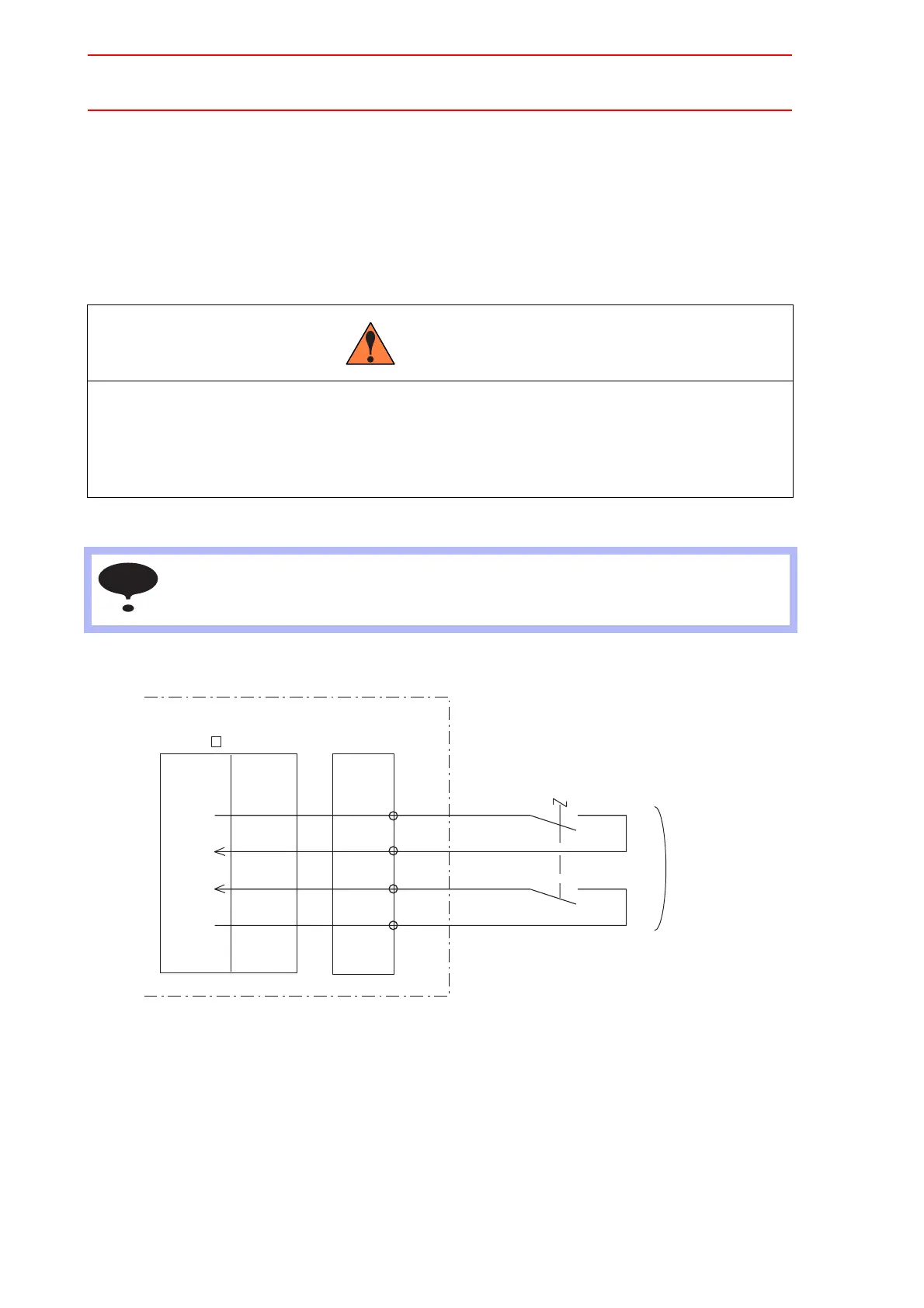13.3 CPU Unit
13-23
Maintenance Input
If the signal input circuit is short-circuited, the Enable switch (DSW) and the Safety Plug are
disabled.
Usually, use the system with this signal circuit open (nothing connected).
If the circuit for this signal must be used for an unavoidable reason, be sure to use a switch
with a key that is kept under the care of the system manager.
Connection for Maintenance Input
• This signal is used only for maintenance by YASKAWA’s service person-
nel.
For your safety, never use this input for any purpose.
Failure to observe this instruction may cause major disaster.
When the maintenance input is short-circuited, the playback is performed at a safe speed
in the FST status (FST: Full Speed Test).
WARNING
NOTE
-13
-14
-15
-16
+24V2
MAINTE1
MAINTE2
024V
NX100
Turn ON/OFF
at the same time
(Use the switch
with key.)
Maintenance input
Robot system input
terminal block
MXT
JANCD-
NBB01
JANCD-
NIF01-
