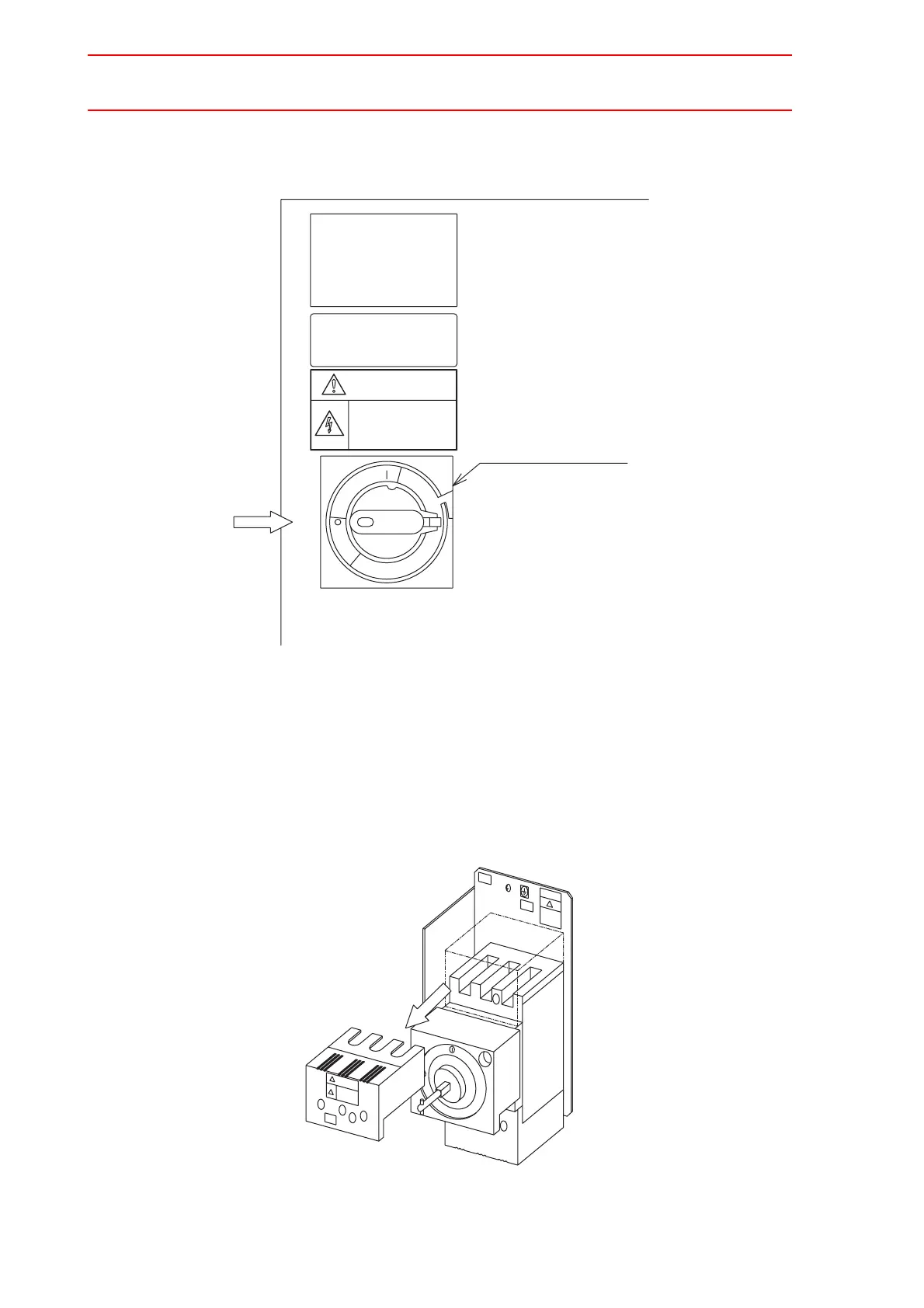4.3 Connection Methods
4-7
(2) Rotate the main power supply switch to the "OFF" position and open the door gen-
tly.
Rotating the main power supply switch to the OFF position.
2. Confirm that the primary power supply is OFF.
3. Make a hole in the plate and run the primary power supply cable through it. It is located
on the top or on the left side of the NX100.
Attach the plate and cable firmly so that it won’t shift or slide out of place.
(1) Pull off the primary cover of the switch which is on the upper left side of the NX100.
Pulling Off the Cover
NX100
Main power supply switch
TRIPPED
ON
OFF
RESET
