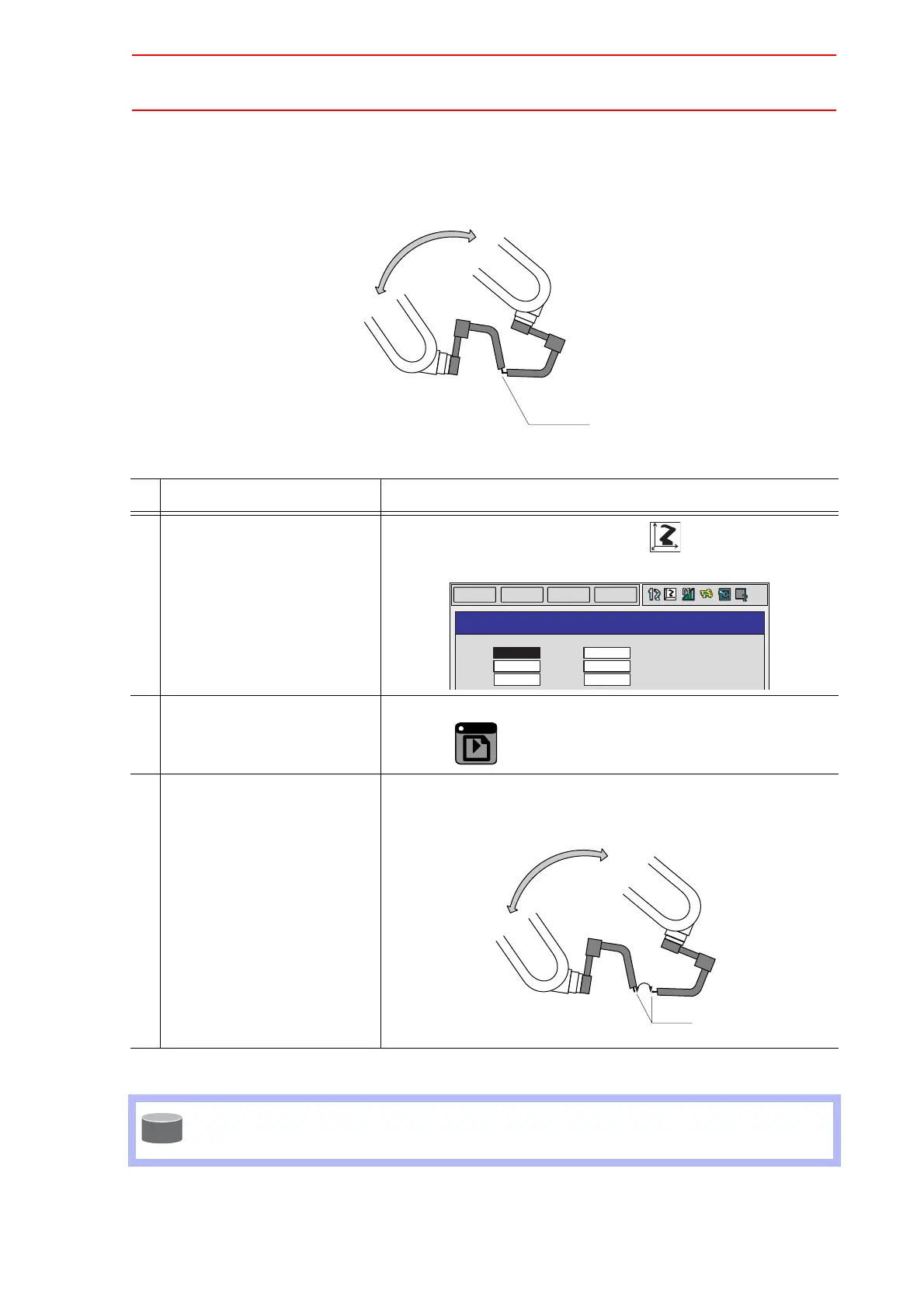8.3 Tool Data Setting
8-27
Checking the TCP
After registering the tool file, check if the TCP is correctly registered by performing a TCP fixed
operation like the one shown below, in any coordinate system other than the joint.
Operation Explanation
1 Press [COORD].
Select any coordinate system except “ JOINT” by pressing
[COORD].
2 Select desired tool number. Show the coordinate window of the desired tool by pressing the
page key or selecting it in the TOOL window.
3 Move the R, B, or T axes using
the axis key.
By pressing the axis keys for the R, B, and T axes, change the
manipulator pose without changing the TCP position.
If this operation shows a large TCP error, adjust the tool data.
For details on the TCP fixed operation, see "2.8.1 Motion about TCP" in OPERATOR’S
MANUAL.
Tool center
point
EDIT
DISPLAY
UTILITY
DATA
NAME
TOOL
TOOL NO.:00
TORCH MT-3501
X
Y
Z
mm
mm
mm
Rx
Ry
Rz
deg.
deg.
deg.
0.000
0.000
30.000
0.00
0.00
0.00
PAGE
GO BACK
TCP
SUPPLE
-MENT
