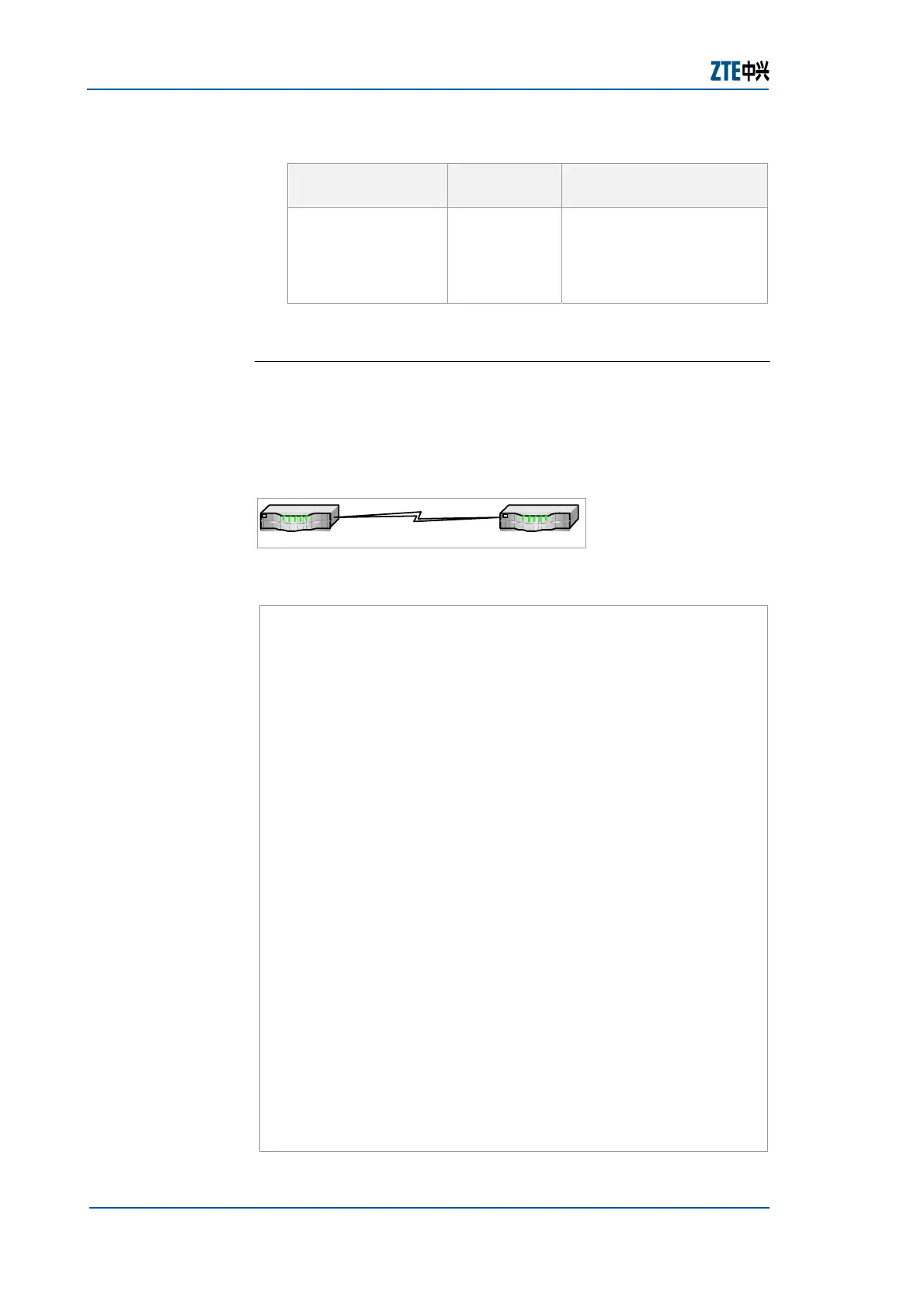ZXR10 GER (V2.6.03) General Excellent Router User Manual Volume-I
94 Confidential and Proprietary Information of ZTE CORPORATION
TABLE 99 IP ADDRESS COMMAND
Command Format
Command
Mode
Command Function
ip address <ip-
address> <net-
mask>
[<broadcast-
address>]
Interface
This configures IP address
of an interface
Result: This sets an ip address of E3 interface.
E
ND OF STEPS
Example:
As shown in
Figure 59, ce3_5/2 interfaces of two ZTE ZXR10
GER units are interconnected. Channelized configuration is used.
FIGURE 59 E3 EXAMPLE
R
R2
ce3_5/2
ce3_5/2
Configuration of R1:
ZXR10_R1(config)#controller ce3_5/2
ZXR10_R1(config-control)#channelized e1
ZXR10_R1(config-control)#e1 2 framed
ZXR10_R1(config-control)#e1 3 framed
ZXR10_R1(config-control)#e1 4 framed
ZXR10_R1(config-control)#e1 5 framed
ZXR10_R1(config-control)#e1 6 framed
ZXR10_R1(config-control)#e1 7 framed
ZXR10_R1(config-control)#e1 8 framed
ZXR10_R1(config-control)#e1 9 framed
ZXR10_R1(config-control)#e1 10 framed
ZXR10_R1(config-control)#e1 11 framed
ZXR10_R1(config-control)#e1 12 framed
ZXR10_R1(config-control)#e1 13 framed
ZXR10_R1(config-control)#e1 14 framed
ZXR10_R1(config-control)#e1 15 framed
ZXR10_R1(config-control)#e1 16 framed
ZXR10_R1(config-control)#e1 17 framed
ZXR10_R1(config)#interface serial_5/2.2
ZXR10_R1(config-if)#ip address 10.1.2.1 255.255.255.0
ZXR10_R1(config)#interface serial_5/2.3
ZXR10_R1(config-if)#ip address 10.1.3.1 255.255.255.0
