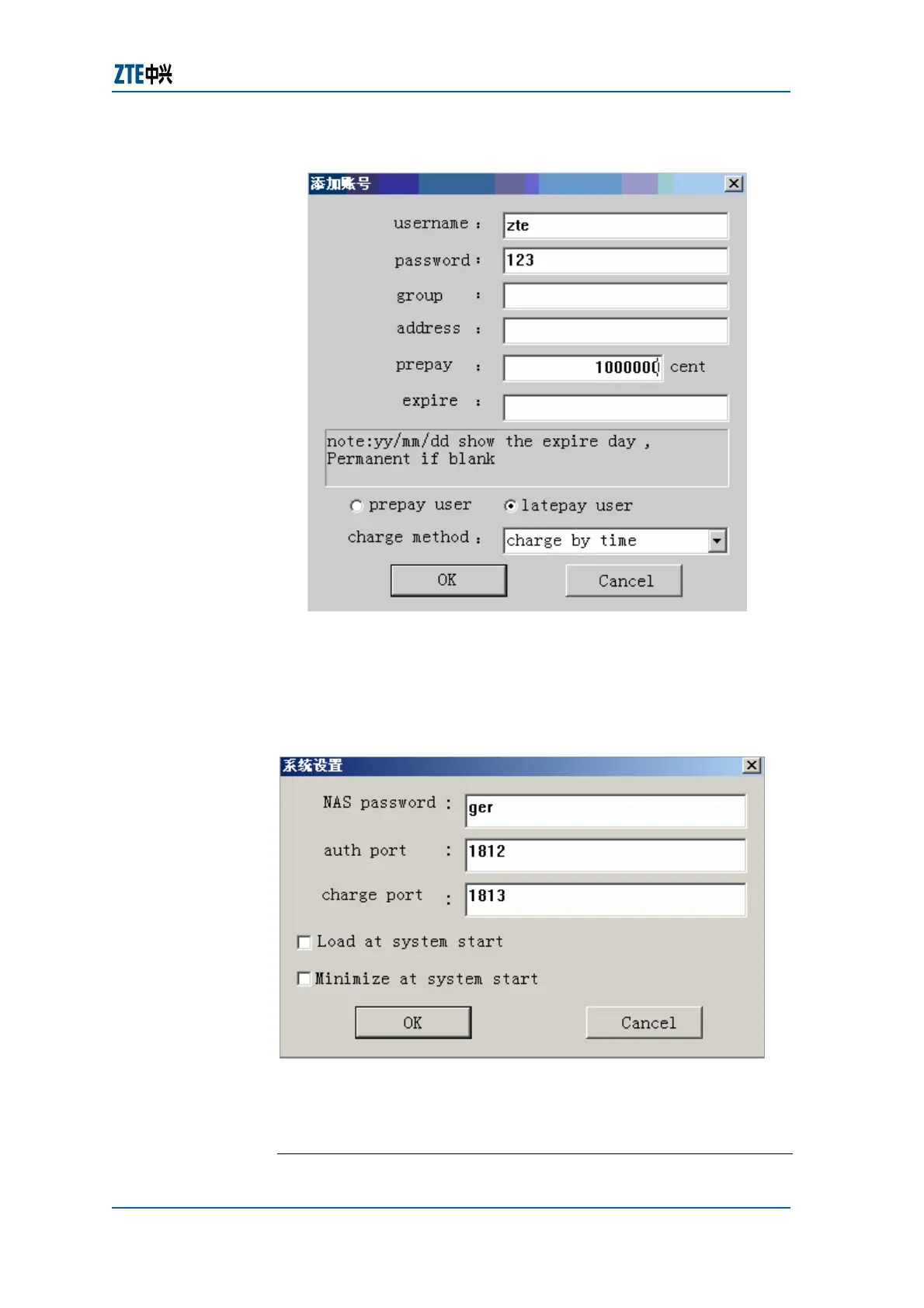Chapter 4 Usage and Operations
Confidential and Proprietary Information of ZTE CORPORATION 53
FIGURE 42 RADIUS SERVER ACCOUNT CONFIGURATIONS
2. Select the System Setting menu. Set the NAS password
to GER and auth port to 1812, and then click OK, as shown
in
Figure 43.
FIGURE 43 RADIUS SERVER SYSTEM CONFIGURATION
Result: Radius Server has been configured.
E
ND OF STEPS
