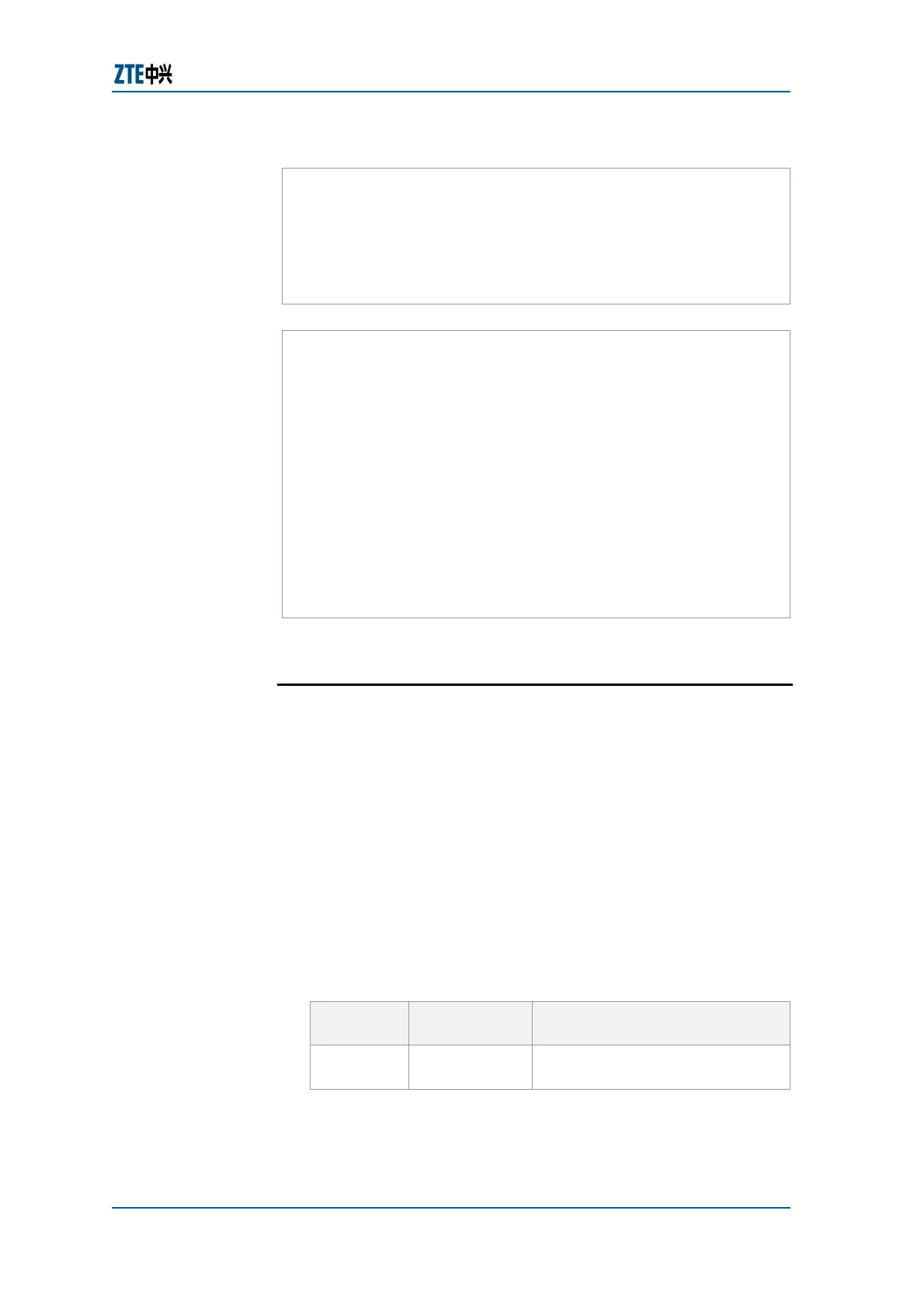Chapter 6 Interface Configuration
Confidential and Proprietary Information of ZTE CORPORATION 105
Configuration of ZTE ZXR10 GER:
ZXR10(config)#interface fei_1/3.10
ZXR10(config-subif)#encapsulation dot1q 100
ZXR10(config-subif)#ip address 10.40.50.1 255.255.255.192
ZXR10(config)#interface fei_1/3.11
ZXR10(config-subif)#encapsulation dot1q 200
ZXR10(config-subif)#ip address 10.40.50.65 255.255.255.192
Configuration of ZXR10 3904:
ZXR10-3904(bridge)#set vlan create br100 100
ZXR10-3904(bridge)#set vlan create br200 200
ZXR10-3904(bridge)#set vlan del br1 2-3,10
ZXR10-3904(bridge)#set vlan add br100 2 untagged
ZXR10-3904(bridge)#set vlan add br100 10 tagged
ZXR10-3904(bridge)#set vlan add br200 3 untagged
ZXR10-3904(bridge)#set vlan add br200 10 tagged
ZXR10-3904(bridge)#set vlan pvid 2 100
ZXR10-3904(bridge)#set vlan pvid 3 200
ZXR10-3904(config)#interface br100
ZXR10-3904(config-if)#no shutdown
ZXR10-3904(config)#interface br200
ZXR10-3904(config-if)#no shutdown
Configuring Smart-Group
Smart Group refers to aggregation of multiple physical interfaces
into one logical interface to provide higher aggregated
bandwidth, load balancing, and link redundancy. One
SmartGroup interface can contain up to eight Ethernet interfaces
in the same board slot. One Ethernet interface board can
support up to 31 SmartGroup interfaces.
This procedure describes how to do smart group configuration on
ZTE ZXR10 GER Routers.
Router Command Line Interface has been accessed.
1. To enter into configuration mode, use config terminal
command in privilged mode, as shown in
Table 114.
TABLE 114 CONFIG TERMINAL COMMAND
Command
Format
Command
Mode
Command Function
config
terminal
Exec Enters into global configuration
mode
Result: This enables to enter into global configuration mode.
Background
Purpose
Prerequisite
Steps
