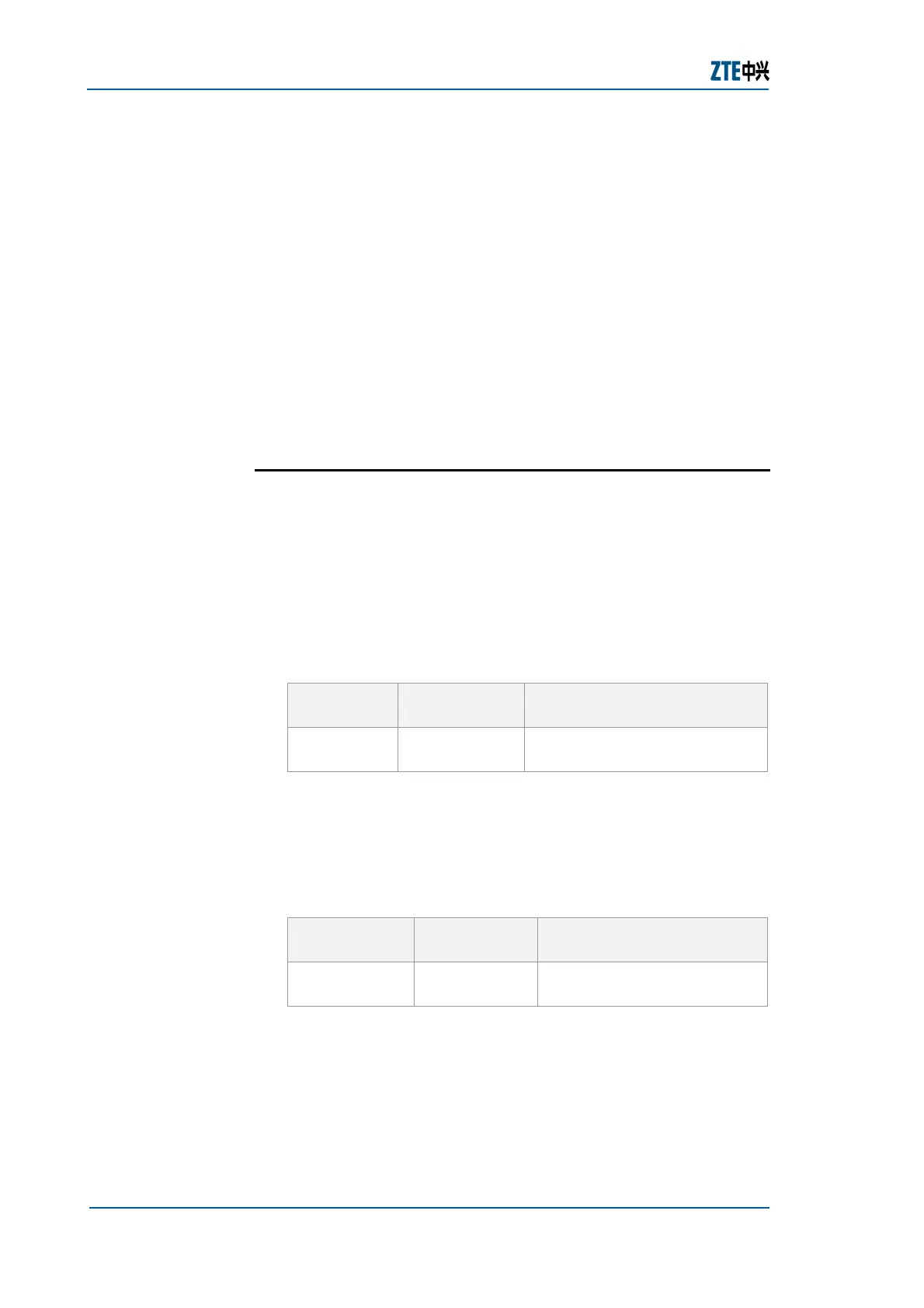ZXR10 GER (V2.6.03) General Excellent Router User Manual Volume-I
148 Confidential and Proprietary Information of ZTE CORPORATION
BCP is one NCP, the same as the IPCP described in the above
procedure. BCP is mainly used to negotiate and bear bridge
parameters. If IPCP negotiation is performed during NCP
negotiation, the BCP is an ordinary PPP interface.
If IPCP negotiation is performed during NCP negotiation, the BCP
is an ordinary PPP interface.if BCP negotiation is performed
during NCP negotiation, the BCP is a bridge interface. Although
an interface becomes a PPP bridge interface through negotiation,
it still adopts PPP encapsulation at layer 2.
The difference is that 802.3 encapsulation is performed before
PPP encapsulation and then the whole 802.3 frame is
encapsulated in the PPP. At this moment, the PPP link also
supports 802.1q, just like a true Ethernet link.
Configuring POS Bridge
This procedure describes how to configure POS Bridge ZTE
ZXR10 GER.
Router Command Line Interface has been accessed.
1. To select a POS interface to be configured, use interface
command in global configuration mode, as shown in
Table
181.
TABLE 181 INTERFACE CONFIGURATION COMMAND
Command
Format
Command
Mode
Command Function
interface global config
This selects a POS interface to
be configured.
Result: This selects a POS interface to be configured.
2. To encapsulate vlan id in the sub interface, use
encapsulation dot1Q command in interface configuration
mode, as shown in
Table 182.
TABLE 182 ENCAPSULATION DOT1Q COMMAND
Command
Format
Command
Mode
Command Function
encapsulation
dot1Q
interface
config
This encapsulates vlan id in
the sub interface
Result: This encapsulates vlan id in the sub interface.
3. To configure the IP address of an interface, use ip address
command in interface configuration mode, as shown in
Table
183.
BCP
BCP
Negotiation
Purpose
Prerequisite
Steps
