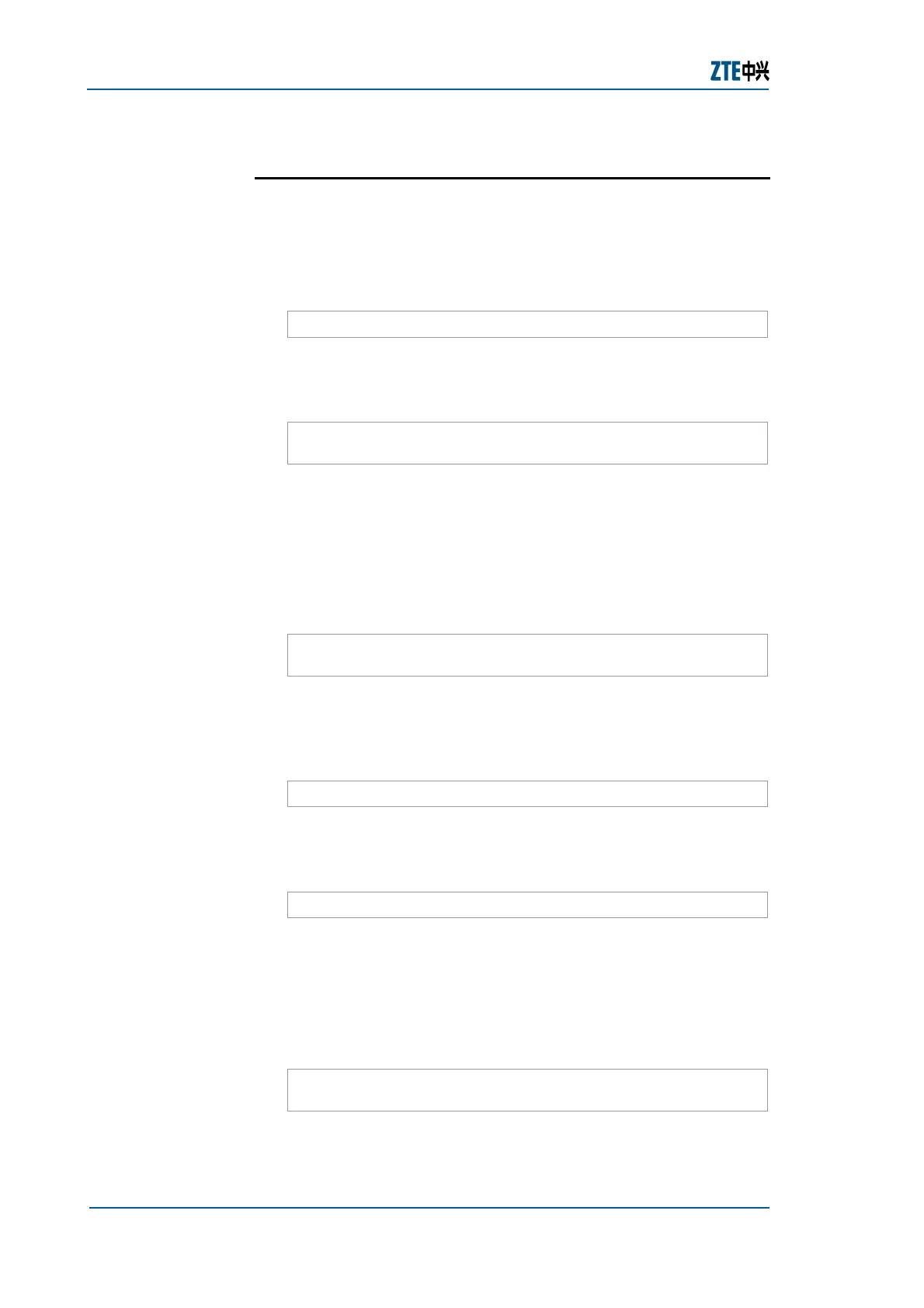ZXR10 GER (V2.6.03) General Excellent Router User Manual Volume-I
54 Confidential and Proprietary Information of ZTE CORPORATION
Configuring SSH in Router
This topic describes how to configure SSH in router.
Router command Line Interface has been accessed.
1. To enable the SSH function; use ssh server enable
command in global configuration mode as shown below.
ZXR10(config)#ssh server enable
Result: This enables the SSH function.
2. To configure the SSH authentication radius mode, use ssh
server authentication mode radius, as shown below.
ZXR10(config)#ssh server authentication mode
radius
Note: If the Local authentication mode is configured, it is
unnecessary to configure the Radius Server.
Result: This configures the SSH authentication radius mode.
3. To configure the SSH authentication type, as there are two
types of SSH authentication modes: pap and chap, use ssh
server authentication type chap command, as shown
below.
ZXR10(config)#ssh ser
er authentication type
chap
Result: This configures SSH authentication type.
4. To configure the SSH version 2, as two SSH versions are
available: version 1 and version 2, use ssh server version
2 command as shown below.
ZXR10(config)#ssh server version 2
Result: This configures SSH version 2.
5. To generate SSH key, use ssh server generate-key
command as shown below.
ZXR10(config)#ssh server generate-key
Note: No key is needed if SSH version 2 is selected. They
are only for version 1.
Result: This generates a SSH key.
6. To configure the ISP group number of SSH authentication,
use ssh server authentication ispgroup
command, as
shown below.
ZXR10(config)#ssh server authentication
ispgroup 1
Note: If Local is selected in step 2, this step is unnecessary.
Purpose
Prerequisites
Steps
