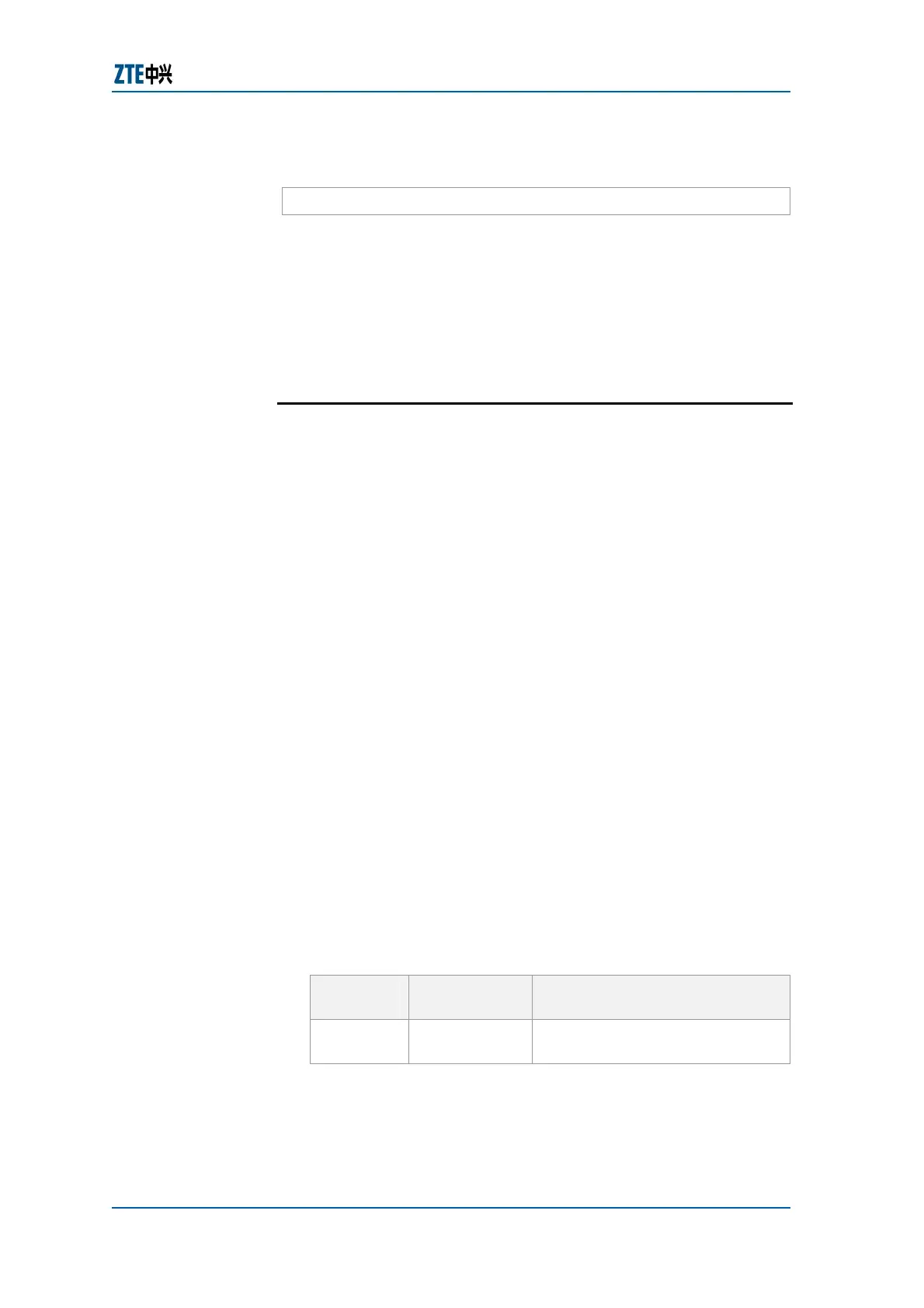Chapter 12 Static Route Configuration
Confidential and Proprietary Information of ZTE CORPORATION 165
of R1. The following command can be used to replace the above
two commands:
ZXR10_R1(config)#ip route 10.0.0.0 255.0.0.0 192.168.4.2
The above command shows that, all packets to destination
network 10.0.0.0/8 pass 192.168.4.2, that is to say, packets to
subnets (subnet 10.1.0.0/16 and subnet 10.2.0.0/16) of
destination network 10.0.0.0/8 are sent to 192.168.4.2. In this
way, static routes are used to summarize all subnets of main
network 10.0.0.0/8.
Default Route
A router might not be able to determine routes to all other
networks. To provide complete routing capability, the common
practice is to use some routers as smart routers and give the
remaining routers default routes to the smart router. (Smart
routers have routing table information for the entire
internetwork.) These default routes can be passed along
dynamically, or can be configured into individual routers.
Most dynamic interior routing protocols include a mechanism for
causing a smart router to generate dynamic default information
that is then passed along to other routers.
If a router cannot route a packet, packet has to be dropped.
However, this is not hoped that packet is dropped in an
"unknown" destination. To support complete connection of
router, this must have a route connected to a network. If router
wants to keep complete connection and meanwhile does not
need to record each independent route, default route can be
used. By use of default route, an independent route can be
designated to indicate all other routes.
Refer to below procedure for configuring default route on ZTE
ZXR10 GER Routers.
Router Command Line Interface has been accessed.
1. Enter into configuration mode by writing config terminal
command in global configuration mode as shown in
Table
205.
TABLE 205 CONFIG TERMINAL COMMAND
Command
Format
Command
Mode
Command Function
config
terminal
Exec Enters into global configuration
mode
Result: This enables to enter into global configuration mode.
2. To configure default route, use ip route <prefix> <net-
mask> {[<interface-number>] [<forwarding-address>]}
Introduction
Implementation
Purpose
Prerequisite
Steps
