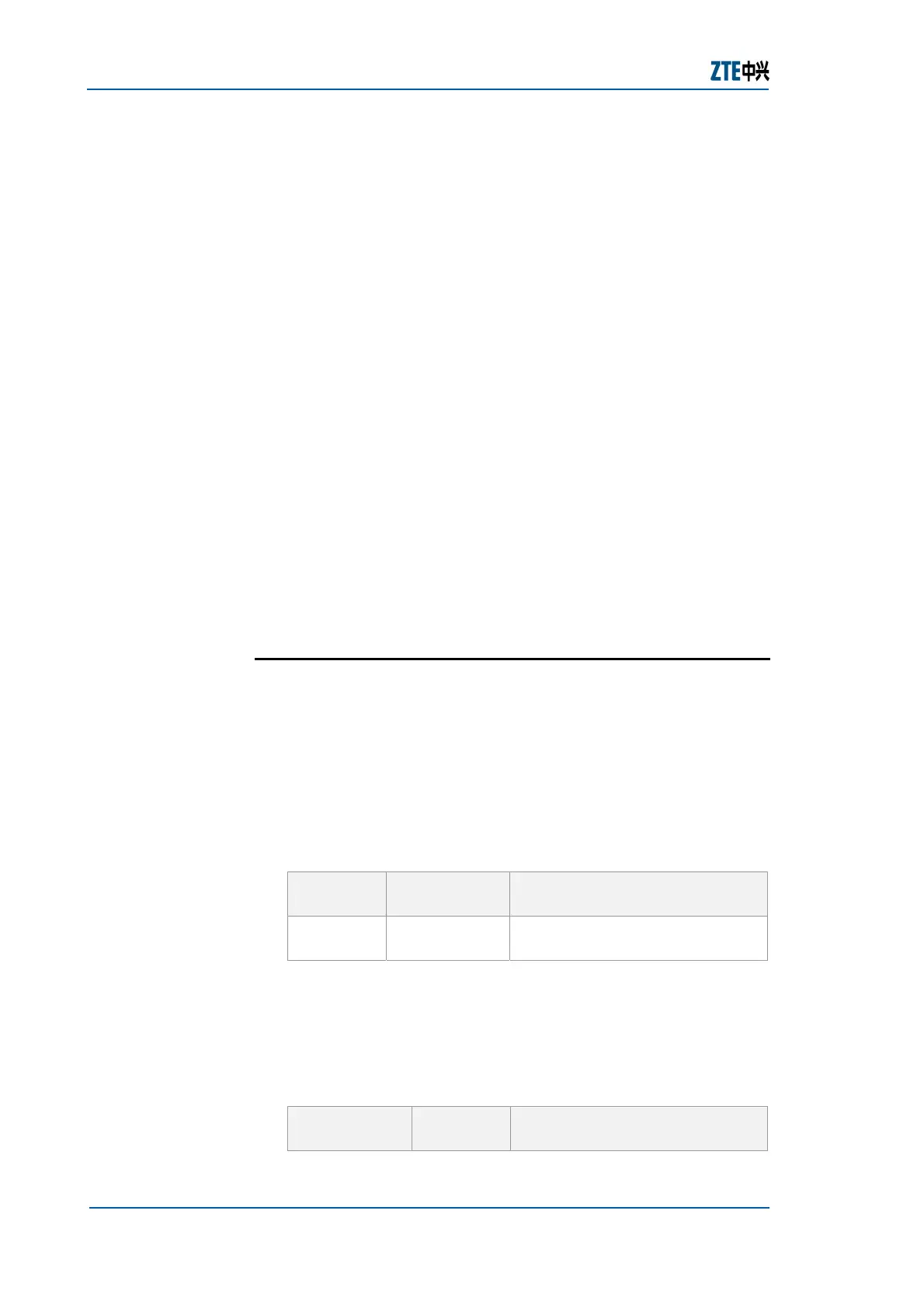ZXR10 GER (V2.6.03) General Excellent Router User Manual Volume-I
190 Confidential and Proprietary Information of ZTE CORPORATION
A router in a stub area does not allow an LSA of type 5, so ASBR
is not a part of the stub area. However, it is hoped that a stub
area with an ASBR can be generated, such that a router in area
can receive AS external routes from ASBR in this area, but
external routing information from other areas will be blocked.
Therefore, OSPF defines Not-So-Stubby Area (NSSA). In an
NSSA, the ASBR generates Type 7 LSA instead of Type 5 LSA.
ABR cannot send Type 7 LSA to other OSPF areas. This blocks
external routes from entering the NSSA area at the area border;
On the other hand, this converts Type 7 LSA into Type 5 LSA.
The authentication can be used for packet exchange between
two OSPF neighbors. The neighbors must agree on
authentication type and authentication type is contained in all
packets.
Authentication type "0" indicates no authentication, "1" indicates
simple password authentication and "2" indicates MD5 password
authentication.
When simple password authentication is configured, an interface
only allows one password. The password of each interface can
be different, but each interface in a special network must have
same password. The simple password is sent through OSPF
packets in plain text.
CLI Configuration
This procedure describes how to configure OSPF on ZTE ZXR10
GER.
Router Command Line Interface has been accessed.
1. Enter into configuration mode by writing config terminal
command in global configuration mode as shown in
Table
229.
TABLE 229 CONFIG TERMINAL COMMAND
Command
Format
Command
Mode
Command Function
config
terminal
Exec Enters into global configuration
mode
Result: This enables to enter into global configuration mode.
2. Enabling an OSPF process, use router ospf <process-id>
command in global configuration mode as shown in
Table
230.
TABLE 230 ROUTER OSPF COMMAND
Command
Format
Command
Mode
Command Function
Not- So-Stubby
Area
OSPF
Authentication
Purpose
Prerequisite
Steps
