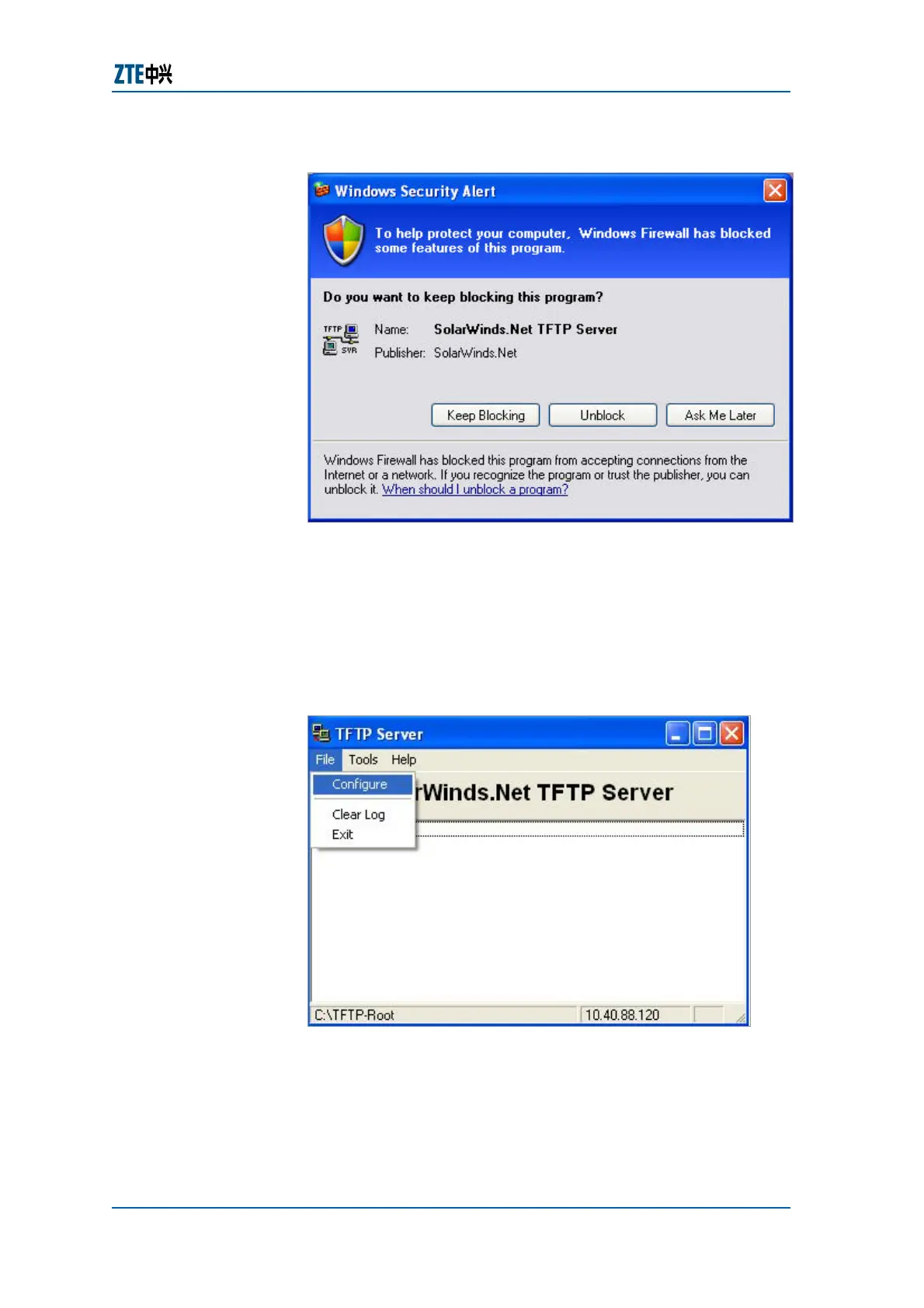Chapter 5 System Management
Confidential and Proprietary Information of ZTE CORPORATION 69
FIGURE 49 WINDOWS FIREWALL ALERT
Result: SolarWinds TFTP window is displayed, showing an ip
address configured on Ethernet interface of computer system
on left side and TFTP directory on right side of taskbar.
3. Select file menu and then Click>Configure as shown in
Figure 50.
FIGURE 50 MAIN TFTP WINDOW
4. A different directory for storing image files can be selected.
By default this is C:\TFTP-Root as shown in
Figure 51.
