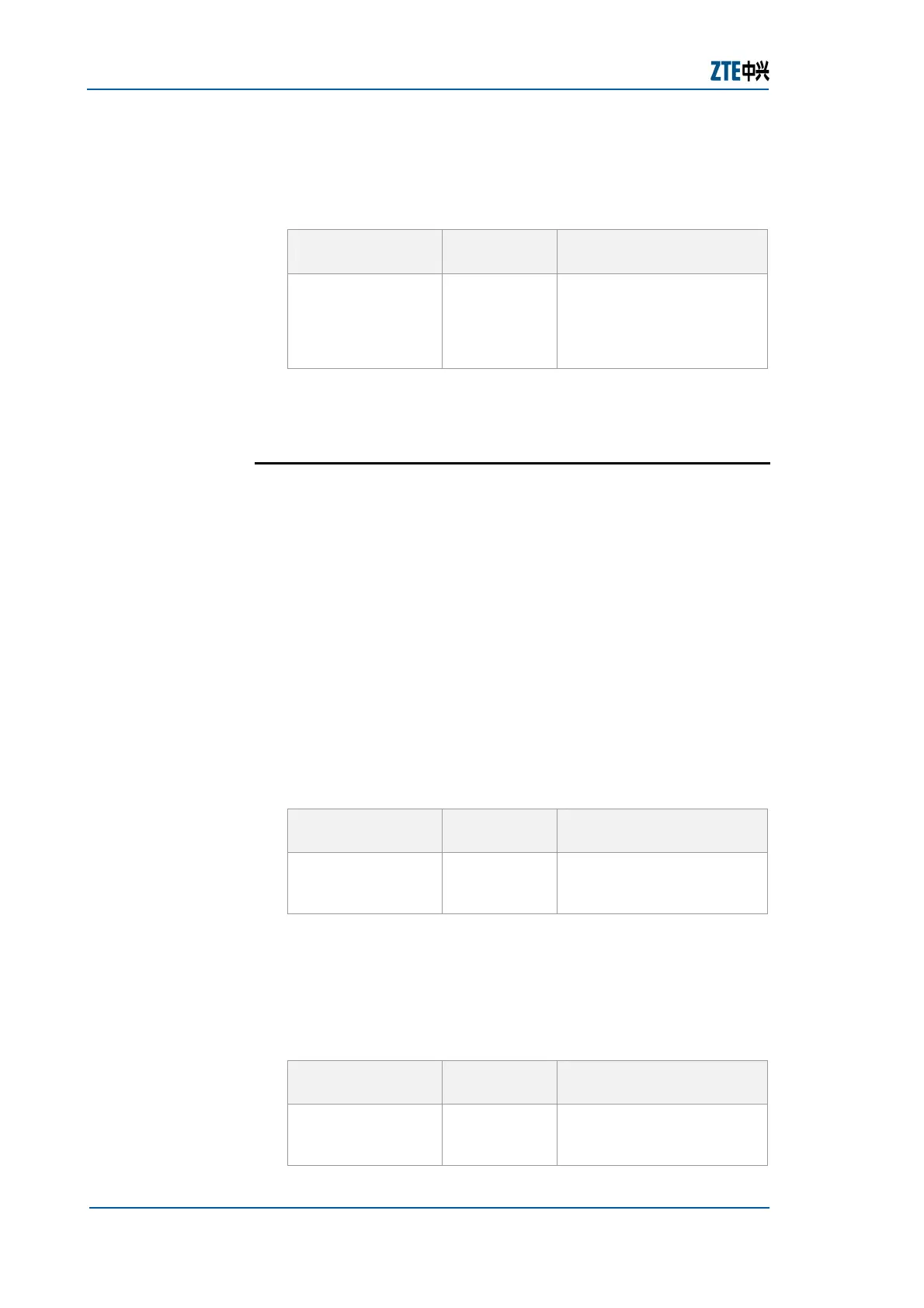ZXR10 GER (V2.6.03) General Excellent Router User Manual Volume-I
206 Confidential and Proprietary Information of ZTE CORPORATION
[ext2 <distance>]} command in OSPF route mode as shown
in
Table 250.
TABLE 250 ADMINISTRATIVE DISTANCE COMMAND
Command
Format
Command
Mode
Command Function
distance ospf
{[internal
<distance>] [ext1
<distance>] [ext2
<distance>]}
OSPF Route
This defines OSPF route
administrative distance
based on route type
Result: This modifies the administrative distance of OSPF.
OSPF Maintenance & Diagnosis
OSPF is more complicated than RIP. It is relatively difficult to
overcome faults of the OSPF protocol, since the same
phenomenon may be caused by multiple reasons. Common
commands used in OSPF maintenance and diagnosis are as
follows.
Refer to below procedure for OSPF maintenance and diagnosis.
Router Command Line Interface has been accessed.
OSPF is running on a network as described in above basic OSPF
configuration.
1. To display protocol information, use show ip ospf
[<process-id>] command in Exec mode as shown in
Table
251.
TABLE 251 SHOW IP OSPF COMMAND
Command
Format
Command
Mode
Command Function
show ip ospf
[<process-id>]
Exec
This displays the detailed
information about OSPF
process
Result: This shows detailed information about OSPF process.
2. To display an OSPF interface, use show ip ospf interface
[<interface-number>] [process <process-id>] command in
Exec mode as shown in
Table 252.
TABLE 252 SHOW IP OSPF INTERFACE COMMAND
Command
Format
Command
Mode
Command Function
show ip ospf
interface
[<interface-
Exec
This displays the current
configuration and status of
an OSPF interface
Introduction
