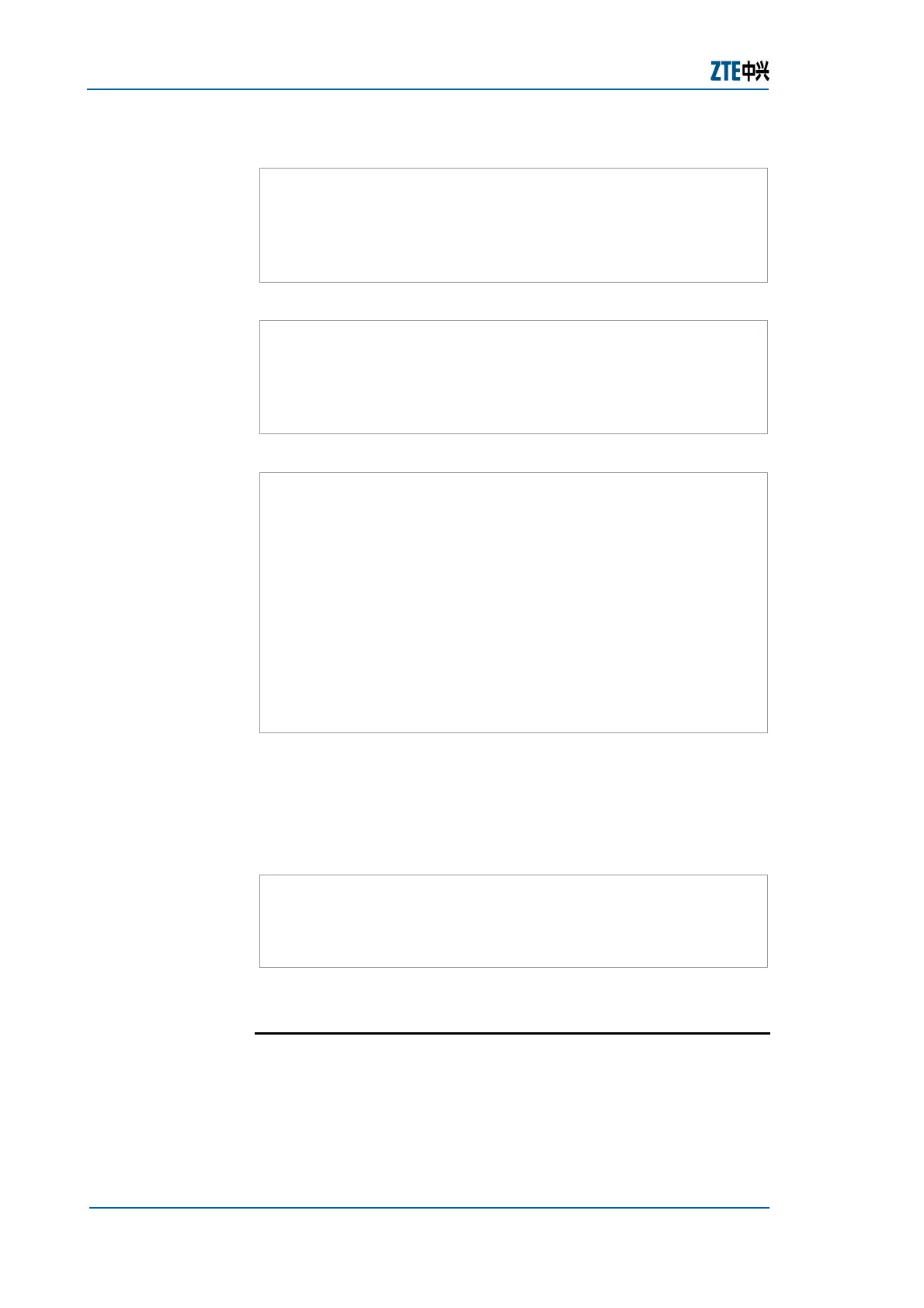ZXR10 GER (V2.6.03) General Excellent Router User Manual Volume-I
234 Confidential and Proprietary Information of ZTE CORPORATION
Configuration of R1:
ZXR10_R1(config)#interface fei_1/1
ZXR10_R1(config-if)#ip address 2.2.2.2 255.0.0.0
ZXR10_R1(config)#router bgp 100
ZXR10_R1(config-router)#network 170.20.0.0 255.255.0.0
ZXR10_R1(config-router)#neighbor 2.2.2.1 remote-as 300
Configuration of R2:
ZXR10_R2(config)#interface fei_1/1
ZXR10_R2(config-if)#ip address 3.3.3.3 255.0.0.0
ZXR10_R2(config)#router bgp 200
ZXR10_R2(config-router)#network 170.10.0.0 255.255.0.0
ZXR10_R2(config-router)#neighbor 3.3.3.1 remote-as 300
Configuration of R3:
ZXR10_R3(config)#interface fei_1/1
ZXR10_R3(config-if)#ip address 2.2.2.1 255.0.0.0
ZXR10_R3(config)#interface fei_1/2
ZXR10_R3(config-if)#ip address 3.3.3.1 255.0.0.0
ZXR10_R3(config)#interface fei_1/3
ZXR10_R3(config-if)#ip address 4.4.4.1 255.0.0.0
ZXR10_R3(config)#router bgp 300
ZXR10_R3(config-router)#neighbor 2.2.2.2 remote-as 100
ZXR10_R3(config-router)#neighbor 3.3.3.3 remote-as 200
ZXR10_R3(config-router)#neighbor 4.4.4.4 remote-as 400
ZXR10_R3(config-router)#aggregate-address 170.0.0.0 255.0.0.0
summary-only
R3 learns two routes 170.20.0.0 and 170.10.0.0, but only
advertises the aggregated route 170.0.0.0/8. Pay attention to
the parameter summary-only in the aggregation advertisement
command. If the parameter is not available, R3 will advertise the
aggregated route as well as the detailed route.
Configuration of R4:
ZXR10_R4(config)#interface fei_1/1
ZXR10_R4(config-if)#ip address 4.4.4.4 255.0.0.0
ZXR10_R4(config)#router bgp 400
ZXR10_R4(config-router)#neighbor 4.4.4.1 remote-as 300
Configuring Multi-Hop in EBGP
Normally, an EBGP neighbor needs to be set up on a directly
connected interface of two routers. To set up an EBGP neighbor
on a non-directly connected interface, multihop technique needs
to be used to complete EBGP multi-hop configuration.
Introduction
