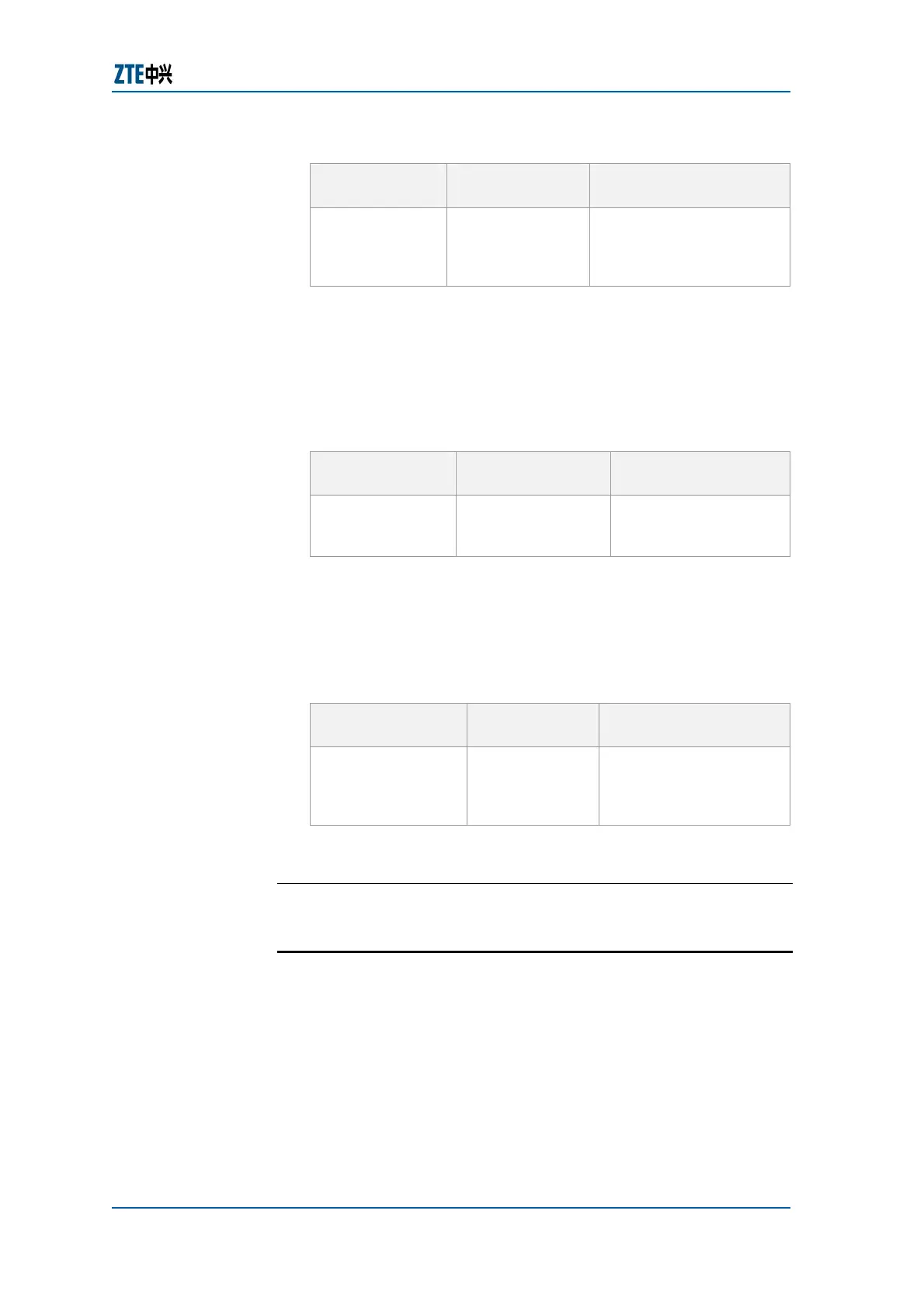Chapter 24 Multicast Routing Configuration
Confidential and Proprietary Information of ZTE CORPORATION 349
TABLE 409 CLEAR IP MSDP PEER COMMAND
Command
Format
Command Mode
Command Function
clear ip msdp
sa-cache
[<group-
address>]
Priviliged This clears the TCP
connection with
all/designated MSDP
neighbors
Result: This clears the TCP connection with all/designated
MSDP neighbors.
2. To clear the MSDP SA cache entry, use clear ip msdp
statistics [<peer-address>] command in Priviliged mode as
shown in
Table 410.
TABLE 410 CLEAR IP MSDP SA-CACHE COMMAND
Command
Format
Command Mode Command Function
clear ip msdp
statistics
[<peer-address>]
Priviliged
This clears the MSDP
SA cache entry
Result: This clears the MSDP SA cache entry.
3. To clear the statistics of the MSDP neighbor, use clear ip
msdp statistics [<peer-address>] command in Priviliged
mode as shown in
Table 411.
TABLE 411 CLEAR IP MSDP STATISTICS COMMAND
Command Format
Command
Mode
Command Function
ip msdp sa-filter
out <peer-
address> [list
<acl-number>]
Priviliged
This clears the statistics
of the MSDP neighbor
Result: This clears the statistics of the MSDP neighbor.
E
ND OF STEPS
Static Multicast Configuration
This topic describes how to configure static multicast route.
Router CLI (Privileged Mode) has been accessed.
1. To do static multicast configuration, use show ip mroute
[group <group-address>] [source <source-address>]
[summary] command in global configuration mode as shown
in
Table 412.
Purpose
Prerequisite
Steps
