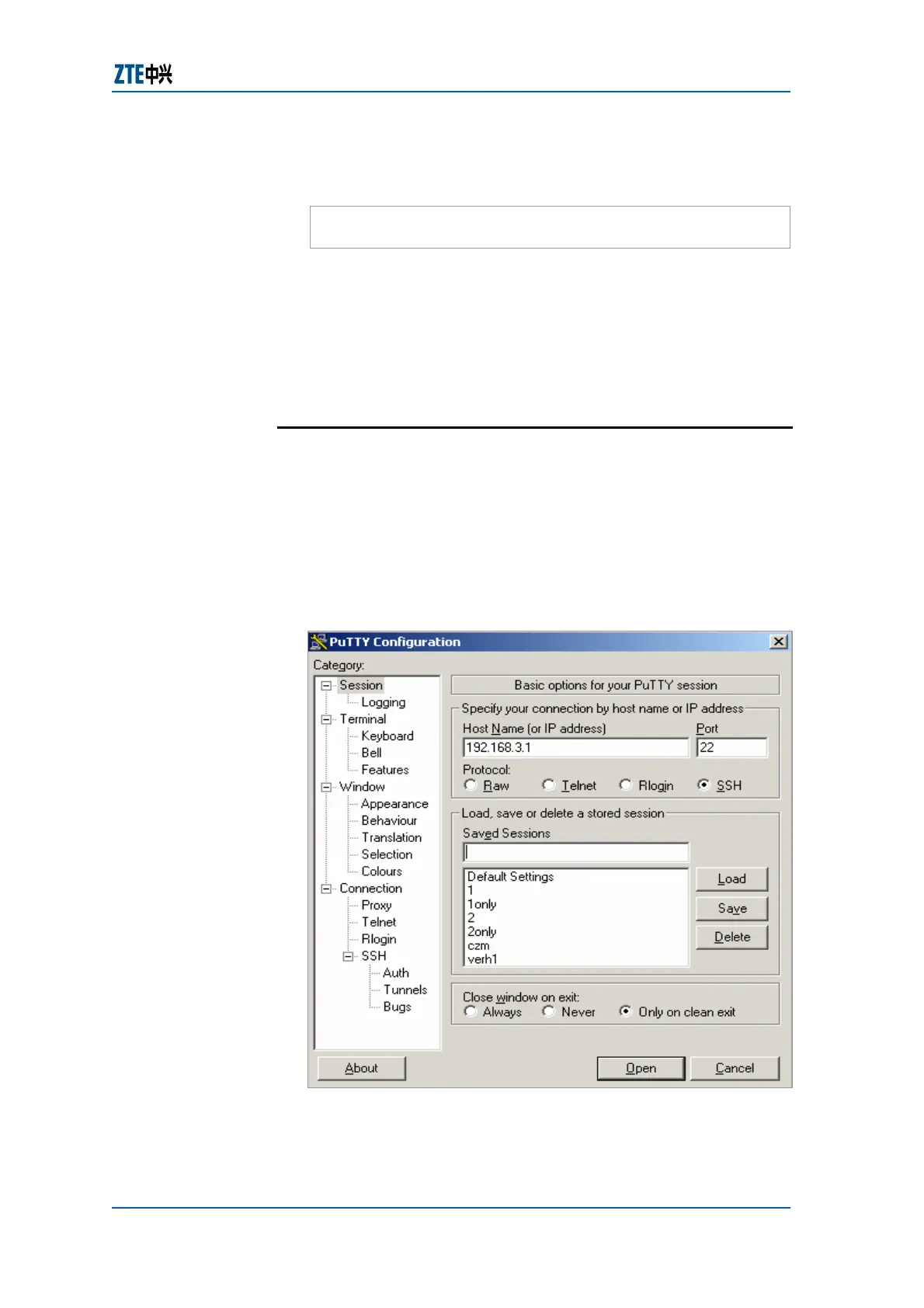Chapter 4 Usage and Operations
Confidential and Proprietary Information of ZTE CORPORATION 55
7. To configure the Radius Server parameters, use radius
server 1 authen master 192.168.2.1 1812 ger command,
as shown below.
ZXR10(config)#radius server 1 authen master
192.168.2.1 1812 ger
Result: This configures the radius server parameters.
Note: Group Number is set to the ispgroup in step 6; the
server IP address is set to the IP address of Radius Server;
the key is set to the NAS key on the Radius Server. Note: If
Local is selected in step 2, this step is unnecessary.
Configuring SSH Client
This topic describes how to configure SSH client.
Putty (SSH Client) has already been installed in the computer.
1. Enable Putty.exe at the SSH client. Enter the IP address of
the remote router 192.168.3.1 in hostname. The interface
is shown in
Figure 44.
FIGURE 44 SSH CLIENT LOGIN CONFIGURATION
Purpose
Prerequisite
Steps
