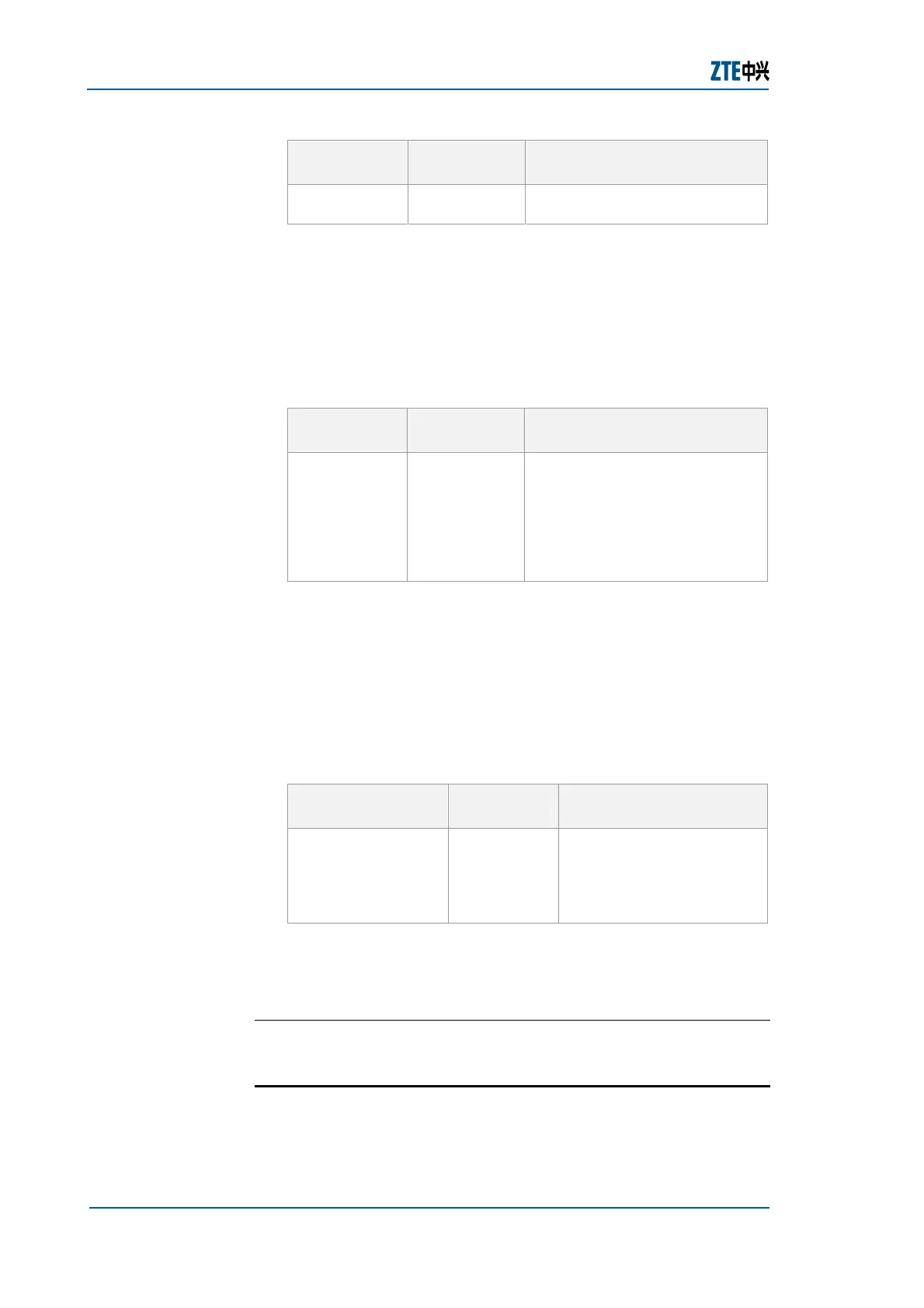ZXR10 GER (V2.6.03) General Excellent Router User Manual Volume-I
280 Confidential and Proprietary Information of ZTE CORPORATION
Command
Format
Command
Mode
Command Function
list>|host-
route-only}
Result: This configures FEC filtering policy.
7. To control locally distributed labels (incoming labels) to be
distributed upstream by means of LDP, use mpls ldp
advertise-labels [for <prefix-access-list> [to <peer-
access-list>]] command in global configuration mode as
shown in
Table 327.
TABLE 327 MPLS ADVERTISE LABEL COMMAND
Command
Format
Command
Mode
Command Function
mpls ldp
advertise-
labels [for
<prefix-
access-list>
[to <peer-
access-list>]]
global config
This controls locally distributed
labels (incoming labels) to be
distributed upstream by means
of LDP
Result: This controls locally distributed labels (incoming
labels) to be distributed upstream by means of LDP.
8. To configure the interval for sending the LDP hello discovery
message and the timeout time of the discovered LDP
neighbor, use mpls ldp discovery hello {holdtime
<holdtime>|interval <interval>} command in global
configuration mode as shown in
Table 328.
TABLE 328 MPLS LDP DISCOVERY COMMAND
Command Format
Command
Mode
Command Function
mpls ldp
discovery hello
{holdtime
<holdtime>|interval
<interval>}
global config
This configures the interval
for sending the LDP hello
discovery message and the
timeout time of the
discovered LDP neighbor
Result: This configures the interval for sending the LDP hello
discovery message and the timeout time of the discovered
LDP neighbor.
E
ND OF STEPS
MPLS Configuration Example
Figure 106 shows a simple network where frame interfaces are
used for MPLS forwarding.
