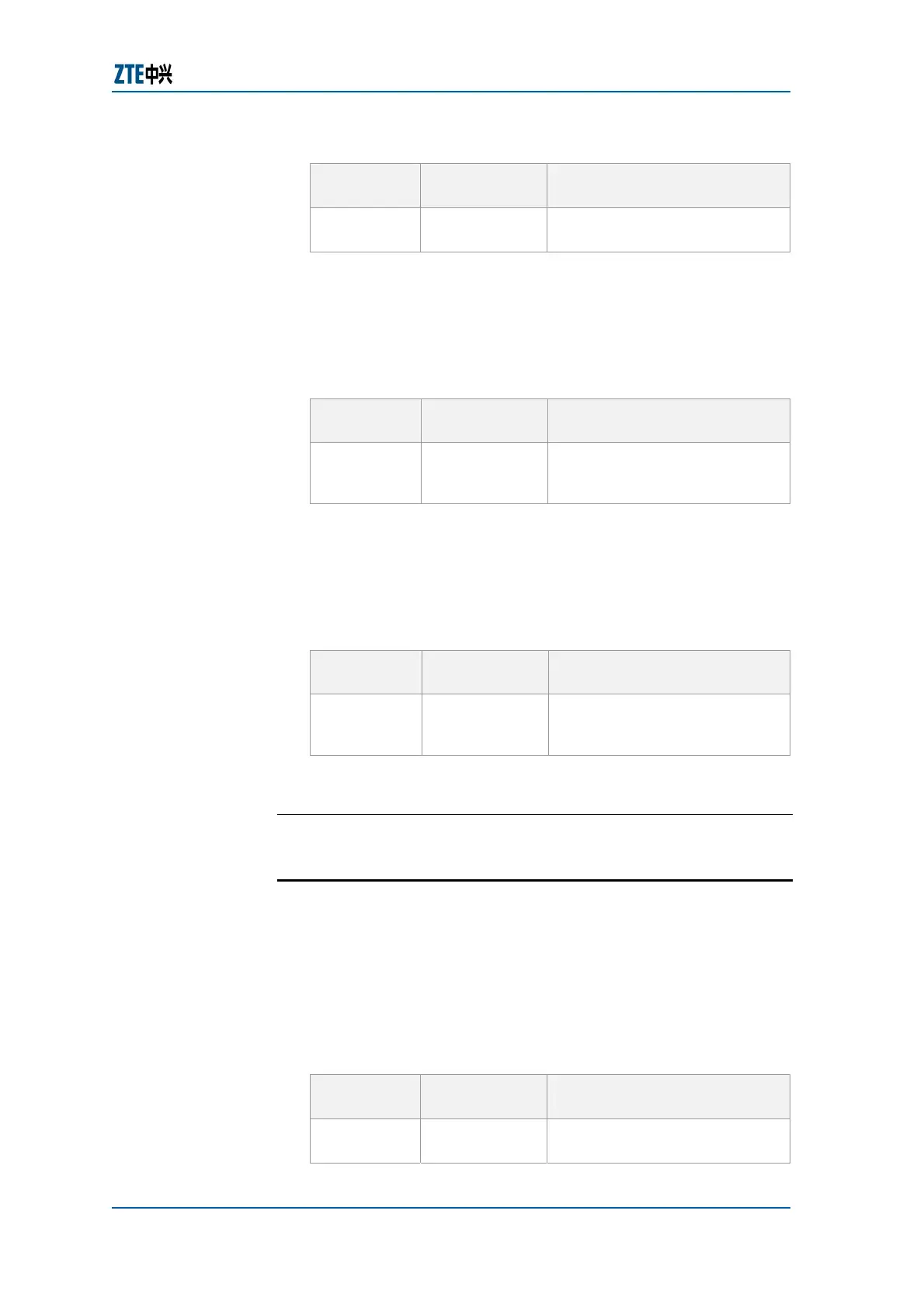Chapter 10 Bridge Configuration
Confidential and Proprietary Information of ZTE CORPORATION 149
TABLE 183 IP ADDRESS COMMAND
Command
Format
Command
Mode
Command Function
ip address interface config
This configures the IP address
of an interface
Result: This configures the IP address of an interface.
4. To configure the V_Switch forwarding table, use vlan-
forwarding ingress command in interface configuration
mode as shown in
Table 184.
TABLE 184 VLAN FORWARDING INGRESS COMMAND
Command
Format
Command
Mode
Command Function
vlan-
forwarding
ingress
interface config
This configures the V_Switch
forwarding table
Result: This configures the V_Switch forwarding table.
5. To configure interface forwarding attributes, use ip
forwarding-mode command in interface configuration,
mode as shown in
Table 185.
TABLE 185 IP FORWARDING MODE
Command
Format
Command
Mode
Command Function
ip
forwarding-
mode
interface config
This configures the interface
forwarding attributes
Result: This configures the interface forwarding attributes.
E
ND OF STEPS
Configuring POS BCP Bridge
This procedure describes how to configure POS Bridge ZTE
ZXR10 GER.
Router Command Line Interface has been accessed.
1. To enable BCP Bridge, use ppp bcp enable command in
interface configuration mode, as shown in
Table 186.
TABLE 186 PPP BCP ENABLE COMMAND
Command
Format
Command
Mode
Command Function
ppp bcp
enable
interface config
This enables the BCP Bridge
Purpose
Prerequisite
Steps
