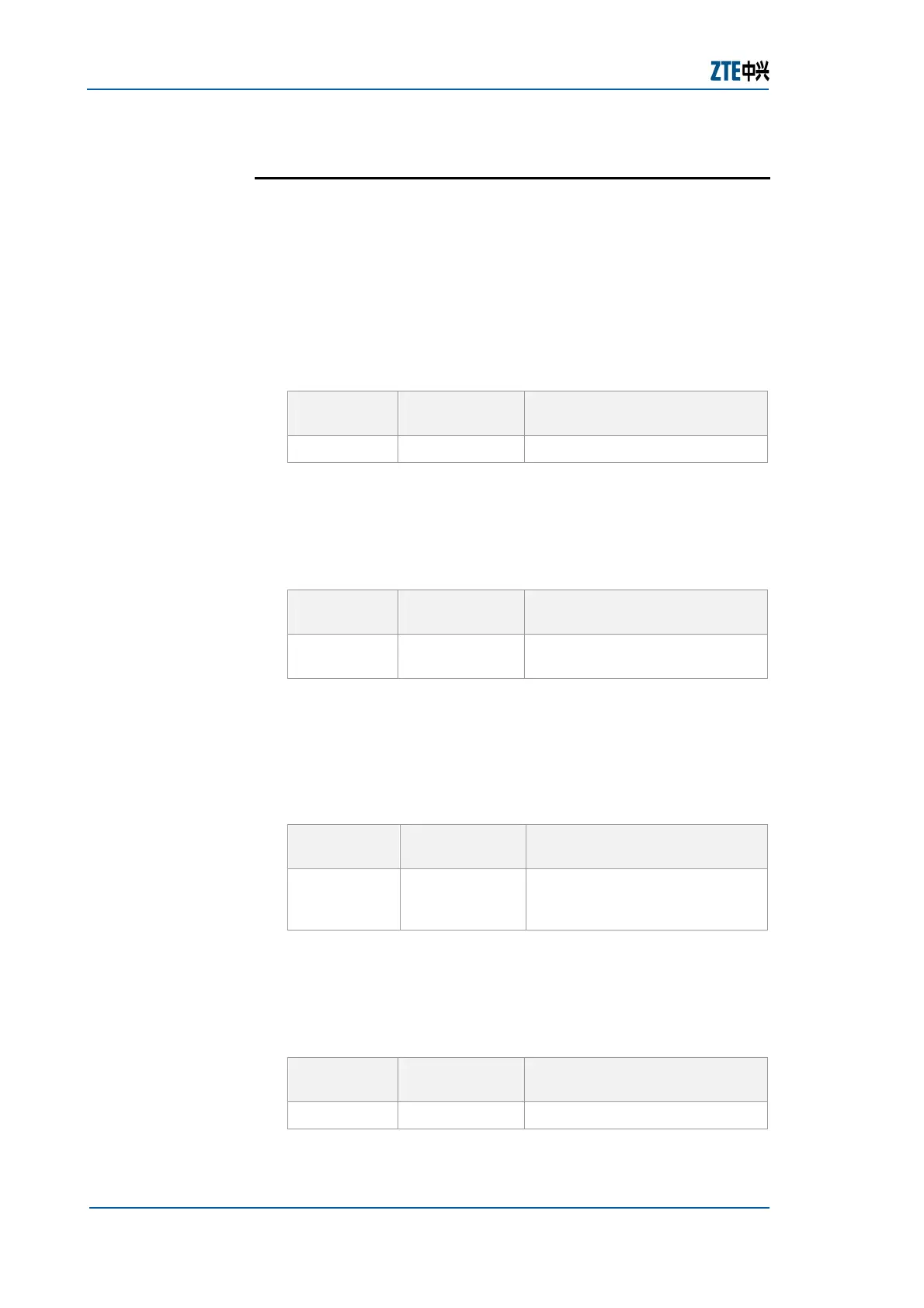ZXR10 GER (V2.6.03) General Excellent Router User Manual Volume-I
152 Confidential and Proprietary Information of ZTE CORPORATION
Configuring ATM Bridge
This procedure describes how to do ATM Bridge configuration on
ZTE ZXR10 GER router.
Router Command Line Interface has been accessed.
1. To select an ATM interface to be configured, use interface
command in global configuration mode, as shown in
Table
187.
TABLE 187 INTERFACE COMMAND
Command
Format
Command
Mode
Command Function
interface global config This configures ATM interface
Result: This configures ATM interface.
2. To enable BCP Bridge, use bridge enable command in
interface configuration mode as shown in
Table 188.
TABLE 188 BRIDGE ENABLE COMMAND
Command
Format
Command
Mode
Command Function
bridge
enable
global config This enables BCP Bridge
Result: This enables BCP Bridge.
3. To configure interface forwarding attributes, use ip
forwarding-mode command in interface configuration
mode, as shown in
Table 189.
TABLE 189 IP FORWARDING MODE COMMAND
Command
Format
Command
Mode
Command Function
ip
forwarding-
mode
interface config
This configures interface
forwarding attributes
Result: This configures interface forwarding attributes.
4. To configure ATM PVC, use atm pvc command in interface
configuration mode, as shown in
Table 190.
TABLE 190 ATM PVC COMMAND
Command
Format
Command
Mode
Command Function
atm pvc interface config
This configures ATM PVC
Result: This configures ATM PVC.
Purpose
Prerequisite
Steps
