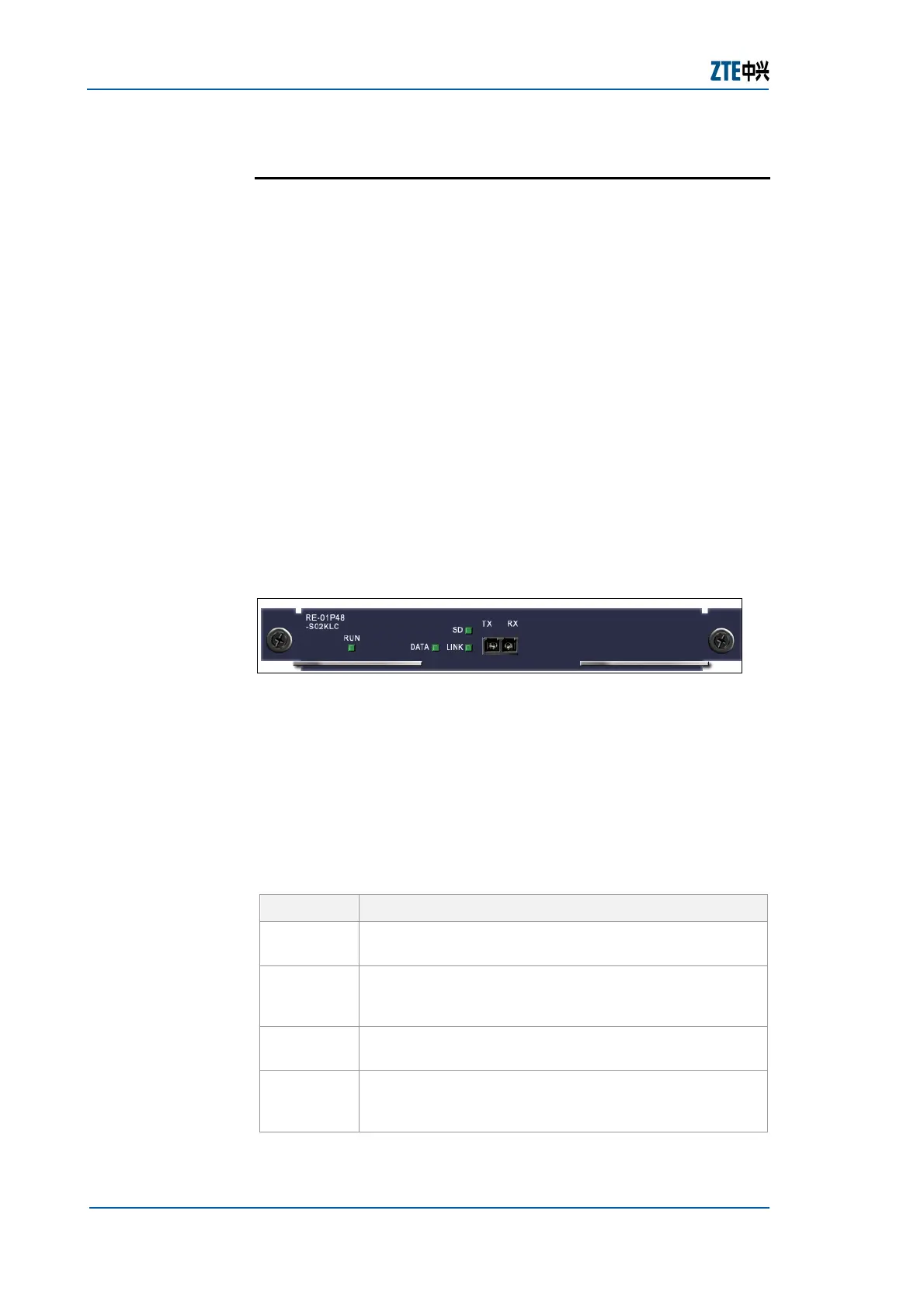ZXR10 GER (V2.6.03) General Excellent Router User Manual Volume-I
28 Confidential and Proprietary Information of ZTE CORPORATION
RE-01P48-S02KLC
This is a one-port POS48 binary channel optical interface card,
providing one-channel standard OC-48c/STM-16c POS optical
interface.
In the receiving direction, this cad extracts payload from 2.5
Gbps optical signals and provides PPP packets for the packet
processing card through the bus. In the transmitting direction,
the card receives PPP packets from the packet processing card
through the bus. This card maps the packets into SONET/SDH
virtual containers VC-4-16c, and then sends the packets through
the 2.5 Gbps optical interface.
Note: Binary channel POS48 interface card installs only on slot 5
or 6, though its port performance is two times greater than
single-channel POS48 interface card. When this is installed on
slot 5, no other modules can be installed on slot 7. When this is
installed on slot 6, no other modules installs on slot 8.
Figure 16 shows the RE-01P48-S02KLC card.
FIGURE 16 RE-01P48-S02KLC CARD
RE-01P48-S02KLC card specifications are as follows:
LC connector, single-mode fiber. Wavelength: 1310 nm. Max.
transmission distance: 2km, and binary channel
RE-01P48-S02KLC card panel has six LED indicators. Each port
has a LINK indicator and a DATA indicator.
Table 23 describes their functions.
TABLE 23 RE-01P48-S02KLC CARD INDICATORS
Indicators Function Description
RUN
This is constantly on if the interface card is working
normally, and this goes off if the interface card fails.
DATA
This is constantly on in the case of data sending and
receiving and this is off in the case if data sending or
receiving fails.
SD
This is constantly on if optical signals are available;
and this goes off if optical signals are not available.
LINK
This is constantly on in the case of successful PPP link
setup, and This is off in the case of PPP link setup
failure
Definition
Function
Panel
Interfaces
Indicators
