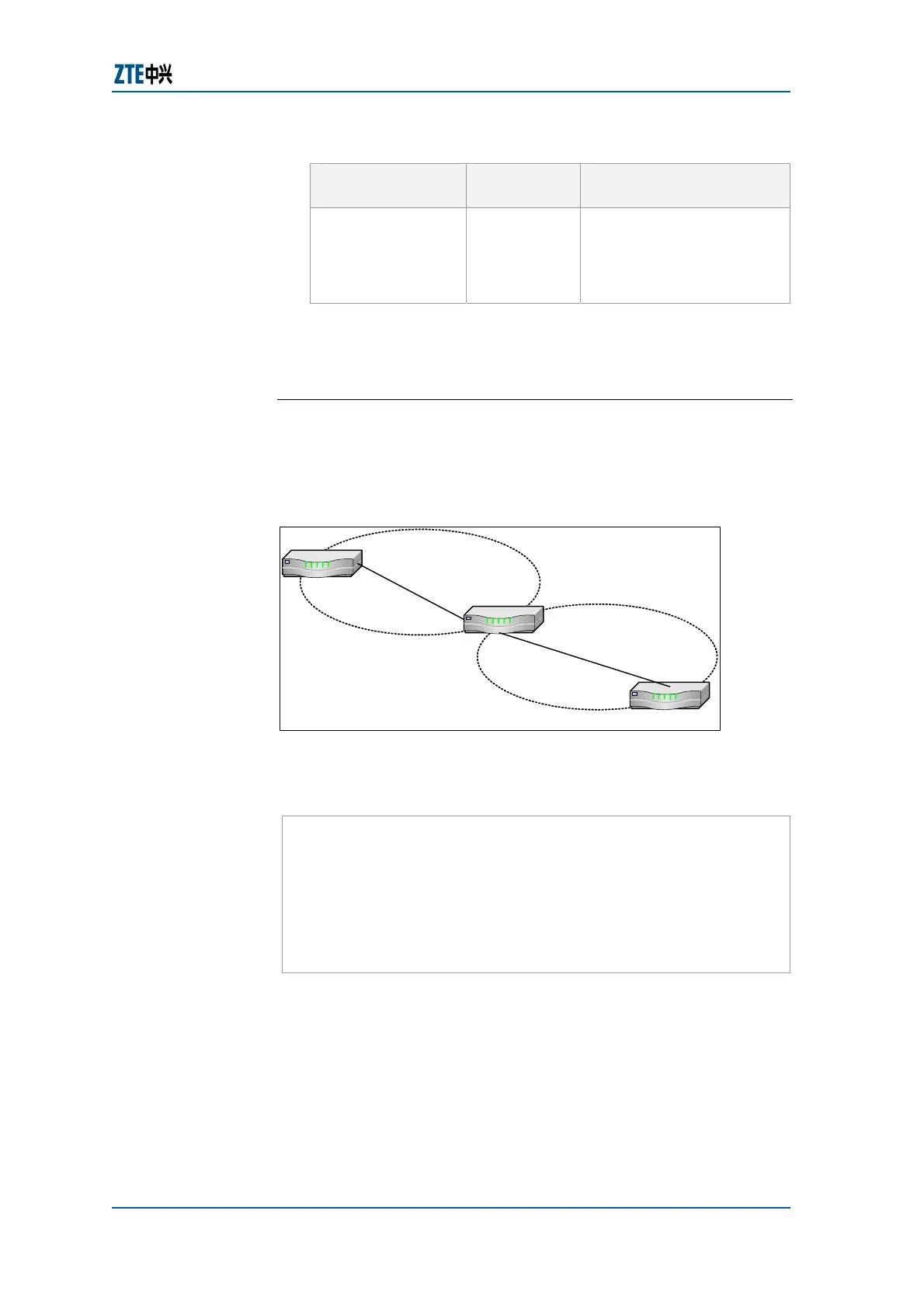Chapter 14 OSPF Configuration
Confidential and Proprietary Information of ZTE CORPORATION 195
TABLE 240 IP OSPF MESSAGE DIGEST KEY
Command
Format
Command
Mode
Command Function
ip ospf message-
digest-key
<keyid> md5
<password> [delay
<time>]
OSPF
Interface
This configures password
serial number pair for an
interface of MD5
authentication type
Result: This enables OSPF MD5 authentication. The values
for key-id and key arguments must match values specified
for other neighbors on a network segment.
E
ND OF STEPS
Example: Figure 88 shows an OSPF authentication example.
The plain text authentication is used in area 0, while the MD5
encryption authentication is used in area 1.
FIGURE 88 OSPF AUTHENTICATION EXAMPLE
R1
R2
R3
Area 0
Area 1
10.0.0.1/24
10.0.0.2/24
10.0.1.1/30
10.0.1.2/30
Plain text
Authentication
MD5 Authentication
The detailed configuration of each router is as follows:
Configuration of R1:
ZXR10_R1(config)#interface fei_1/1
ZXR10_R1(config-if)#ip address 10.0.0.1 255.255.255.0
ZXR10_R1(config-if)#ip ospf authentication-key ZXR10
ZXR10_R1(config-if)#exit
ZXR10_R1(config)#router ospf 1
ZXR10_R1(config-router)#network 10.0.0.0 0.0.0.255 area 0.0.0.0
ZXR10_R1(config-router)#area 0 authentication
