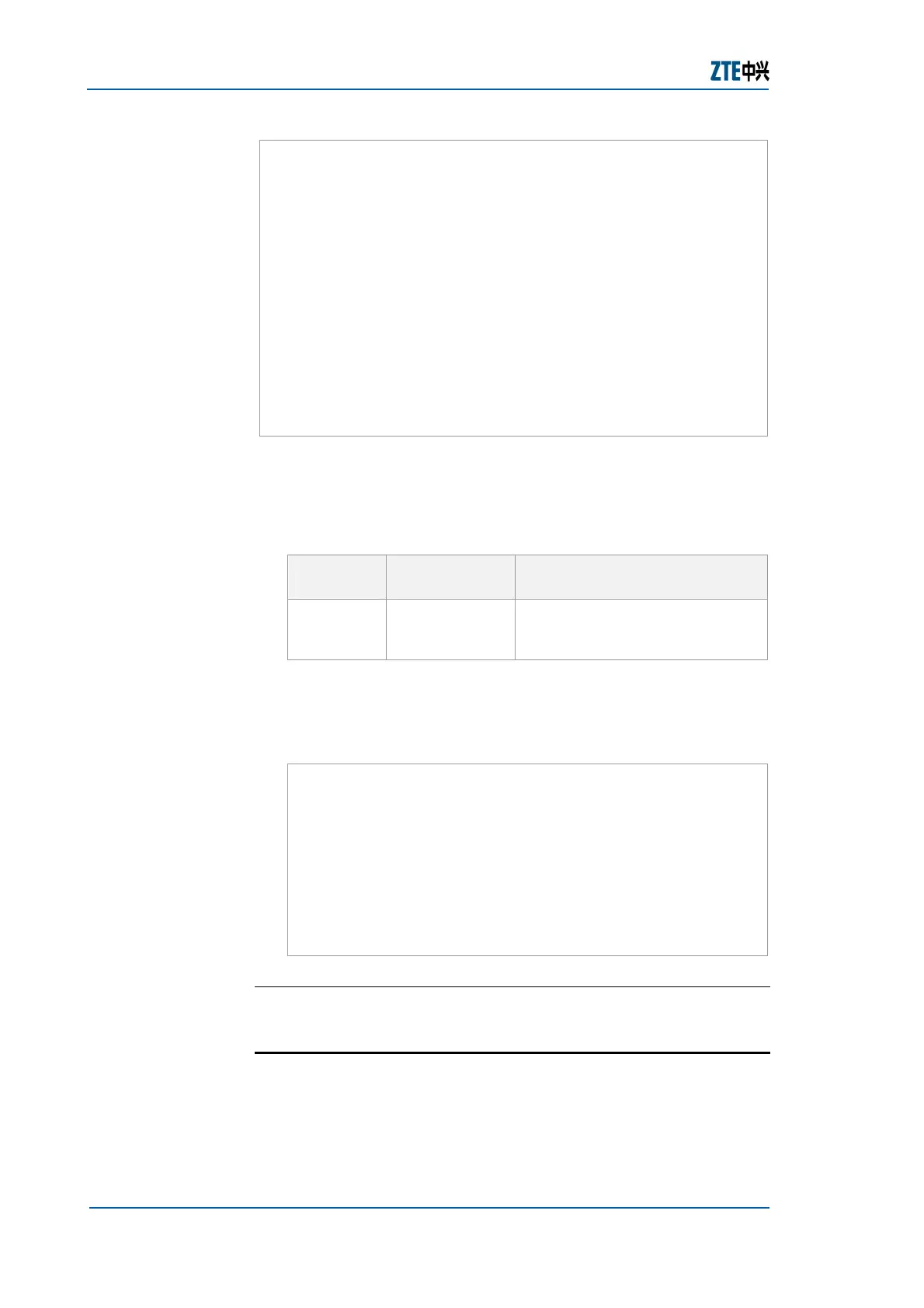ZXR10 GER (V2.6.03) General Excellent Router User Manual Volume-I
352 Confidential and Proprietary Information of ZTE CORPORATION
ZXR10#show ip igmp interface fei_1/1
fei_1/1
Internet address is 131.1.1.45, subnet mask is
255.255.255.0
IGMP is enabled on interface
Current IGMP version is 2
IGMP query interval is 125 seconds
IGMP last member query interval is 1 seconds
IGMP query max response time is 10 seconds
IGMP querier timeout period is 251 seconds
IGMP querier is 131.1.1.45, never expire
Inbound IGMP access group is not set
IGMP immediate leave control is not set
2. To view the joining information about the IGMP group on an
interface, use show ip igmp groups [<interface-name>]
command in Priviliged mode as shown in
Table 417.
TABLE 417 SHOW IP IGMP GROUPS COMMAND
Command
Format
Command
Mode
Command Function
show ip
igmp
groups
Privileged This shows the joining
information about the IGMP
group on an interface
Result: This shows the joining information about the IGMP
group on an interface.
Example: This shows the group member information at the
fei_3/1 interface.
ZXR10#show ip igmp groups fei_3/1
IGMP Connected Group Membership
Group addr Interface Present
Expire Last Reporter
233.1.1.4 fei_3/1 01:07:49
never 30.1.1.43
233.1.1.147 fei_3/1 01:07:49
00:03:05 30.1.1.42
233.1.4.21 fei_3/1 01:07:49
00:03:05 30.1.1.42
END OF STEPS
PIM-SM Maintenance and Diagnosis
This topic describes how to diagnose and maintain PIM-SM.
Router CLI (Privileged Mode) has been accessed.
Purpose
Prerequisites
