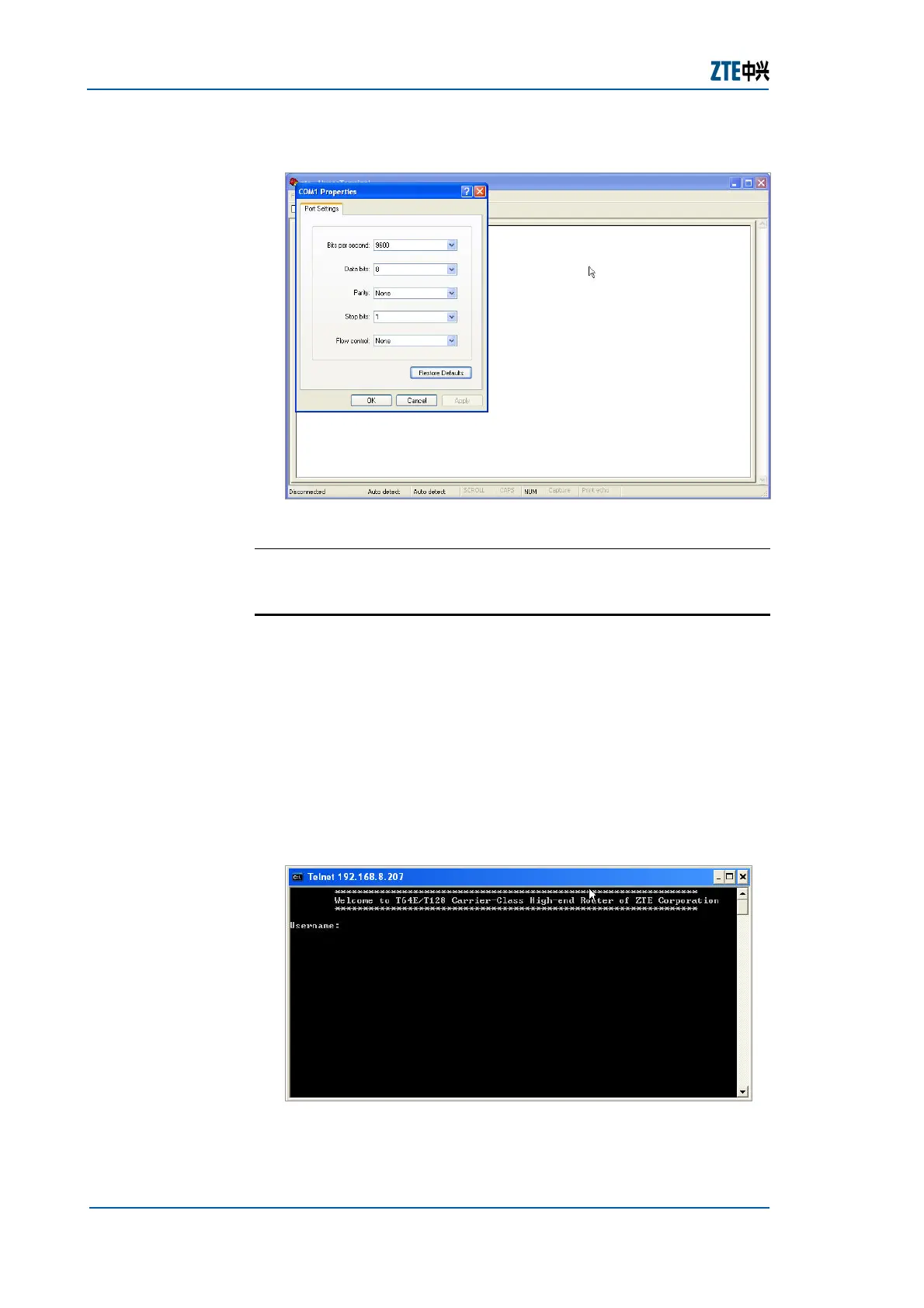ZXR10 GER (V2.6.03) General Excellent Router User Manual Volume-I
50 Confidential and Proprietary Information of ZTE CORPORATION
FIGURE 38 COM PROPERTIES WINDOW
E
ND OF STEPS
Configuring Telnet Connection
This topic describes how to configure telnet connection on
ZXR10 GER.
For telnet connection, ip address is configured on any interface
of router.
1. Enter into command prompt and type telnet <ipaddress> of
router interface
Result: A CLI window appears, as shown in Figure 39.
FIGURE 39 CLI WINDOW
2. Enter username and password of router to access router CLI
as shown in
Figure 40.
Purpose
Prerequisite
Steps
