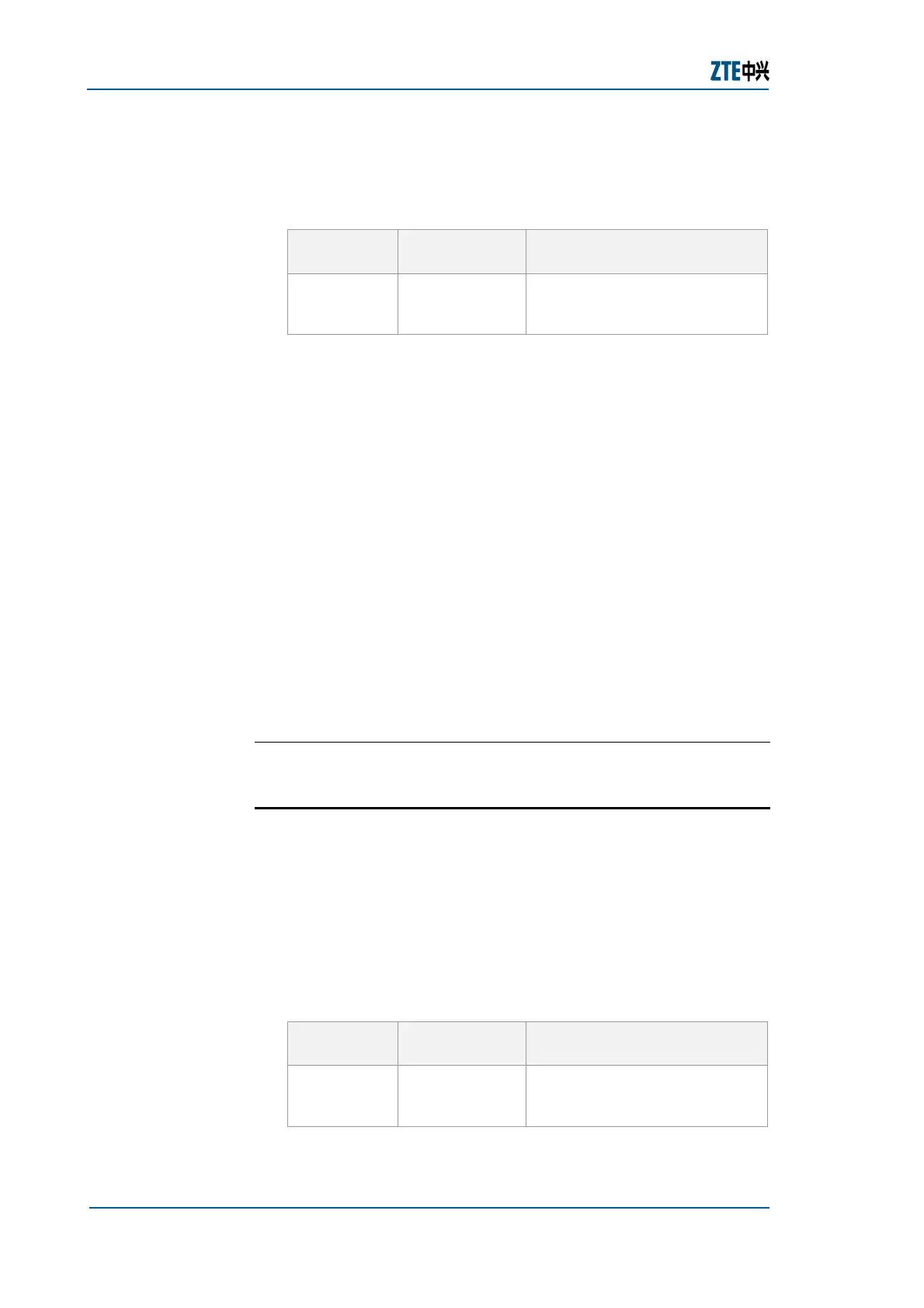ZXR10 GER (V2.6.03) General Excellent Router User Manual Volume-I
144 Confidential and Proprietary Information of ZTE CORPORATION
5. To configure the LMI signaling format, use the following
command, as shown in
Table 176.
TABLE 176 FRAME RELAY LMI TYPE
Command
Format
Command
Mode
Command Function
frame-relay
lmi-type
<lmi-type>
Interface
configuration
This configures the LMI
signaling format
Result: This configures the LMI signaling format.
6. Set the FR mode (point-to-point and point-to- multipoint).
Following command is used. frame-relay interface-mode
<mode>.
7. Configure address mapping
i. The following command is used in the point-to-point
mode and used to define DLCI mapping between the local
end and the peer end. Following command is used.
frame-relay interface-dlci <dlci>
ii. The following command is used in the point-to-multipoint
mode and used to define mapping between the
destination protocol address and the DLCI connecting the
destination address. Following command is used. frame-
relay map ip <ip-addr> <dlci> [<encap>]
Note: Here, the IP address should be configured as the peer IP
address. At present, the following two encapsulation modes are
supported: ietf and cisco (default: ietf).
E
ND OF STEPS
FR Maintenance and Diagnosis
Refer to below procedure for configuring FR on ZTE ZXR10 GER
router.
Router Command Line Interface has been accessed.
1. To display FR lmi information, use show frame-relay lmi
[interface <interface-number>] command in privileged
mode, as shown in
Table 177.
TABLE 177 FRAME RELAY LMI TYPE COMMAND
Command
Format
Command
Mode
Command Function
frame-relay
lmi-type
<lmi-type>
Interface
configuration
This displays the FR lmi
information
Result: This displays the FR lmi information.
Purpose
Prerequisite
Steps
