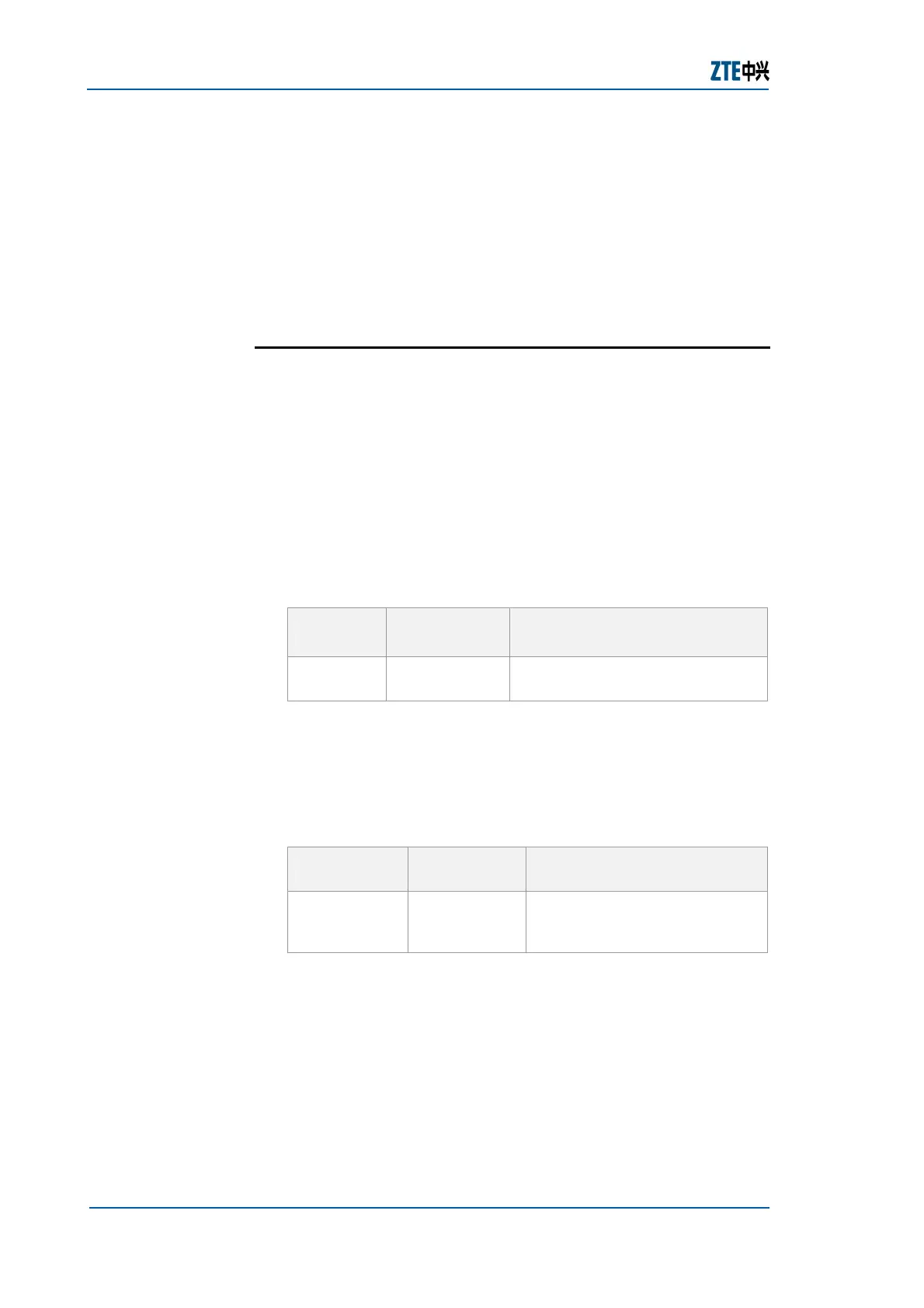ZXR10 GER (V2.6.03) General Excellent Router User Manual Volume-I
64 Confidential and Proprietary Information of ZTE CORPORATION
in memory. To prevent loss of configuration information,
upon UAS power-off/power-on, write command must be used
to write memory information into startrun.dat. To clear
original configuration in UAS, upon data reconfiguration, use
delete command to delete startrun.dat file and reboot UAS.
DATA: This directory is used to store the log.dat file that
records alarm information.
File Management
ZXR10 GER provides many commands for file operations.
Command format is similar to DOS commands as present in
Microsoft Windows Operating System.
This procedure describes how to do file management on ZTE
ZXR10 GER.
Router command Line Interface has been accessed
1. To display current directory path, use pwd command, as
shown in
Table 53.
TABLE 53 PWD COMMAND
Command
Format
Command
Mode
Command Function
pwd Exec
This display current directory
path
Result: This shows the flash: / sign.
2. To display subdirectory information, files under a designated
equipment or directory, use dir [<directory-name>]
command, as shown in
Table 54.
TABLE 54 DIR COMMAND WINDOW
Command
Format
Command
Mode
Command Function
dir
[<directory-
name>]
Exec
This display files, subdirectory
information under a designated
directory
This displays information about flash files including attribute,
size, time and names of the same.
Result: This shows directory of flash files.
3. To delete a file under a designated directory of current
equipment, use delete <directory&filename> command, as
shown in
Table 55.
Introduction
Purpose
Prerequisite
Steps
