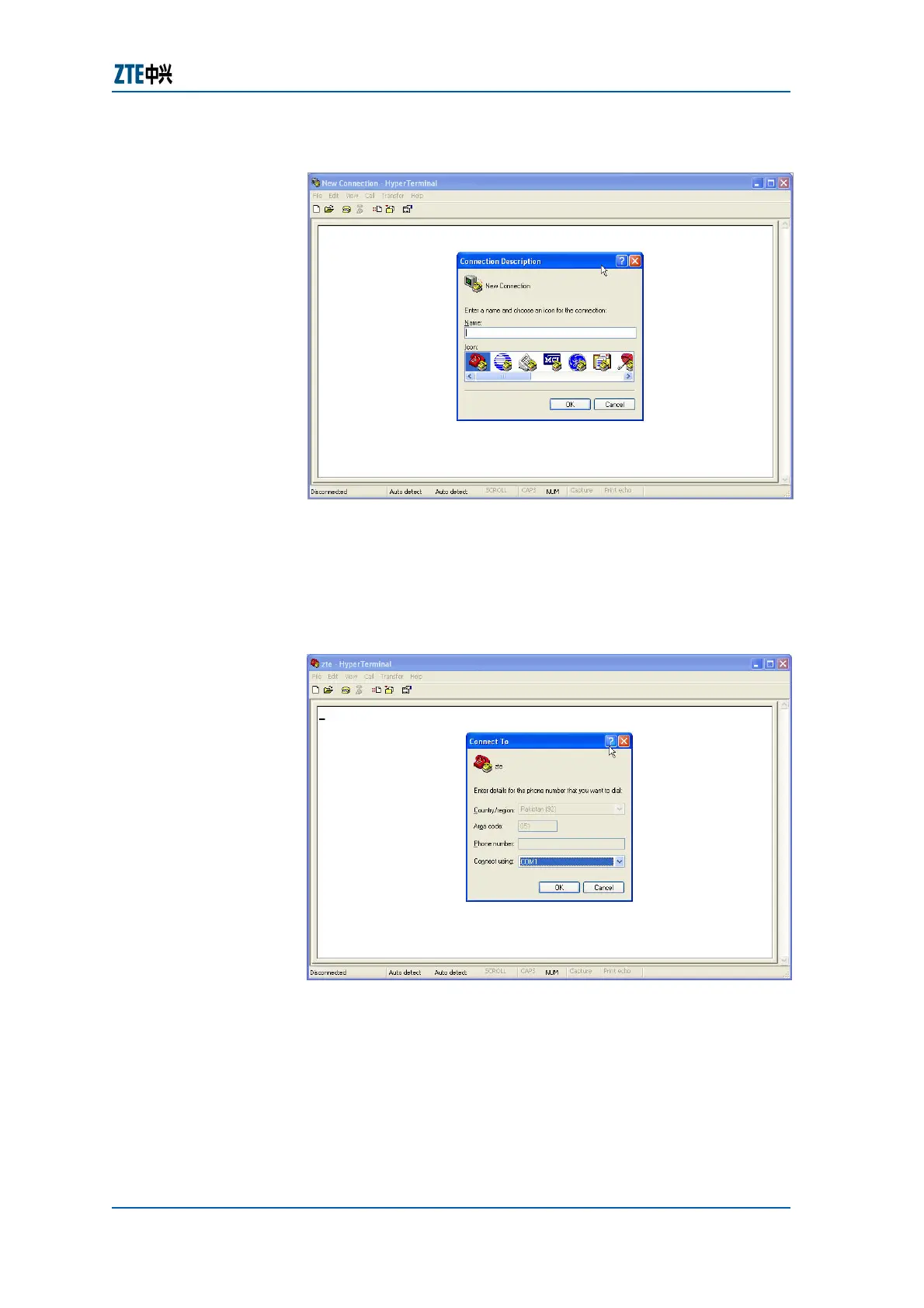Chapter 4 Usage and Operations
Confidential and Proprietary Information of ZTE CORPORATION 49
FIGURE 36 CONNECTION WINDOW
3. Select COM port that is in use to connect the router, click
>OK button as shown in
Figure 37
Important! Be sure that COM port is selected.
FIGURE 37 CONNECT TO WINDOW
4. Click Restore Defaults in order to select Bits Per Second
Æ9600, Data bits Æ8, Parity ÆNone, Stop bitsÆ1, Flow
control ÆNone, Click Æ OK, then Press> Enter button as
shown in
Figure 38.
Important! These options can be manually selected or by
dropping down the radio buttons.
