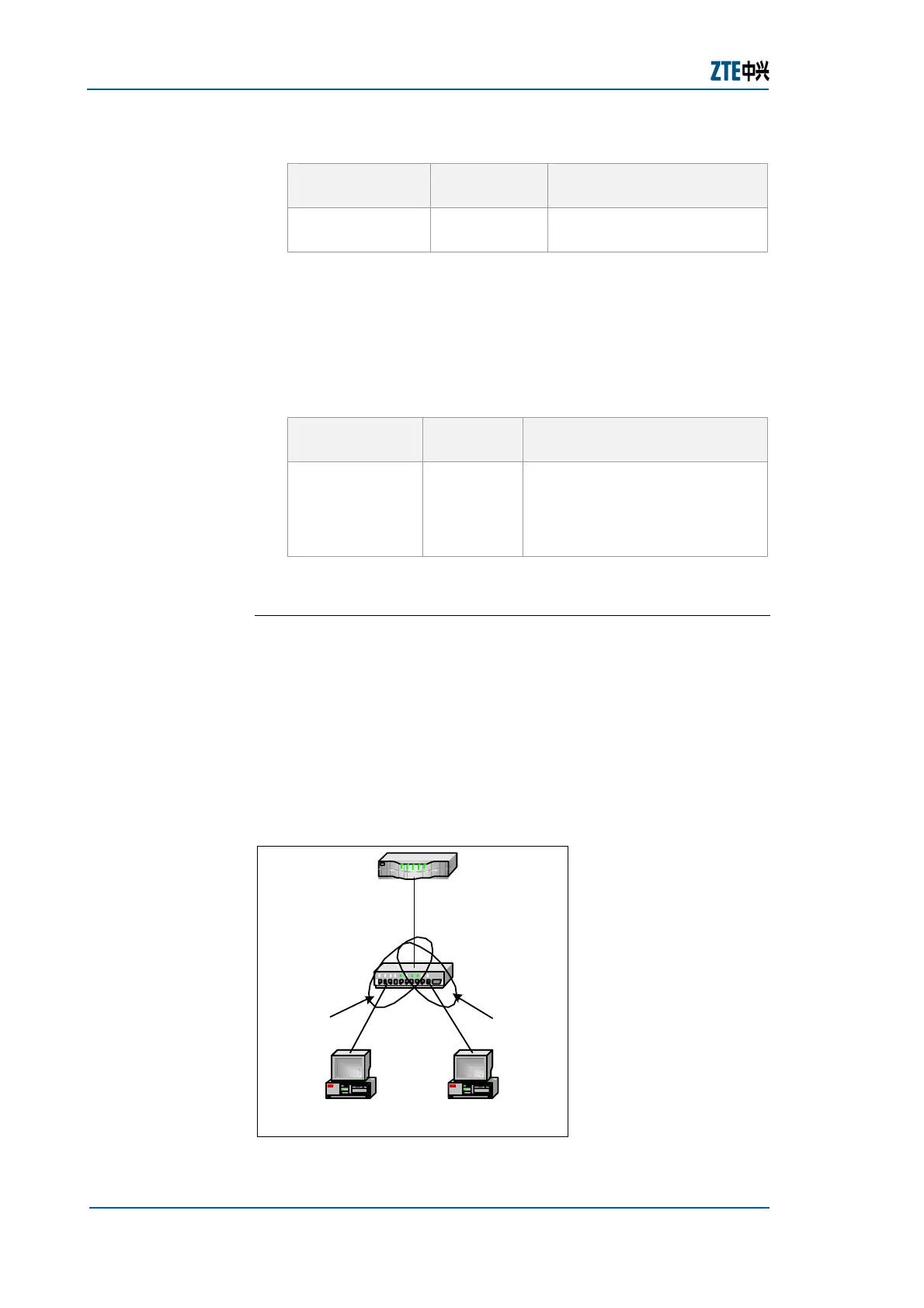ZXR10 GER (V2.6.03) General Excellent Router User Manual Volume-I
104 Confidential and Proprietary Information of ZTE CORPORATION
TABLE 112 ENCAPSULATE DOT1Q COMMAND
Command
Format
Command
Mode
Command Function
encapsulation
dot1Q <vlan-id>
Interface
This encapsulates VLAN-ID
for a created sub-interface
Result: This encapsulates dot1q vlan id for different VLANs.
4. To configure an IP address of an interface, use ip address
<ip-address> <net-mask> [<broadcast-address>]
command in interface configuration mode, as shown in
Table
113 .
TABLE 113 IP ADDRESS COMMAND
Command
Format
Command
Mode
Command Function
ip address <ip-
address> <net-
mask>
[<broadcast-
address>]
Interface
This configures an ip address of
an interface
Result: This configures an ip address of an interface.
E
ND OF STEPS
Example: In following configuration example, the VLAN sub-
interface technology is applied to implement the access and
routing of different VLAN users on same physical Ethernet
interface.
As shown in
Figure 66, fei_1/3 interface of ZXR10 GER is
connected to port 10 of a ZXR10 3904 switch. Ports 2 and 3 of
ZXR10 3904 switch belong to VLAN100 and VLAN200 in turn,
supporting two PCs.
FIGURE 66 VLAN-SUB INTERFACE EXAMPLE
Fei_1/3.10
10.40.50.1/26
PC PC
ZXR10 3904
Fei_1/3.11
10.40.50.65/26
10.40.50.70/2610.40.50.10/26
ZXR10
23
10
VLAN100 VLAN200
