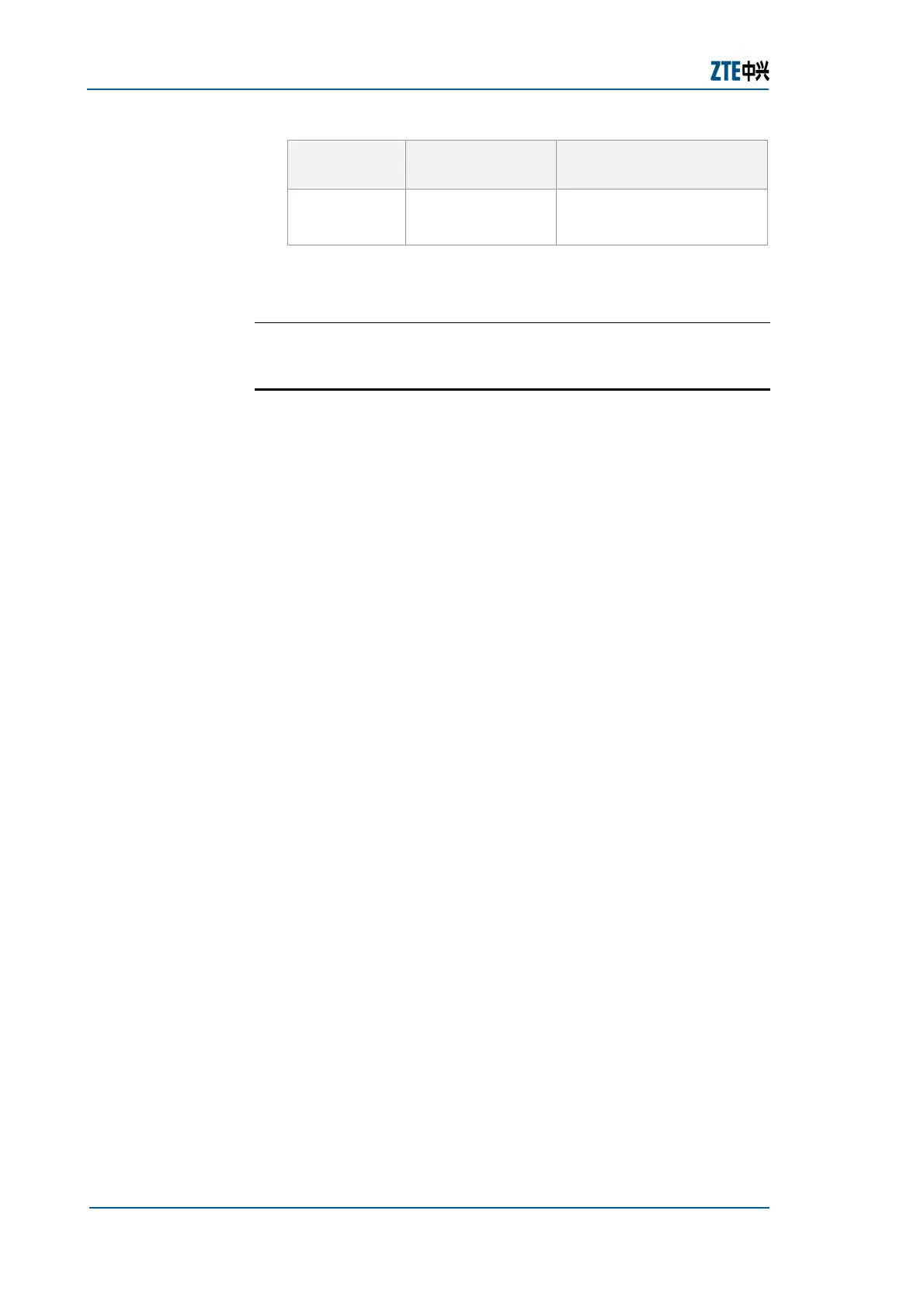ZXR10 GER (V2.6.03) General Excellent Router User Manual Volume-I
52 Confidential and Proprietary Information of ZTE CORPORATION
Command
Format
Command Mode
Command Function
<username>
password
<password>
password for Telnet login
Result: This prevents an unauthorized access to router in
Telnet mode.
E
ND OF STEPS
Configuring SSH
SSH is short for Secure Shell. All transmitted data can be
encrypted through the SSH to avoid interception of the data or
password and DNS and IP address spoofing. In addition, the
transmitted data is compressed, thereby speeding up the
transmission. With the SSH function, a user can log in to the
remote router in the secure mode instead of the Telnet mode for
configuration. Three parts are need to be configured for the SSH:
Radius Server, remote router and SSH client. Computer where
the Radius Server is installed can ping the remote router and the
SSH client of the local host can ping the remote router.
This topic describes how to configure SSH.
To configure SSH, meet the following requirements.
IP address of the remote router has been configured as
192.168.3.1.
IP address of Radius Server is already configured
192.168.2.1.
Both the Radius Server and the SSH client of the local host
communication is already been checked with the remote
router successfully.
Router command Line Interface has been accessed.
1. Open the WinRadius.exe. Select the Add an Account
menu to add an account with the username being zte and
password being 123. Click OK.
Figure 42 show the details.
Result: System setting menu appears.
Background
Purpose
Prerequisites
Steps
