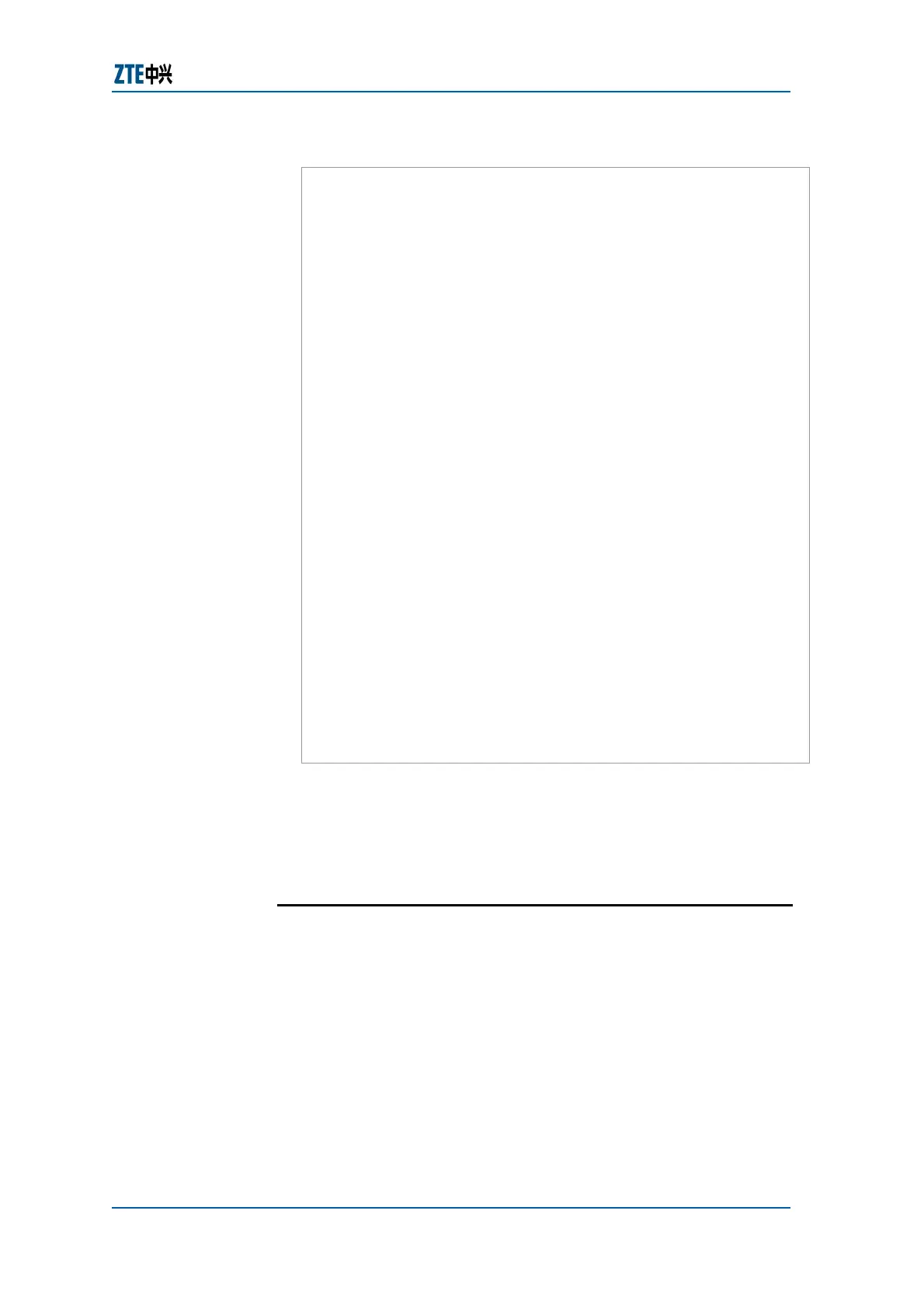Chapter 5 System Management
Confidential and Proprietary Information of ZTE CORPORATION 67
Note: System Management is described in detail in the following
content.
TFTP Configuration
By use of FTP or TFTP, image files and configuration files of
router can be backed up and recovered. ZXR10 GER supports
FTP and TFTP modes. ZXR10 GER can serve as FTP/TFTP client.
TFTP (Trivial file transfer protocol) sets as an example for
description.
This procedure describes how to do TFTP configuration in ZTE
ZXR10GER.
There must be TFTP software installed in computer system,
so it behaves as a TFTP server for transferring files between
router and System.
ZXR10#mkdir ABC (Add a subdirectory ABC under the current
directory)
ZXR10#dir (View the current directory information and
find that the directory ABC has been added successfully)
Directory of flash:/
attribute size date time name
1 drwx 2048 MAY-17-2004 14:22:10 IMG(所有 512
的 size,在 GER v2.6.03B 上都该为 2048)
2 drwx 512 MAY-17-2004 14:38:22 CFG
3 drwx 512 MAY-17-2004 14:38:22 DATA
4 drwx 512 MAY-17-2004 15:40:24 ABC
65007616 bytes total (48861184 bytes free)
ZXR10#rmdir ABC (Delete the subdirectory ABC)
ZXR10#dir (View the current directory information and
find that the directory ABC has been deleted successfully)
Directory of flash:/
attribute size date time name
1 drwx 512 MAY-17-2004 14:22:10 IMG
2 drwx 512 MAY-17-2004 14:38:22 CFG
3 drwx 512 MAY-17-2004 14:38:22 DATA
65007616 bytes total (48863232 bytes free)
ZXR10#
Background
Purpose
Prerequisites
