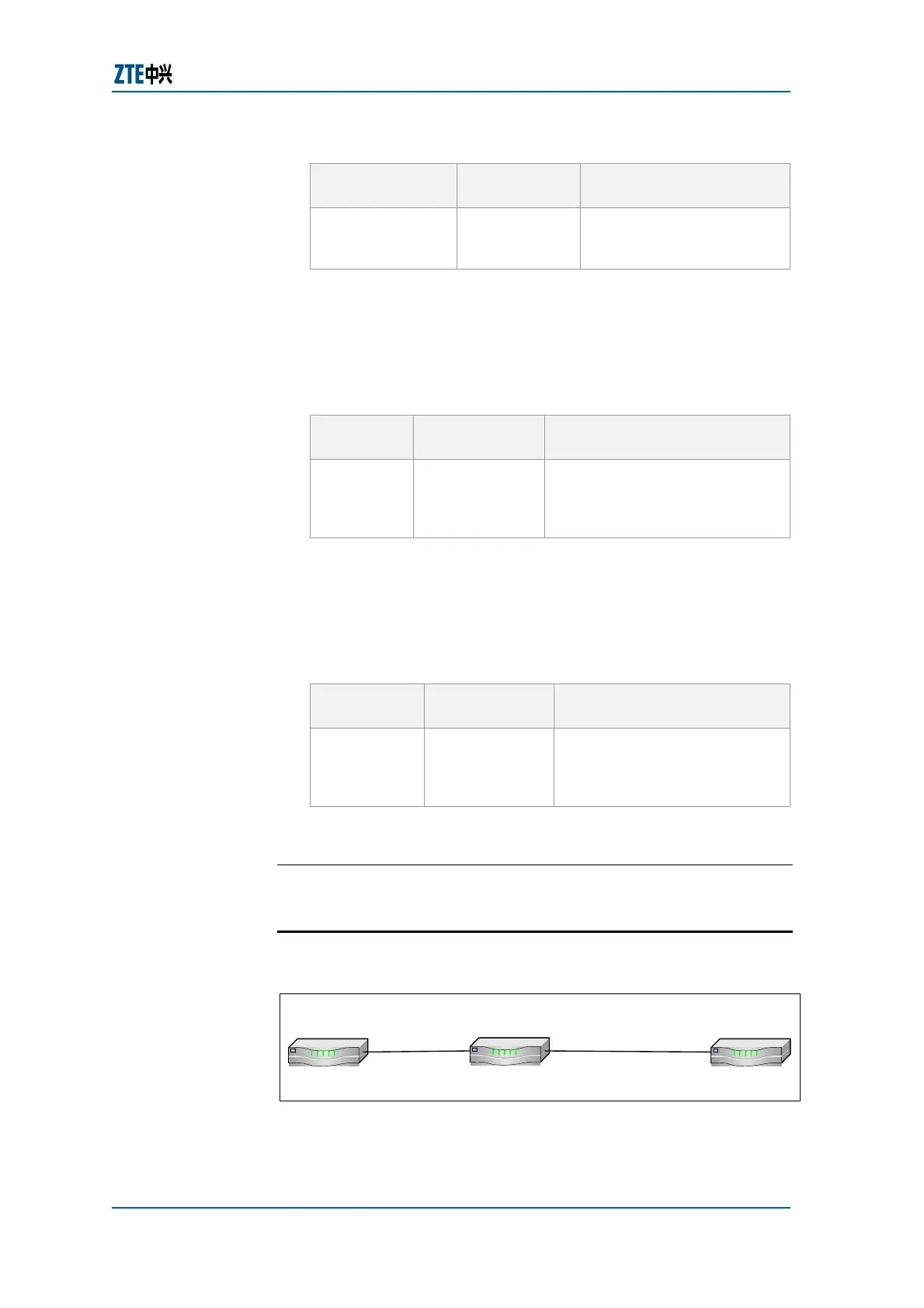Chapter 23 Traffic Engineering Configuration
Confidential and Proprietary Information of ZTE CORPORATION 325
TABLE 372 SHOW MPLS TRAFFIC COMMAND
Command
Format
Command
Mode
Command Function
show mpls
interface
[<interface_id>]
Privileged
This display the MPLS TE
enabled interfaces
Result: This display the MPLS TE enabled interfaces.
3. To view MPLS TE information at a node, use show mpls
traffic-eng tunnels summary command in Privileged mode
as shown in
Table 373.
TABLE 373 SHOW MPLS TRAFFIC-ENG COMMAND
Command
Format
Command
Mode
Command Function
show mpls
traffic-eng
tunnels
summary
Privileged
This display the MPLS TE
tunnels information
Result: This shows the MPLS TE tunnels information.
4. To view MPLS TE information for a specific tunnel at a node,
use show mpls traffic-eng tunnels <tunnel_id>command
in Privileged mode as shown in
Table 374.
TABLE 374 SHOW MPLS TUNNEL COMMAND
Command
Format
Command
Mode
Command Function
show mpls
traffic-eng
tunnels
<tunnel_id>
Privileged
This display the MPLS TE
specific tunnel information
Result: This shows the MPLS TE specific tunnel information.
E
ND OF STEPS
MPLS TE Example
FIGURE 110 MPLS TE EXAMPLE
fei_1/1
10.10.12.1/24
fei_3/1
10.10.23.3/24
fei_1/5
10.10.12.2/24
fei_1/6
10.10.23.2/24
R1
R2
R3
The three routers as shown in above figure assume the following
tasks respectively:
