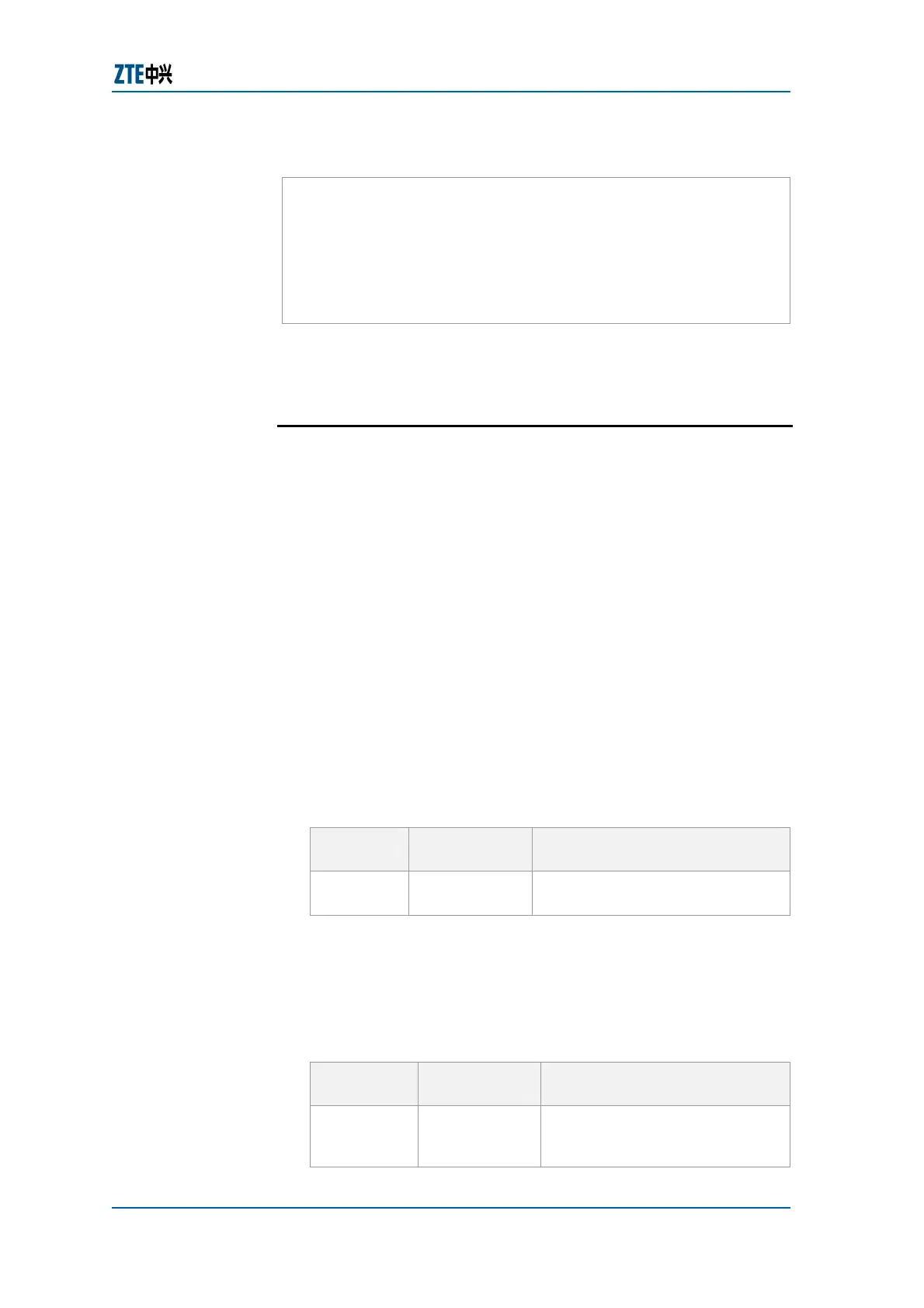Chapter 9 Link Protocol Configuration
Confidential and Proprietary Information of ZTE CORPORATION 139
Configuration of R2:
ZXR10_R2(config)#interface pos3_3/1
ZXR10_R2(config-if)#ip address 192.168.1.2 255.255.255.252
ZXR10_R2(config-if)#ppp authentication chap
ZXR10_R2(config-if)#ppp chap hostname ZXR10
ZXR10_R2(config-if)#ppp chap password hello
ZXR10_R2(config-if)#ppp open
Multilink Point to Point Protocol
(MPPP)
As higher-speed services are deployed, Multilink-PPP provides a
standardized method for spreading traffic across multiple WAN
links, while providing multi vendor interoperability, packet
fragmentation and proper sequencing and load balancing on
both inbound and outbound traffic.
Upon data sending, IP packets are first encapsulated into PPP
frame format and then encapsulated frame are segmented into
certain data fragments. Each data fragment added with header
of MPPP is encapsulated into MPPP frame format.
This procedure describes how to do multilink PPP on ZTE ZXR10
GER.
Router CLI (Privileged Mode) has been accessed.
1. Enter into configuration mode by writing config terminal
command in global configuration mode as shown in
Table
166.
TABLE 166 CONFIG TERMINAL COMMAND
Command
Format
Command
Mode
Command Function
config
terminal
Exec Enters into global configuration
mode
Result: This enables to enter into global configuration mode.
2. To create multilink interface and to enter into it, use
interface <interface-number> command in global
configuration mode as shown in
Table 167.
TABLE 167 MULTILINK INTERFACE COMMAND
Command
Format
Command
Mode
Command Function
interface
<interface-
number>
Global
Creates a multilink interface and
enters the interface
configuration mode
Background
Purpose
Prerequisite
Steps
