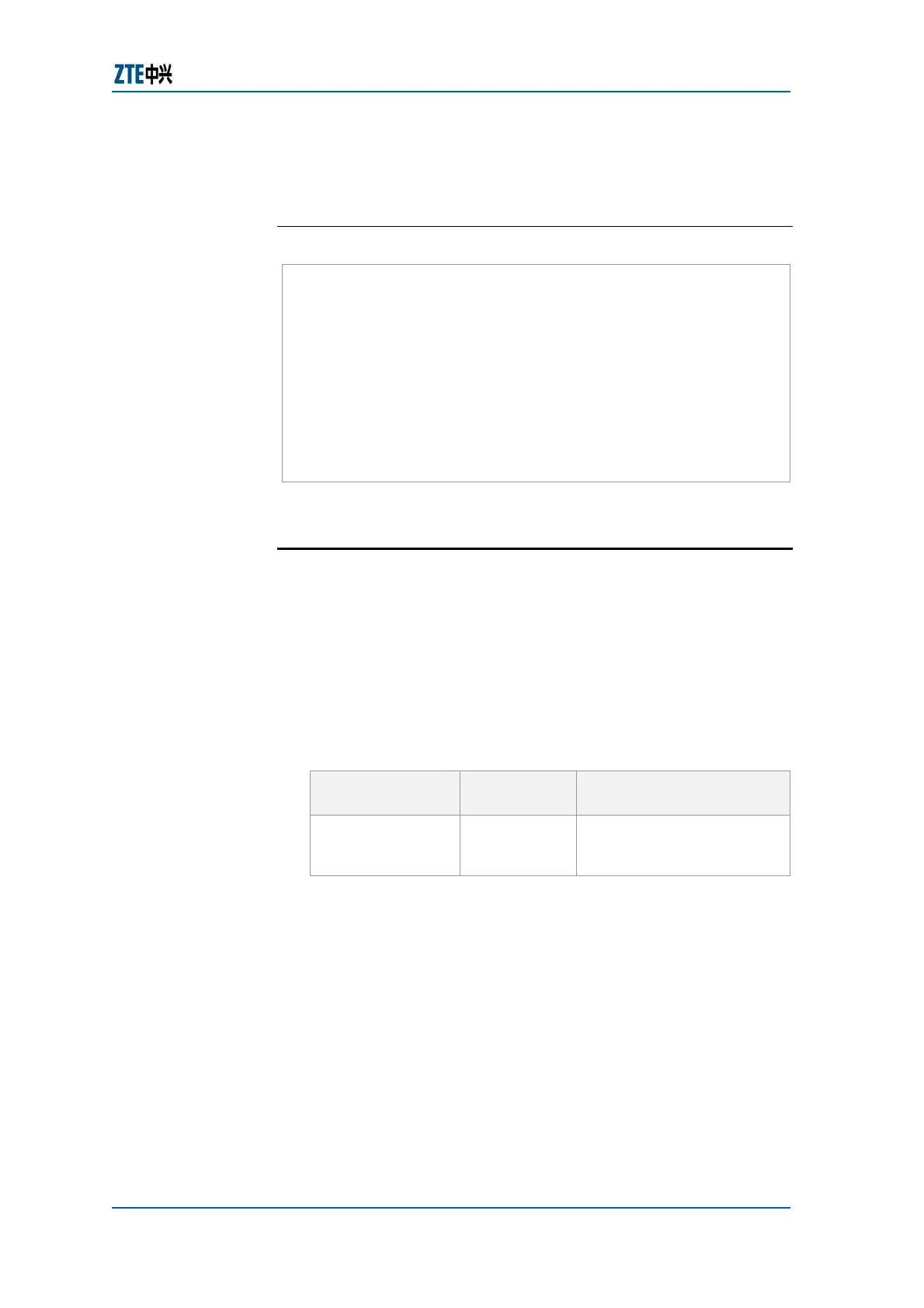Chapter 16 BGP Configuration
Confidential and Proprietary Information of ZTE CORPORATION 245
In the following configuration, R1 will advertise to routes to
its neighbors and will be forbidden to advertise routes of
192.166.1.0/24 to other EBGP neighbors.
E
ND OF STEPS
Configuration of R1:
ZXR10_R1(config)#router bgp 100
ZXR10_R1(config-router)#neighbor 3.3.3.3 remote-as 300
ZXR10_R1(config-router)#neighbor 3.3.3.3 send-community
ZXR10_R1(config-router)#neighbor 3.3.3.3 route-map setcommunity
out
ZXR10_R1(config)#route-map setcommunity permit 10
ZXR10_R1(config-route-map)#match ip address 1
ZXR10_R1(config-route-map)#set community no-export
ZXR10_R1(config)#route-map setcommunity permit 20
ZXR10_R1(config)#access-list 1 permit 192.166.1.0 0.0.0.255
BGP Synchronization
Refer to below procedure for BGP synchronization configuration
on ZTE ZXR10 GER.
Refer Router Command Line Interface has been accessed.
BGP is running on a network.
1. For BGP synchronization, use synchronization command in
BGP route mode as shown in
Table 296.
TABLE 296 SYNCHRONIZATION COMMAND
Command
Format
Command
Mode
Command Function
synchronization Route
This enables
synchronization between
BGP and IGP
Result: This enables synchronization between BGP and IGP.
As shown in
Figure 101, in AS100, R1 and R2 run IBGP, and
R5 is not a BGP router.
Purpose
Prerequisites
Steps
