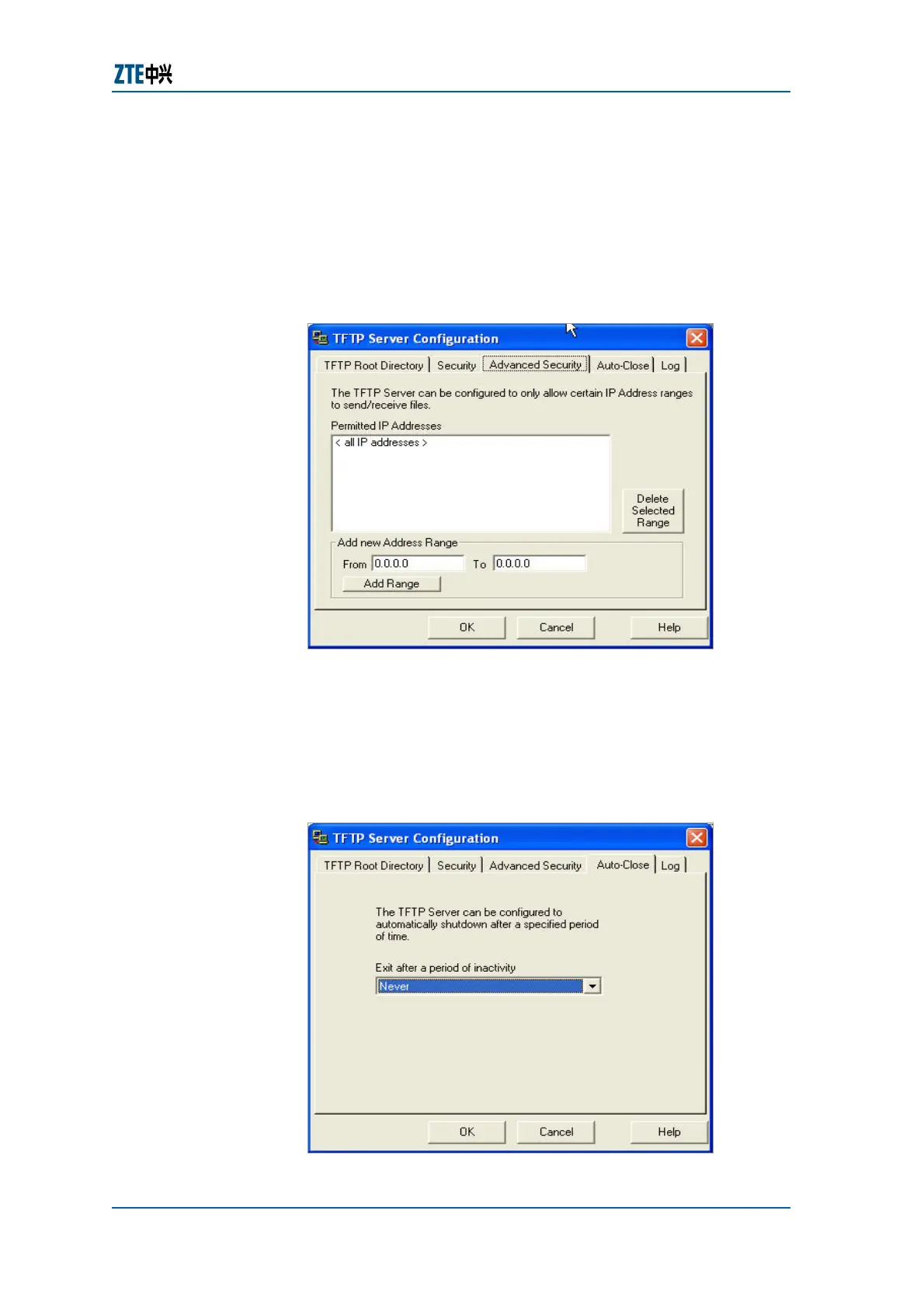Chapter 5 System Management
Confidential and Proprietary Information of ZTE CORPORATION 71
Result: Transmit and Receive files option is selected for both
transmitting and receiving files between TFTP server
computer system and UAS.
6. Click> Advanced Security tab if further security is required,
specify the range of permitted ip addresses as shown in
Figure 53. By default all ip addresses are permitted.
FIGURE 53 ADVANCED SECURITY WINDOW
Result: All IP addresses range is selected.
7. Select Auto-Close Tab if TFTP server require to automatically
shutdown after a period of inactivity as shown in
Figure 54.
By default this time sets to Never.
FIGURE 54 AUTO-CLOSE WINDOW
