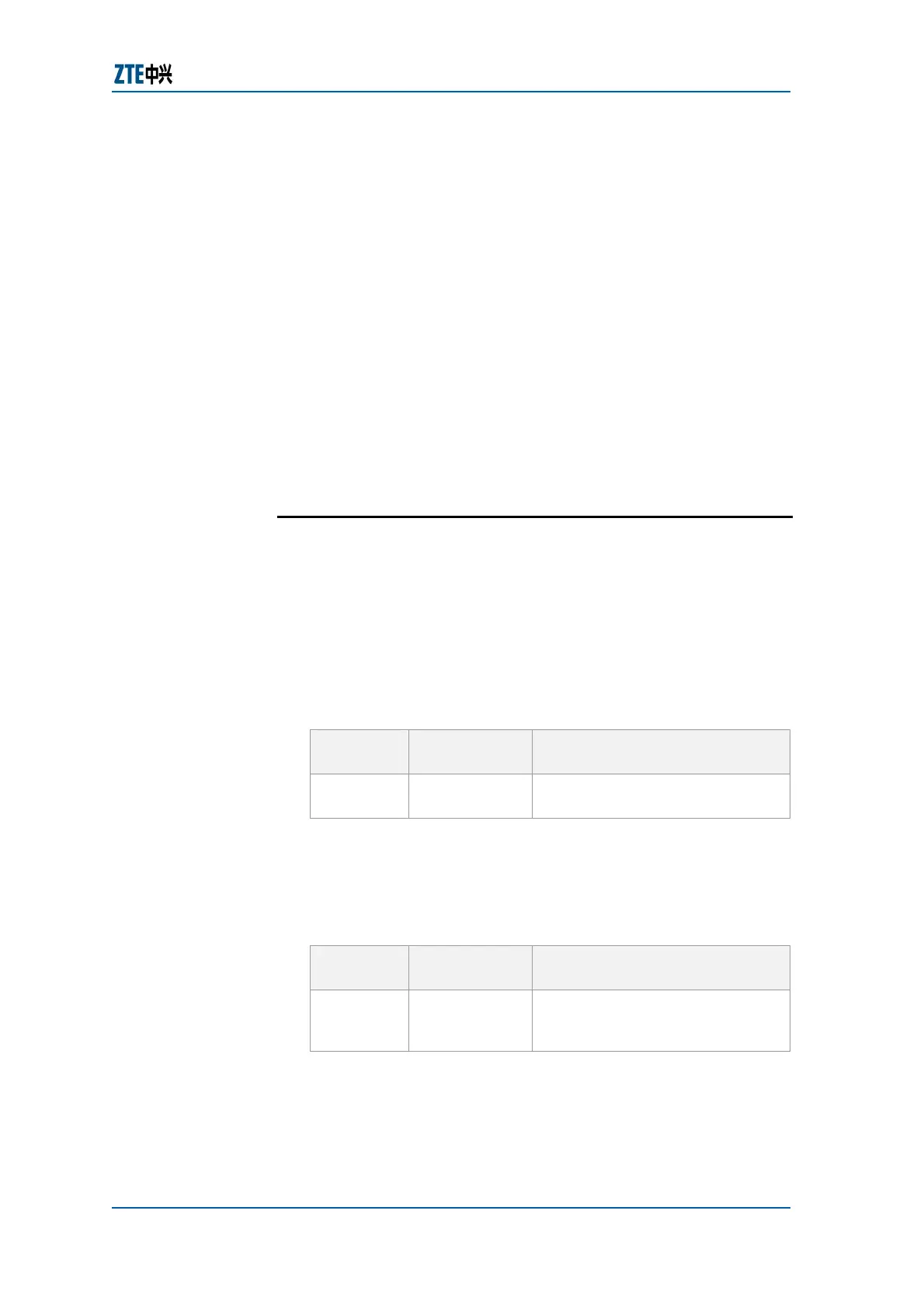Chapter 16 BGP Configuration
Confidential and Proprietary Information of ZTE CORPORATION 229
Optional and transferable attributes: The attributes do
not need support in all BGP implementations. However, if an
attribute is supported, the attribute can be transferred to its
BGP neighbor, while attributes not supported by the current
router need to be continuously transferred to other BGP
routers.
f Aggregator
f Community
Optional and non-transferred attribute: The attribute
indicates that routers that do not support the attribute need
to be deleted.
f Multi-Exit Discriminator (MED)
In addition to above attributes, the weight attribute (defined by
CISCO) is also a common attribute.
Basic BGP Configuration
Refer to below procedure for BGP configuration on ZTE ZXR10
GER.
Router Command Line Interface has been accessed.
1. Enter into configuration mode by writing config terminal
command in global configuration mode as shown in
Table
280.
TABLE 280 CONFIG TERMINAL COMMAND
Command
Format
Command
Mode
Command Function
config
terminal
Exec Enters into global configuration
mode
Result: This enables to enter into global configuration mode.
2. To enable BGP, use router bgp <as-number> command in
global config mode as shown in
Table 281.
TABLE 281 ROUTER BGP COMMAND
Command
Format
Command
Mode
Command Function
router
bgp <as-
number>
Global config This enables BGP routing process
Result: This establish BGP routing process.
3. To configure BGP neighbor for BGP communication, use
neighbor <ip-address> remote-as <number> command in
BGP route mode as shown in
Table 282.
Purpose
Prerequisite
Steps
