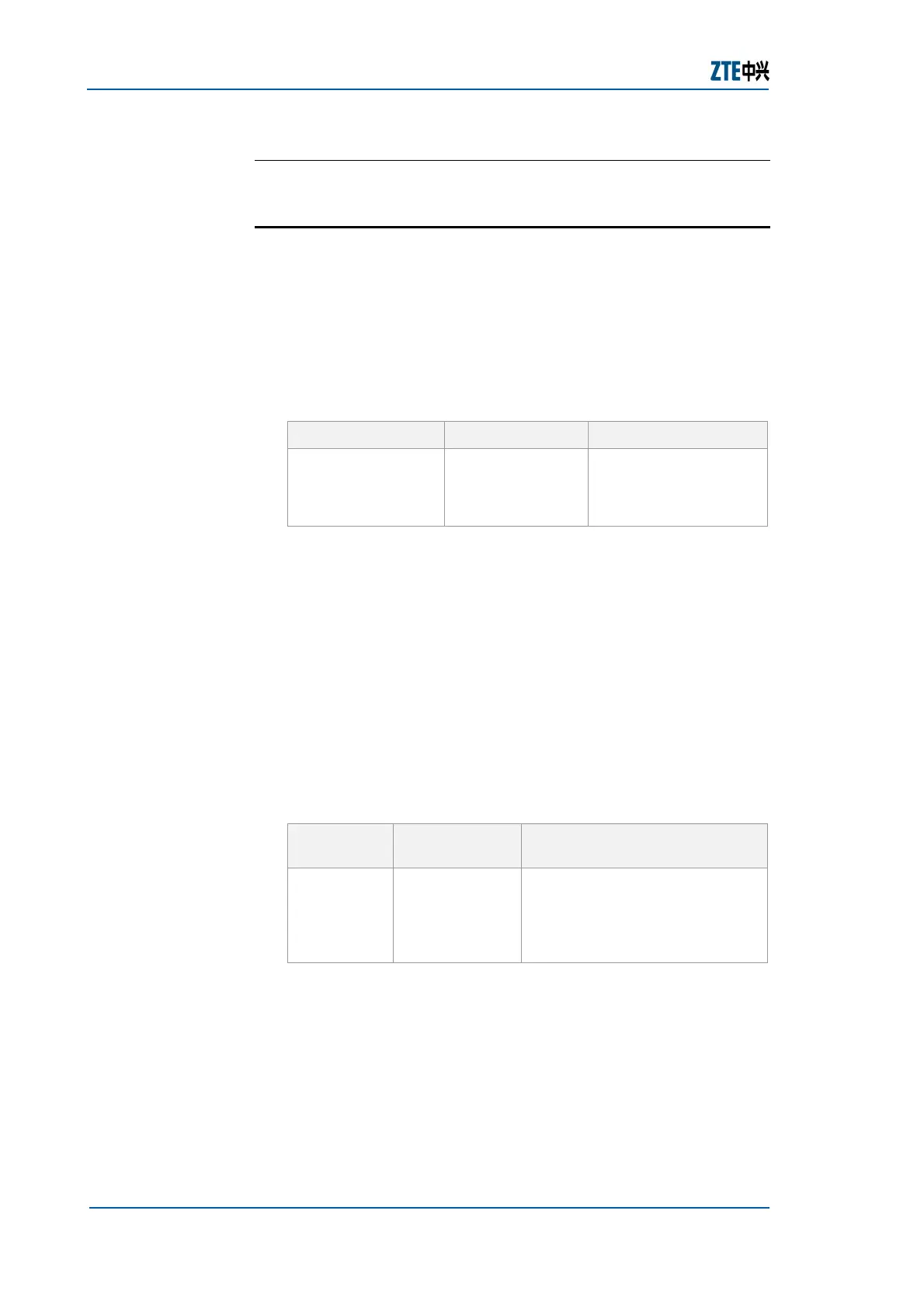ZXR10 GER (V2.6.03) General Excellent Router User Manual Volume-I
346 Confidential and Proprietary Information of ZTE CORPORATION
END OF STEPS
MSDP Extended Configuration
This topic describes how to configure MSDP in an extended way
Router CLI (Privileged Mode) has been accessed.
1. To add illustrative description to MSDP neighbors, use ip
msdp description <peer-address> <desc-text> command
in global configuration mode as shown in
Table 402.
TABLE 402 IP MSDP DESCRIPTION COMMAND
Command Format
Command Mode
Command Function
ip msdp
description
<peer-address>
<desc-text>
Global
configuration
This adds illustrative
description to MSDP
neighbors
Result: This adds illustrative description to MSDP neighbors.
Note: Mesh Group consists of MSDP speakers, where every
two of them are connected by the MDSP. When the SA
packet of the MSDP neighbor from the same Mesh Group is
received, it will not be forwarded to the other MSDP
neighbors of the same Mesh Group.
2. To take the IP address of a designated interface as the RP
address of the SA message, use ip msdp originator-id
<interface-name> command in global configuration mode as
shown in
Table 403.
TABLE 403 IP MSDP ORIGINATOR COMMAND
Command
Format
Command
Mode
Command Function
ip msdp
originator-
id
<interface-
name>
Global
configuration
This takes the IP address of a
designated interface as the RP
address of the SA message
Result: This takes the IP address of a designated interface
as the RP address of the SA message.
3. To limit the number of SA messages from the designated
MSDP neighbor in the SA cache table, use ip msdp sa-limit
<peer-address> <sa-limit> command in global configuration
mode as shown in
Table 404.
Purpose
Prerequisites
Steps
