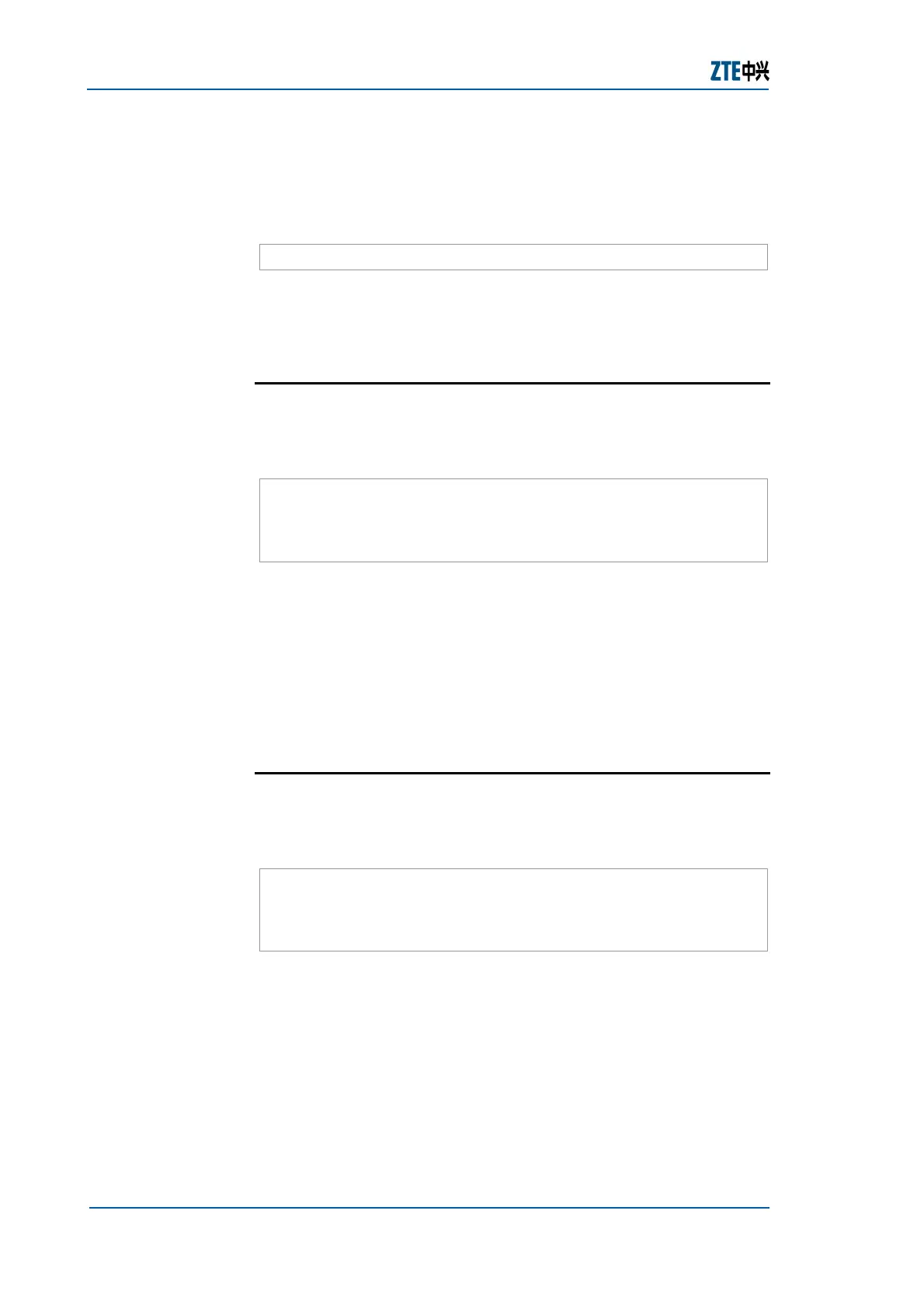ZXR10 GER (V2.6.03) General Excellent Router User Manual Volume-I
58 Confidential and Proprietary Information of ZTE CORPORATION
Telnet mode to log on, a user needs to enter the user mode
after inputting the user name and password. The prompt of the
user mode is the host name of the router followed by a ">", as
shown in the following example (the default host name is
ZXR10):
ZXR10>
In the user mode, a user can run commands, such as ping and
telnet, and also can view some system information.
Privileged Mode
In the user mode, input the enable command and the
corresponding password to enter the privileged mode, as shown
in the following example:
ZXR10>enable
Password:(The entered password is not displayed
on the screen)
ZXR10#
In the privileged mode, a user can view more detailed
configuration information and also can enter the configuration
mode to configure the entire router. Therefore, a password
should be used to prevent illegal use of unauthorized users. To
return from the privileged mode to the user mode, execute the
disable command.
Global Configuration Mode
In the privileged mode, input the config terminal command to
enter the global configuration mode, as shown in the following
example:
ZXR10#configure terminal
Enter configuration commands,one pe
line,End
with Ctrl/Z.
ZXR10(config)#
Commands in the global configuration mode act on the entire
system, not merely on a protocol or an interface.
To return from the global configuration mode to the privileged
mode, input the exit or end command or press CTRL + Z.
Detailed
Information
Config
Terminal
