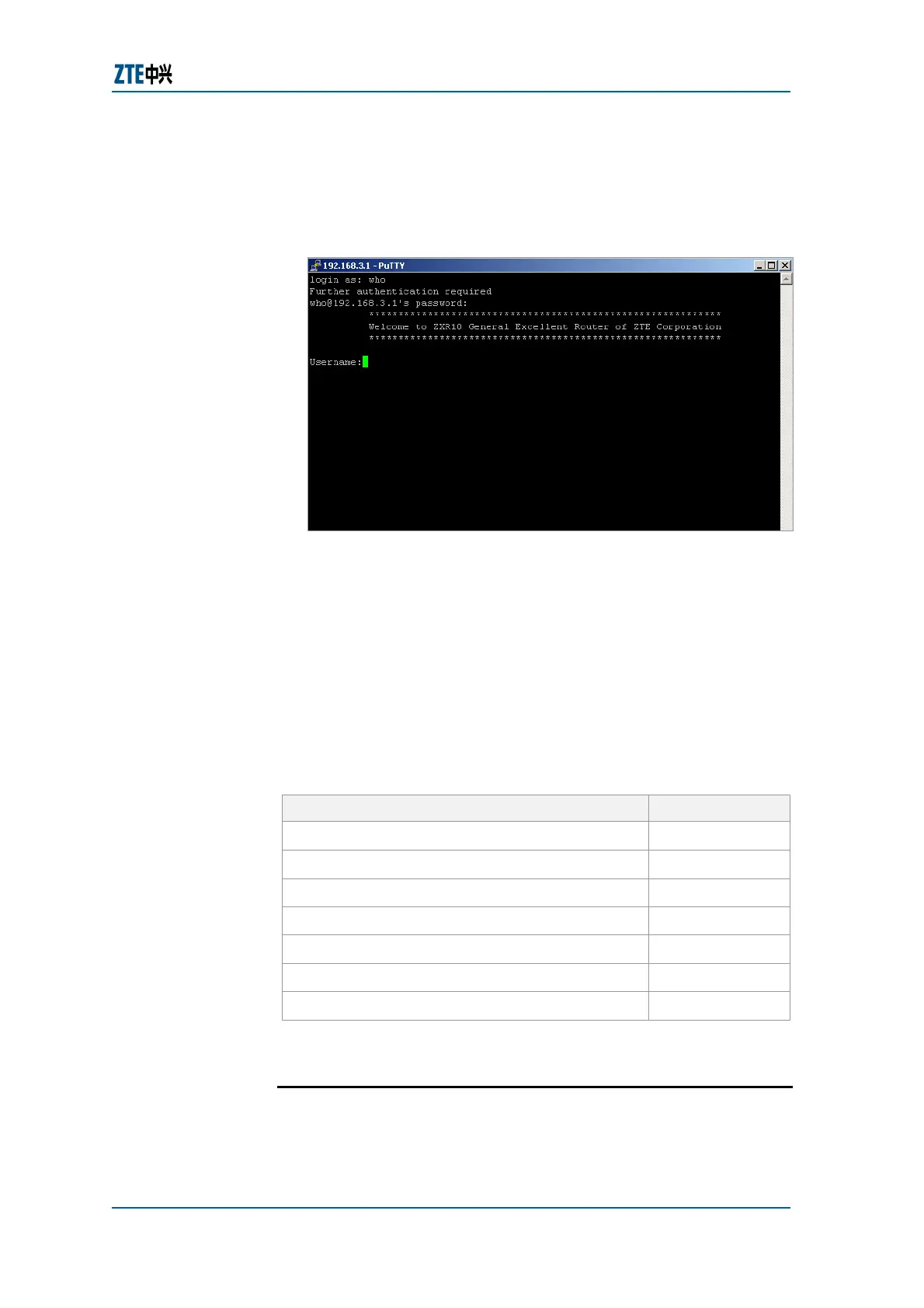Chapter 4 Usage and Operations
Confidential and Proprietary Information of ZTE CORPORATION 57
4. Select the Local for SSH authentication and then enter the
user name and password of the Telnet in the interface, as
shown in
Figure 47 to log in to the router successfully.
FIGURE 47 SSH LOGIN INTERFACE 2
Command Mode
For users to configure and manage routers conveniently, ZXR10
GER routers assign commands to different modes according to
different functions and rights. A command can only be carried
out in a special mode. In any command mode, just enter a
question mark "?", and the commands that can be used in the
mode can be viewed. The command modes of ZXR10 GER
routers are as follows
Topic Page No
User Mode 57
Privileged Mode 58
Global Configuration Mode 58
Interface Configuration Mode 59
Channelized Configuration Mode 59
Route Configuration Mode 59
Diagnosis Mode 60
User Mode
When the HyperTerminal mode is used to log on to the system,
system enters into the user mode automatically. If using the
Command
Usage
Login
