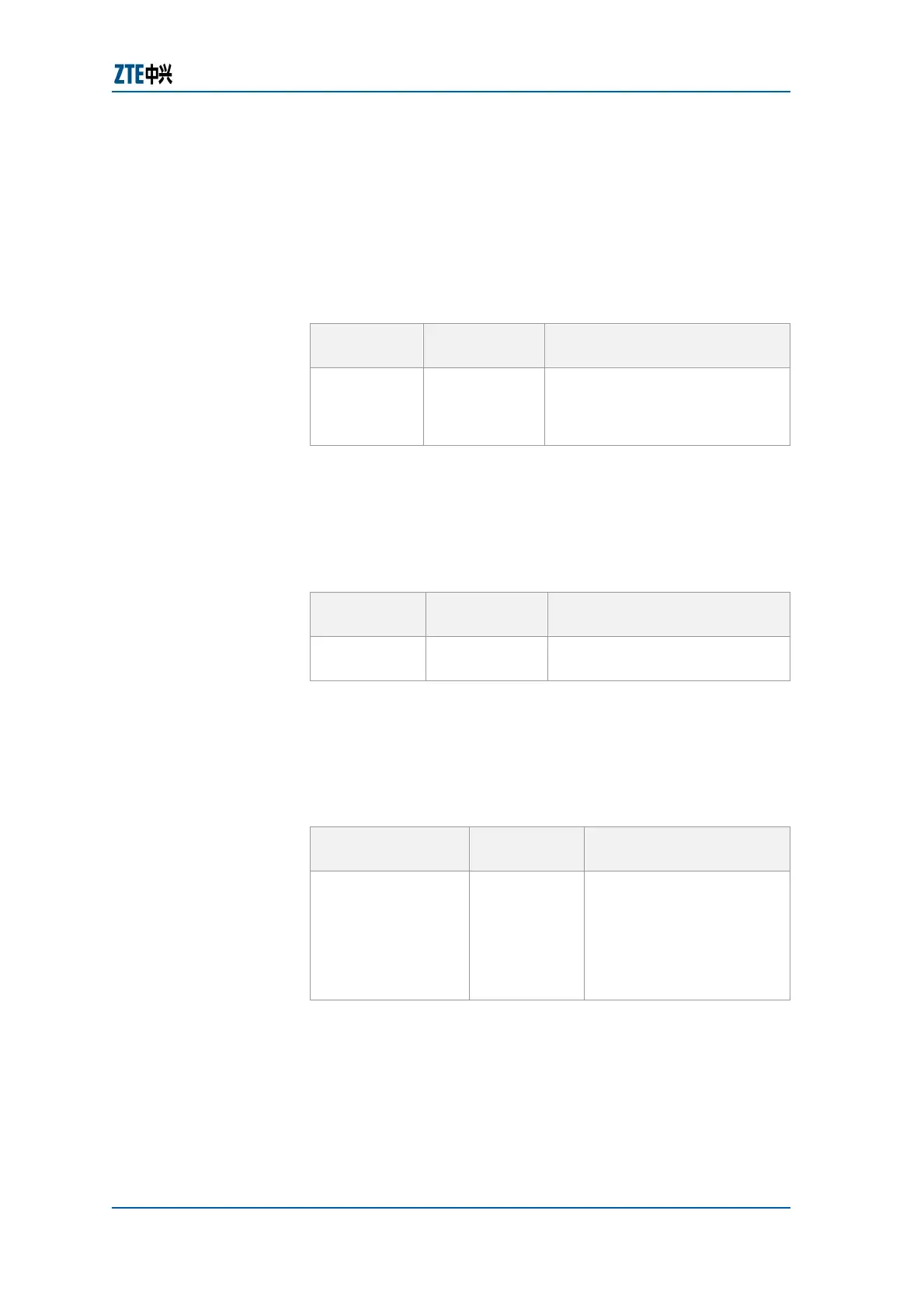Chapter 6 Interface Configuration
Confidential and Proprietary Information of ZTE CORPORATION 93
Result: This sets an ip address of E3 interface.
Non-Channelized E3 configuration covers the following
contents.
6. To enter into E3 configuration mode, use controller e3/t3
<interface-name>command in global configuration mode, as
shown in
Table 96.
TABLE 96 E1 CONFIGURATION COMMAND
Command
Format
Command
Mode
Command Function
controller
e3/t3
<interface-
name>
global config
enters E1 controller
configuration mode
Result: This enables to enter into E3 configuration mode.
7. To configure non-channelize mode of E3 interface, use No
channelized command in controller configuration mode, as
shown in
Table 97.
TABLE 97 CHANNELIZED COMMAND
Command
Format
Command
Mode
Command Function
No
channelized
controller
This configures channelized
mode
Result: This sets E3 interface into channelized mode.
8. To configure frame mode of an E3 interface, use framing
{unframe|frame} command in global configuration mode, as
shown in
Table 98.
TABLE 98 FRAMING COMMAND WINDOW
Command Format
Command
Mode
Command Function
framing
{unframe|frame}
global config
This configures framing
mode of E3 interface.
When non-framing mode
is configured, system
automatically create a
sub-channel with channel
ID 1
Result: This sets framing mode of an E1 interface.
9. To configure an ip address for E3 interface use ip address
<ip-address> <net-mask> [<broadcast-address>]
command in interface configuration mode, as shown in
Table
99.
