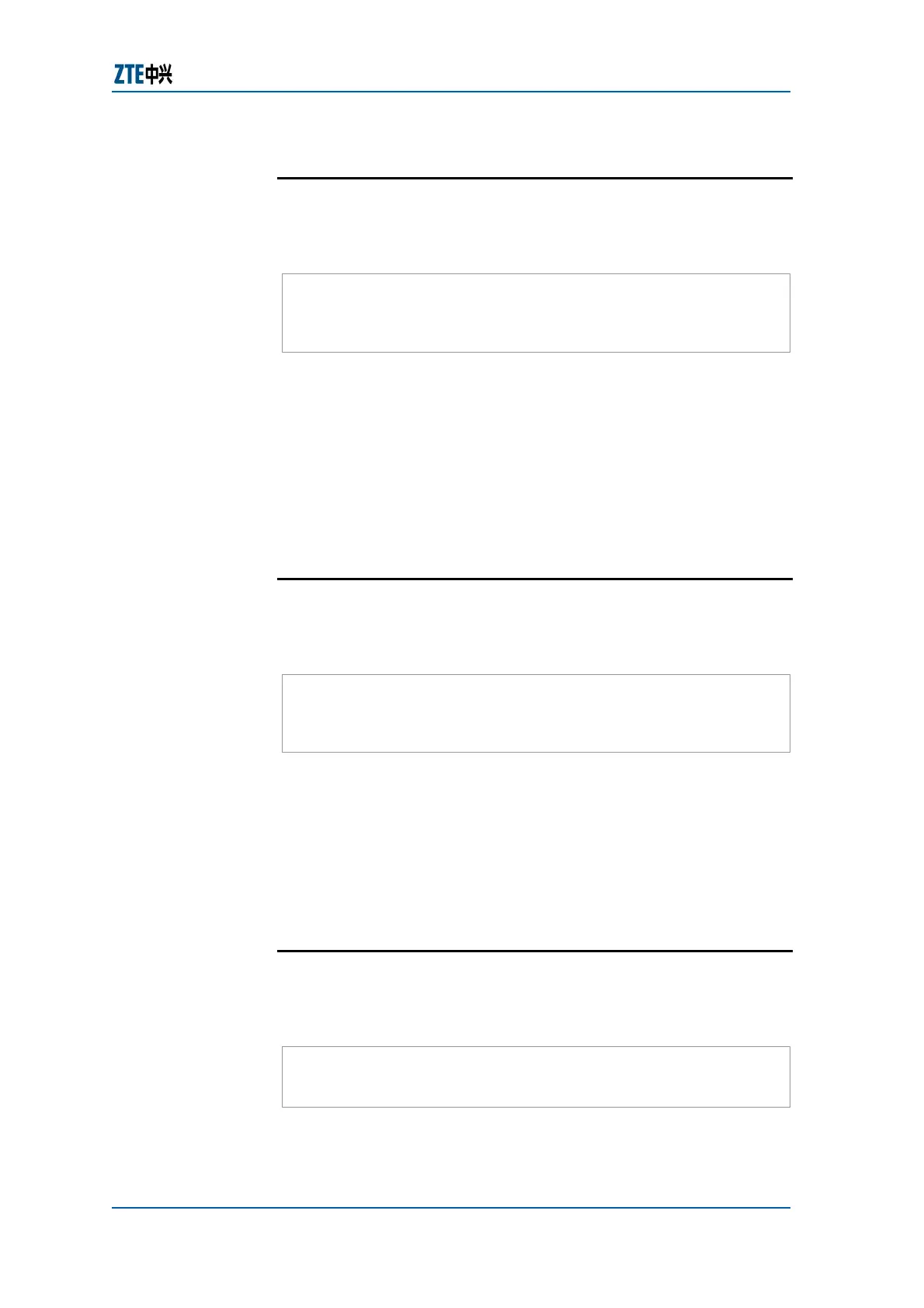Chapter 4 Usage and Operations
Confidential and Proprietary Information of ZTE CORPORATION 59
Interface Configuration Mode
In the global configuration mode, execute the interface
command to enter the interface configuration mode, as shown in
the following example:
ZXR10(config)#interface fei
2/1 (fei
2/1 is the
interface name, indicating the first interface of
the Ethernet interface module in slot 2)
ZXR10(config-if)#
A user can modify interface parameters in the interface
configuration mode. For details, refer to Chapter 6
Chapter 6
Interface Configuration.
To return from the interface configuration mode to the global
configuration mode, input the exit command; and to return
from the interface configuration mode to the privileged mode
directly, input the end command or press CTRL + Z.
Channelized Configuration Mode
In the global configuration mode, execute the control command
to enter the channelized configuration mode, as shown in the
following example:
ZXR10(config)# controller ce1_1/1 /* ce1_1/1
is the interface name, indicating the first
interface of the E1 interface module in slot */
ZXR10(config-control)#
The interface cards requiring channelized configuration include
ce1, ce3 and cp3. In the above example, ce1 is to be configured.
To return from the channelized configuration mode to the global
configuration mode, input the exit command; and to return
from the channelized configuration mode to the privileged mode
directly, input the end command or press CTRL + Z.
Route Configuration Mode
In the global configuration mode, execute the router command
to enter the route configuration mode, as shown in the following
example:
ZXR10 (config) #router ospf 1
ZXR10 (config-router) #
Routing protocols used include RIP, OSPF, IS-IS and BGP. In the
above example, the routing protocol OSPF will be configured.
Interface
Parameters
Control
Command
Routing
Protocols
