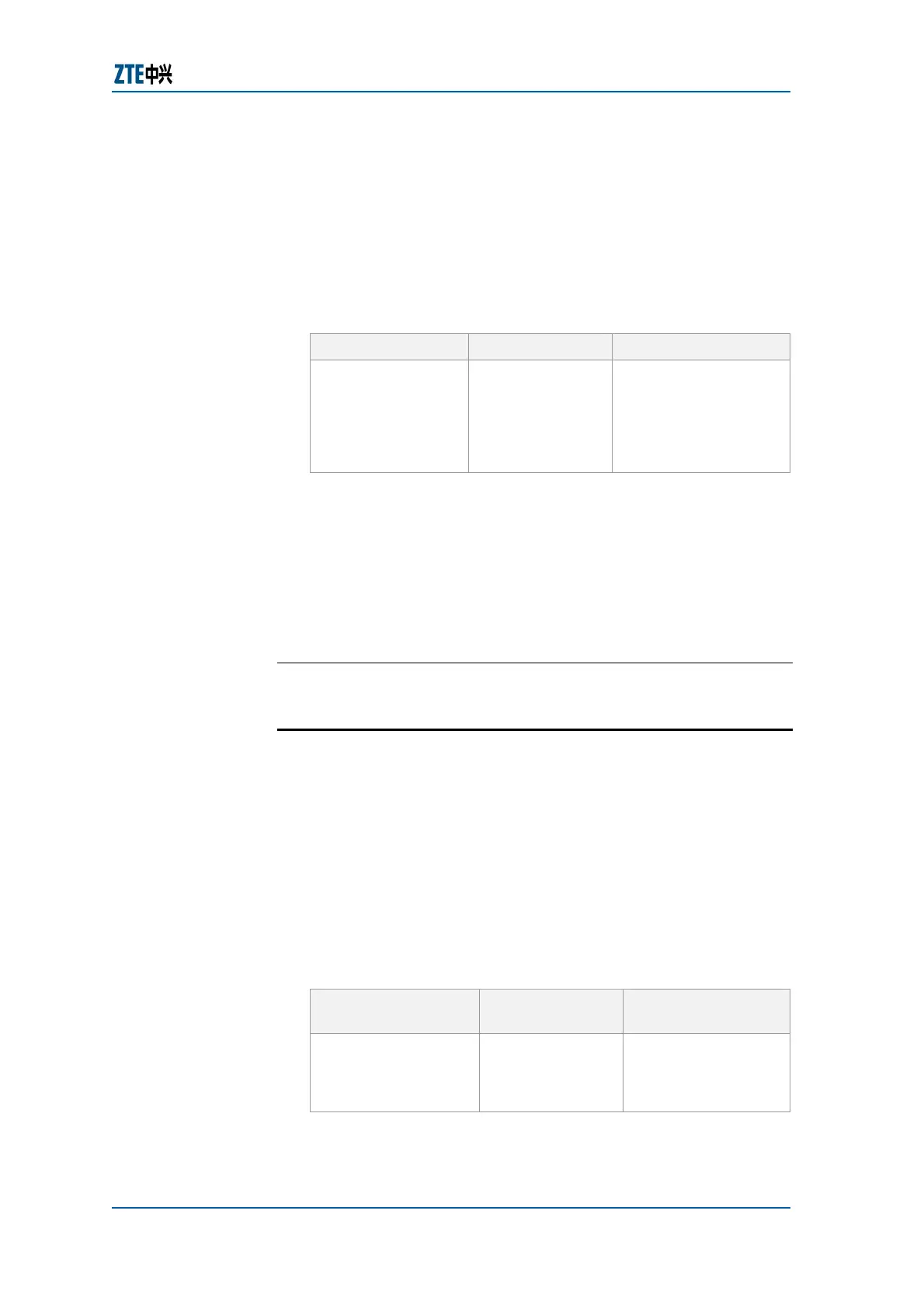Chapter 24 Multicast Routing Configuration
Confidential and Proprietary Information of ZTE CORPORATION 341
priorities of multiple routers are similar, the IP addresses should
be compared. The candidate-BSR with greater address will
become the formal BSR.
5. To Configure candidate-RPs, use rp-candidate <interface-
name> [group-list <access-list-number>] [priority
<priority>] command in pimsm configuration mode, as
shown in
Table 390.
TABLE 390 RP-CANDIDATE COMMAND
Command Format
Command Mode
Command Function
rp-candidate
<interface-name>
[group-list
<access-list-
number>] [priority
<priority>]
Pimsm
configuration
This configures
candidate-RPs
Result: This configures candidate-RPs.
In the PIM-SM, the RP is a root of the shared multicast tree.
It is responsible for sending multicast packets to the
receiving member of the group in the downstream along the
shared tree. Each multicast group has only one formal RP.
The default priority of the candidate-RP is 0. The candidate-
RP with greater priority value has greater priority.
E
ND OF STEPS
Setting PIM-SM Global Parameters
When PIM-SM is running, different parameters have different
default value. These parameters can be set to optimize networks.
This topic describes how to set PIM-SM global parameters
Router Command Line Interface has been accessed.
1. To configure the thresold for RPT switch to SPT, use spt-
threshold infinity [group-list <access-list-number>]
command in pimsm configuration mode as shown in
Table
391.
TABLE 391 SPT-THRESHOLD INFINITY COMMAND
Command Format Command Mode
Command
Function
spt-threshold
infinity [group-list
<access-list-
number>]
Pimsm
configuration
This configures the
thresold for RPT
switch to SPT
Result: This configures the thresold for RPT switch to SPT
Introduction
Purpose
Prerequisites
Steps
