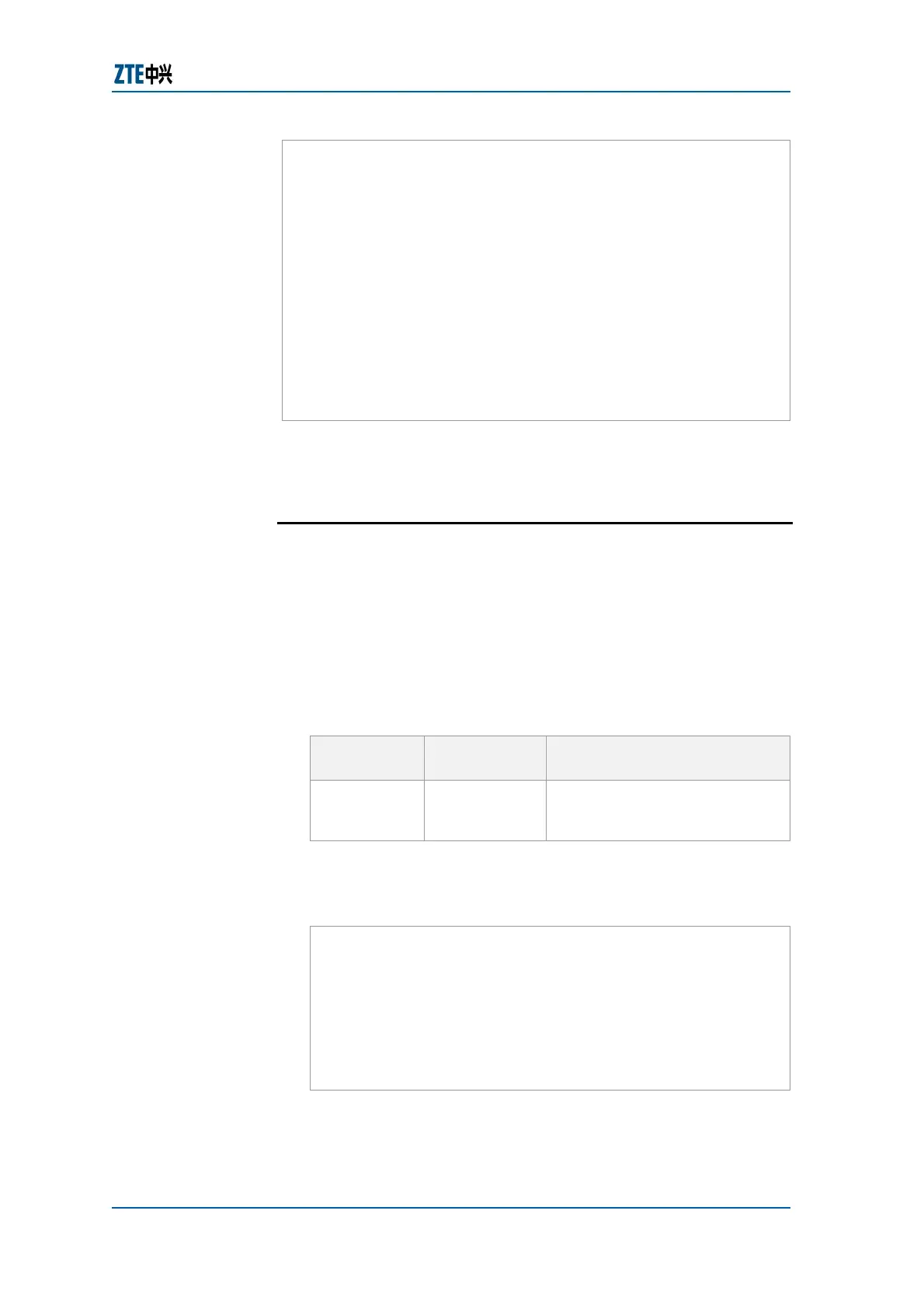Chapter 20 MPLS VPN Configuration
Confidential and Proprietary Information of ZTE CORPORATION 299
CE2#sh ip route
Gateway of last resort is not set
100.0.0.0/24 is subnetted, 1 subnets
O E2 100.1.1.0 [110/1] via 10.10.10.1, 00:07:21,
FastEthernet0/0.10
C 200.1.1.0/24 is directly connected, Loopback1
10.0.0.0/24 is subnetted, 2 subnets
O E2 10.1.1.0 [110/1] v
a 10.10.10.1, 00:07:21,
FastEthernet0/0.10
C 10.10.10.0 is directly connected,
FastEthernet0/0.10
CE2#
MPLS VPN Maintenance and
Diagnosis
Refer to below procedure for MPLS-VPN maintenance and
diagnosis on ZTE ZXR10 GER router.
Router Command Line Interface has been accessed.
1. To check network connectivity, use ping vrf <vrf-name>
<ip-address> command in privileged mode, as shown in
Table 341.
TABLE 341 PING VRF COMMAND
Command
Format
Command
Mode
Command Function
ping vrf
<vrf-name>
<ip-address>
Privileged
This checks the VPN network
connectivity
Result: This checks the VPN network connectivity.
In the following example, to ping the address of CE1. VRF
must be designated:
PE1#ping vrf test1 10.1.1.2
sending 5,100-byte ICMP echos to 10.1.1.2,timeout is 2
seconds.
!!!!!
Success rate is 100 percent(5/5),round-trip
min/avg/max= 0/4/20 ms.
PE1#
2. To display some configuration information about VRF, use
show ip vrf command in privileged mode as shown in
Table
342.
Purpose
Prerequisite
Steps
