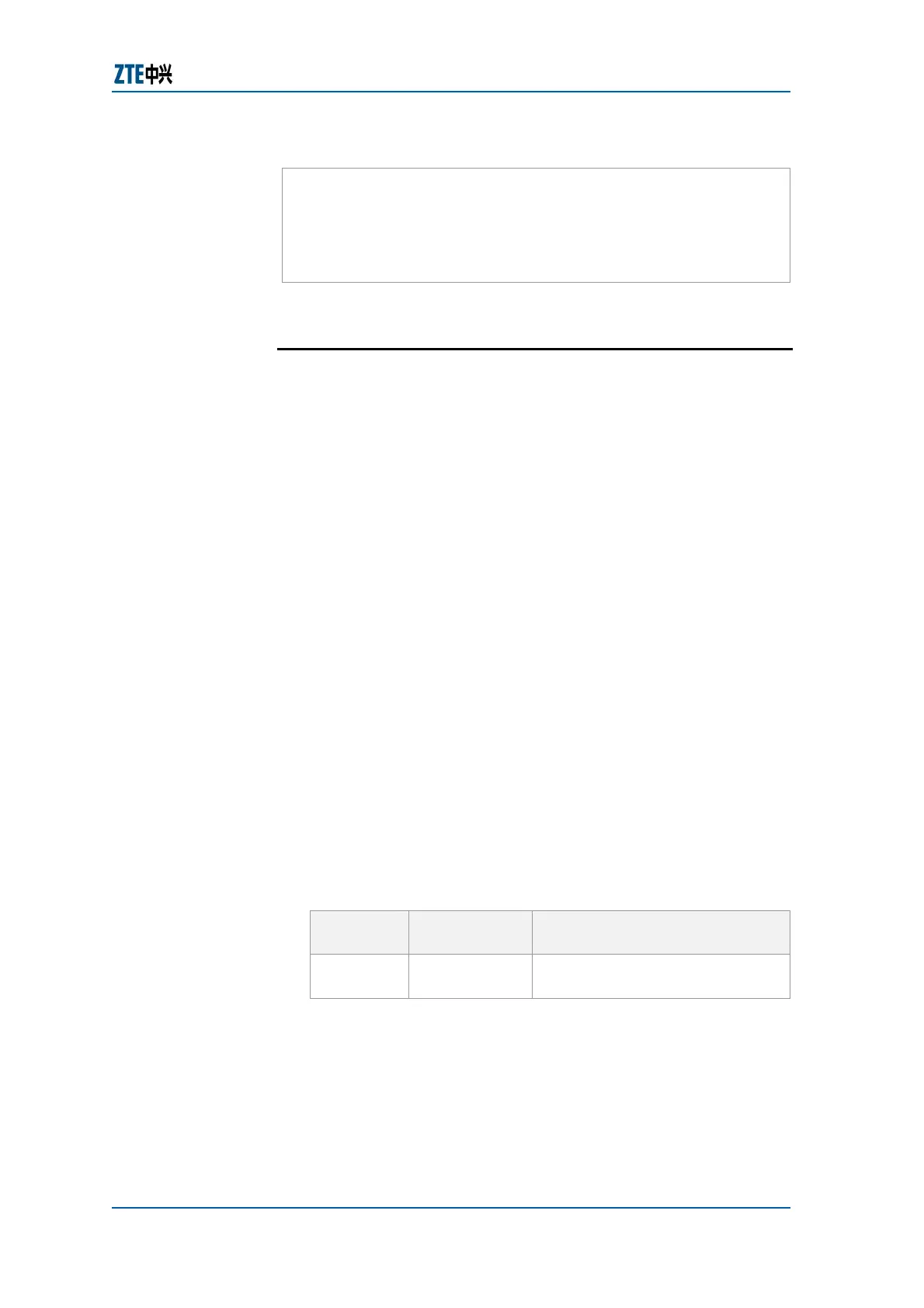Chapter 6 Interface Configuration
Confidential and Proprietary Information of ZTE CORPORATION 91
Configuration of ZTE ZXR10 GER (2):
ZXR10(2) (config)#controller e1 e1_1/1
ZXR10(2) (config-control)#framing unframe
ZXR10(2) (config-control)#exit
ZXR10(2) (config)#interface e1_1/1.1
ZXR10(2) (config-if)#ip address 192.168.1.2 255.255.255.252
Configuring CE3 Interface
Similar to North American T-3, CE3 is the European format for
digital transmission. CE3 Wide-area digital transmission scheme
used predominantly in Europe that carries data at a rate of
34.368 Mbps. E3 lines can be leased for private use from
common carriers.
There are two types of CE3 working modes.
Channelized Mode
Non-Channelized Mode
This is the demultiplex 16 E1 signals. Each E1 can be configured
freely to channelized or non-channelized E1.
When an E3 interface works in the non-channelized mode, this is
equivalent to an interface with a data bandwidth of 34.368Mbps.
Its logical features are similar to those of a synchronous serial
port. E3 interface support data link layer protocols (such as PPP,
MPPP) and network protocols (such as IP).
This procedure describes how to do E3 Configuration on ZTE
ZXR10 GER.
Router Command Line Interface has been accessed.
E3 Cable is connected and running
1. Enter into configuration mode by writing following command
as shown in
Table 91.
TABLE 91 CONFIG TERMINAL COMMAND
Command
Format
Command
Mode
Command Function
config
terminal
Exec
Enters into global configuration
mode
Result: This enables to enter into global configuration mode.
2. To enter into E3 configuration mode, use controller
ce3_<interface-name> command in controller configuration
mode, as shown in
Table 92.
Background
Channelized
Mode
Non-
Channelized
Mode
Purpose
Prerequisite
Steps
