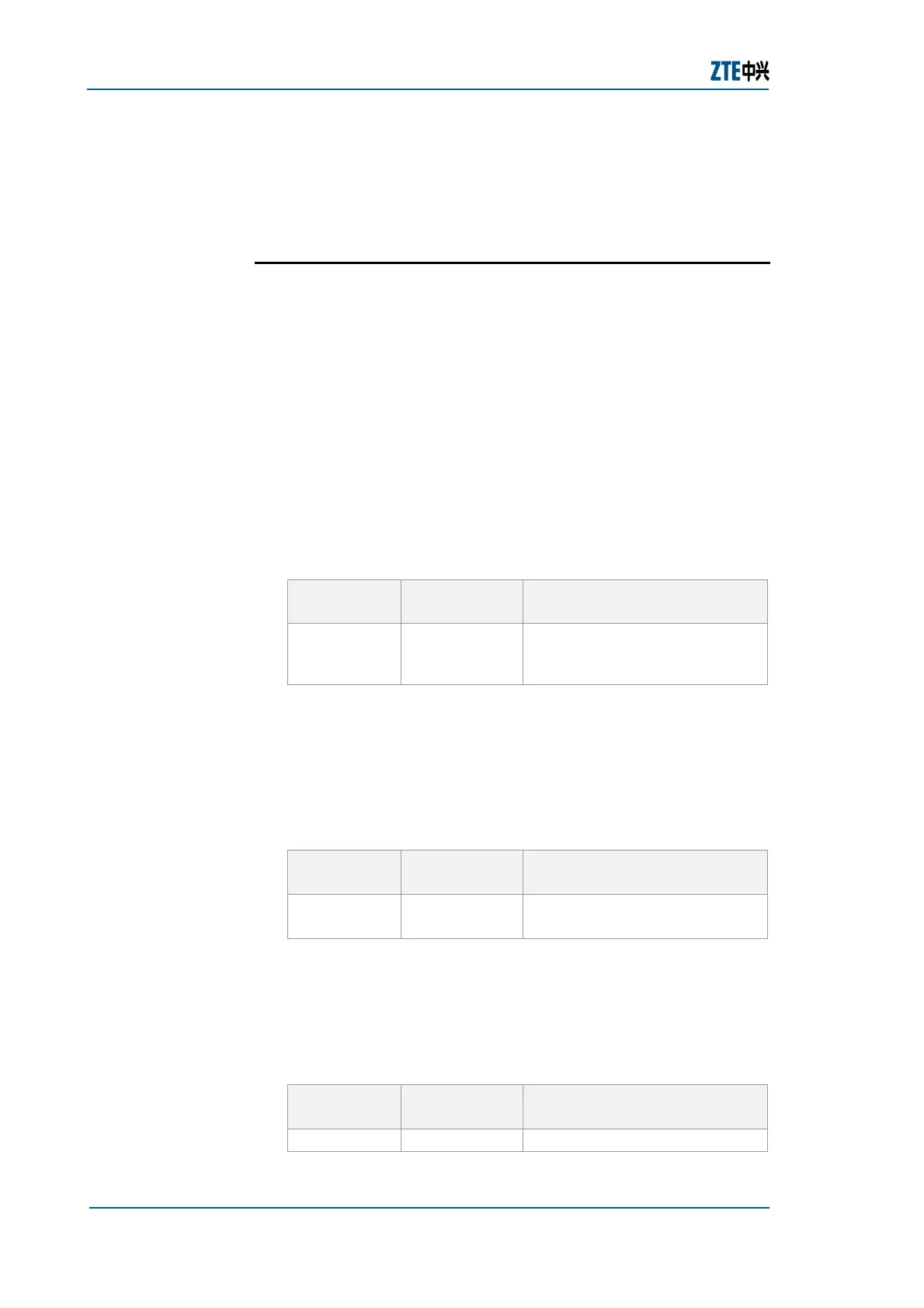ZXR10 GER (V2.6.03) General Excellent Router User Manual Volume-I
110 Confidential and Proprietary Information of ZTE CORPORATION
Note: When one device is interconnected with multiple routers
through multilink, E1 interfaces corresponding to multilink
interfaces of routers must have different identifiers.
Configuring CPOS Interface
CPOS stands for channelized POS interface. By fully utilizing SDH
features, it can divide bandwidth in a refined way, lower the
quantity requirement for low-speed physical ports of routers in
networking, and improve the convergence ability of low-speed
ports and private line access ability of routers.
Refer to below procedure for configuring CPOS on ZTE ZXR10
GER router.
Router Command Line Interface has been accessed.
1. To enter into the CPOS channel configuration mode, use
controller command in global configuration mode, as shown
in
Table 123.
TABLE 123 CONTROLLER COMMAND
Command
Format
Command
Mode
Command Function
controller global config
This enables to enter into the
CPOS channel configuration
mode
Result: This enables to enter into the CPOS channel
configuration mode.
2. To add a description for the interface, use description
command in interface configuration mode, as shown in
Table
124.
TABLE 124 DESCRIPTION COMMAND
Command
Format
Command
Mode
Command Function
description
Interface
config
This adds a description for the
interface
Result: This adds a description for the interface.
3. To configure the router interface clock extraction, use clock
source command in interface configuration mode, as shown
in
Table 125.
TABLE 125 CLOCK SOURCE COMMAND
Command
Format
Command
Mode
Command Function
clock Interface This configures the router
Background
Purpose
Prerequisite
Steps
