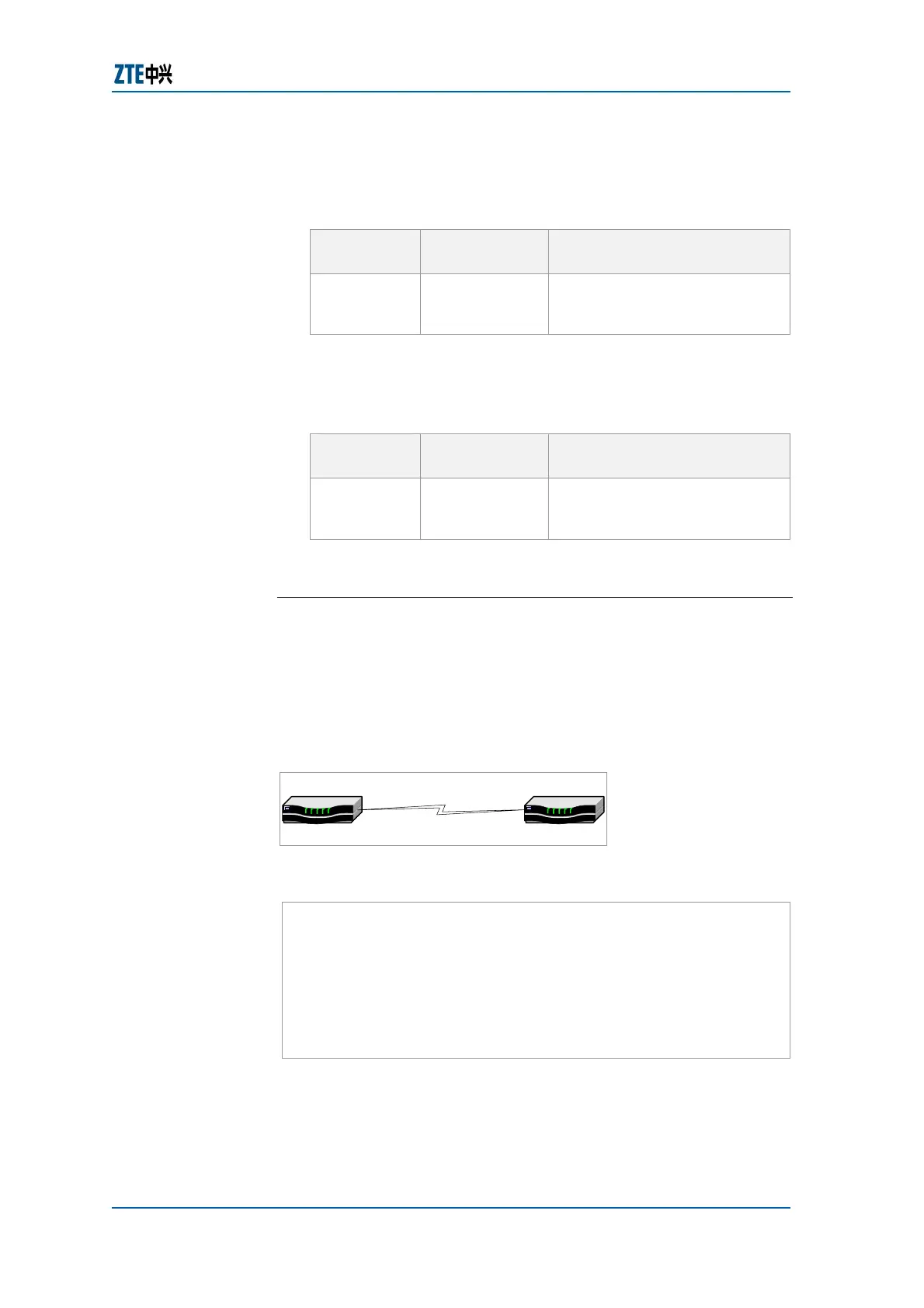Chapter 9 Link Protocol Configuration
Confidential and Proprietary Information of ZTE CORPORATION 145
2. To display FR ip-dlci mapping table, use show frame-relay
map command in privileged mode, as shown in
Table 178.
TABLE 178 SHOW FRAME RELAY COMMAND
Command
Format
Command
Mode
Command Function
frame-relay
lmi-type
<lmi-type>
Interface
configuration
This displays the FR lmi
information
3. To display FR PVC, use show frame-relay pvc command in
command privileged mode, as shown in
Table 179.
TABLE 179 SHOW FRAME RELAY PVC COMMAND
Command
Format
Command
Mode
Command Function
frame-relay
lmi-type
<lmi-type>
Interface
configuration
This displays FR PVC
Result: This displays the FR PVC.
E
ND OF STEPS
Example:
As shown in
Figure 77, the E1 interface of the router R1 is
connected with that of the router R2. The encapsulation FR
protocol is used and the point-to-multipoint mode is adopted. R1
serves as DTE and R2 as DCE.
FIGURE 77 FR CONFIGURATION EXAMPLE
R1 R2
ce1_1/1.1
ce1_2/1.1
192.168.1.1/30
192.168.1.2/30
R1 configuration:
ZXR10_R1(config)# interface ce1_1/1.1
ZXR10_R1(config-if)# encapsulation frame-relay
ZXR10_R1(config-if)# frame-relay interface-mode
point-to-multipoint
ZXR10_R1(config-if)# ip address 192.168.1.1
255.255.255.252
ZXR10_R1(config-if)# frame-realy map ip
192.168.1.2 100
