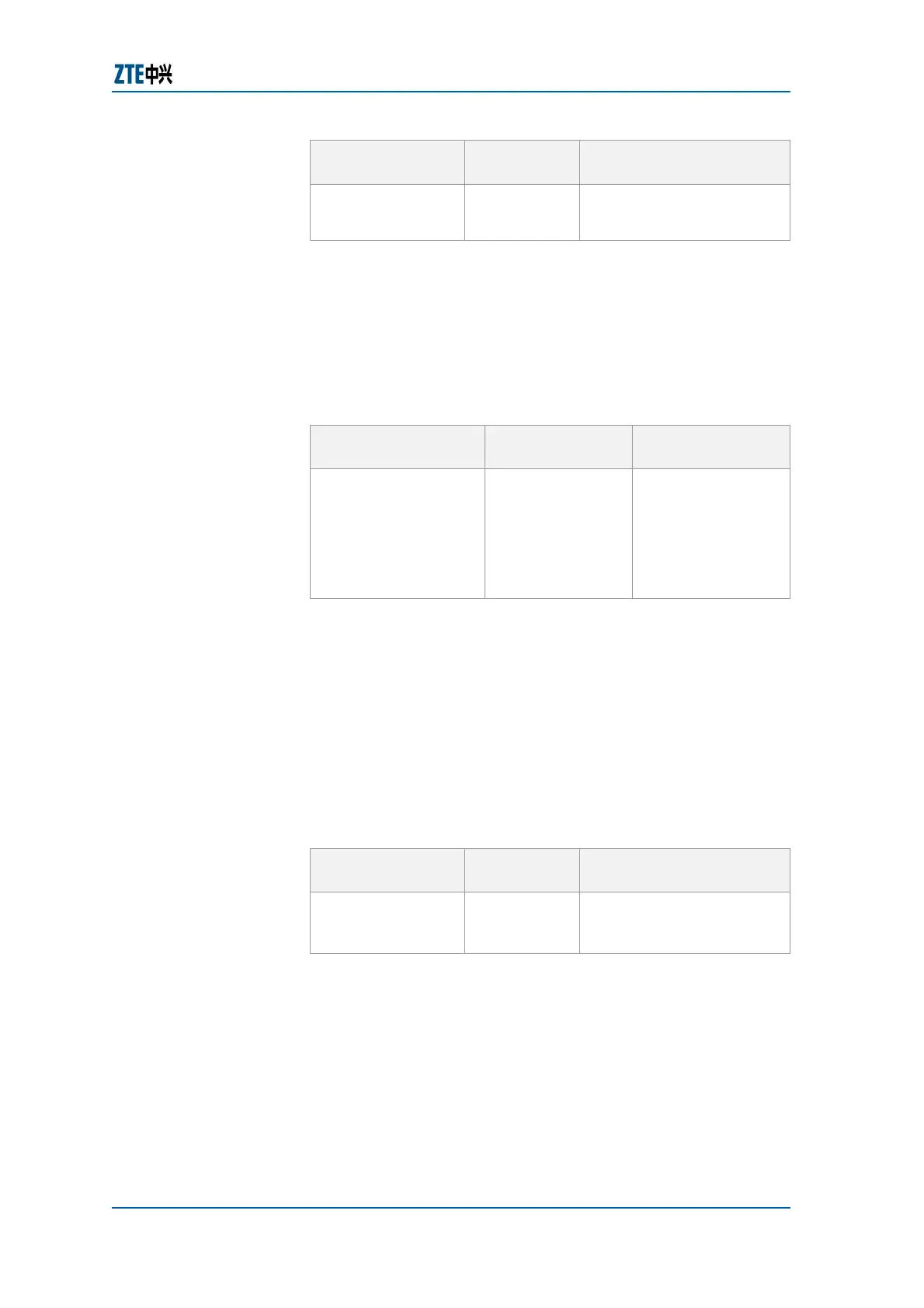Chapter 14 OSPF Configuration
Confidential and Proprietary Information of ZTE CORPORATION 207
Command
Format
Command
Mode
Command Function
number>]
[process
<process-id>]
Result: This shows the current configuration and status
of an OSPF interface.
3. To display OSPF neighbors, use show ip ospf neighbor
[interface <interface-number>] [neighbor-id <neighbor>]
[process <process-id>] command in Exec mode as shown in
Table 253.
TABLE 253 SHOW IP OSPF NEIGHBOR COMMAND
Command Format
Command Mode Command
Function
show ip ospf
neighbor [interface
<interface-number>]
[neighbor-id
<neighbor>]
[process <process-
id>]
Exec
This displays the
information about
an OSPF neighbor
Result: This shows the information about an OSPF neighbor.
Important! If routing information between two routers
cannot implement communications, possibly the adjacency
has not been formed yet. Check whether the adjacency
status between two OSPF routers is "FULL". The "FULL"
status is a flat indicating normal running between the OSPF
protocols.
4. To display an OSPF link state database, use show ip ospf
database in Exec mode as shown in
Table 254.
TABLE 254 SHOW IP OSPF DATABASE
Command
Format
Command
Mode
Command Function
show ip ospf
database
Exec
This displays full or partial
information about the link
state database
Result: This shows full or partial information about the link
state database.
NOTE: Link state database is source of all OSPF routes in IP
routing table. Possibly many route problems are caused by
incorrect information or information loss of the link state
database.
ZXR10 GER provides the debug command to debug OSPF
protocol and trace related information.
Debugging
