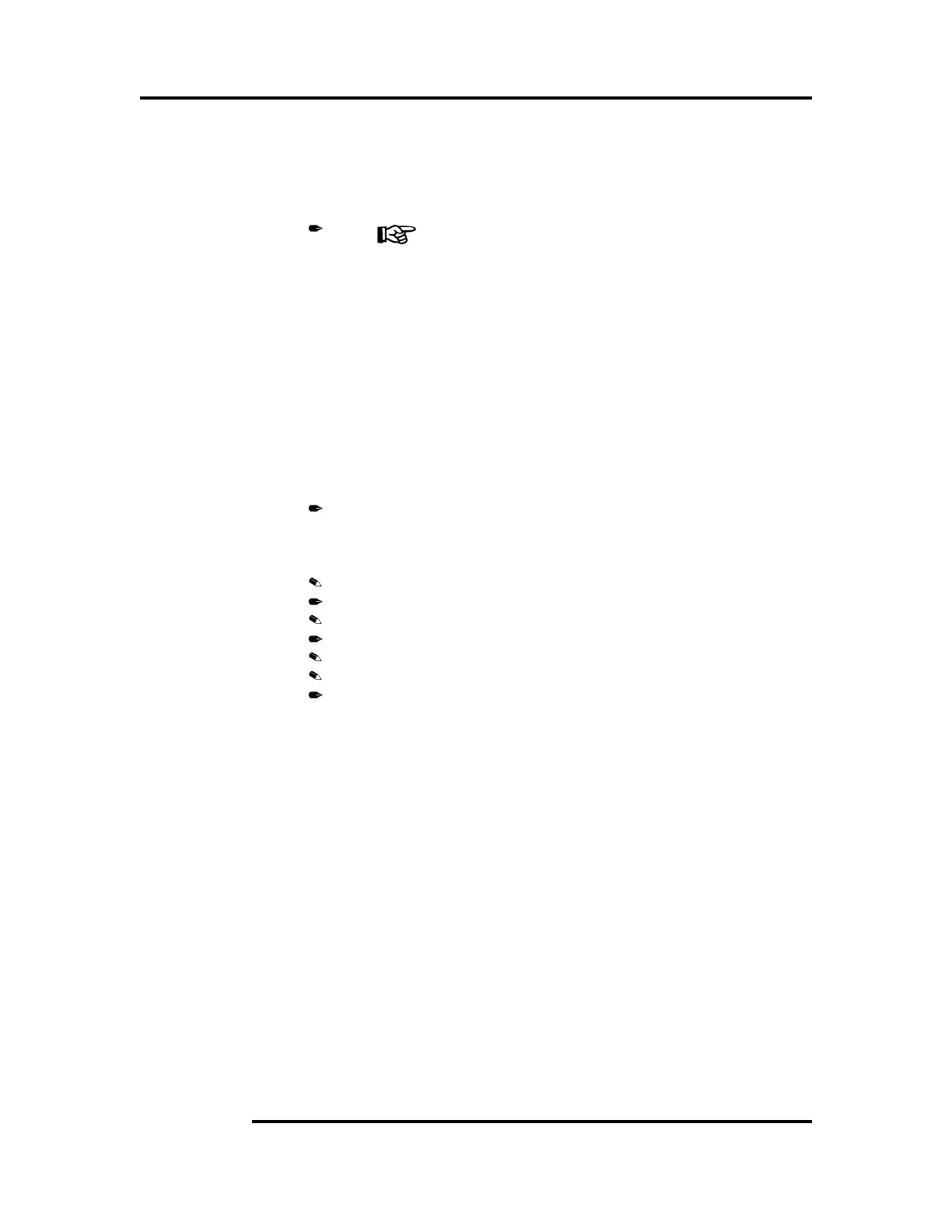Electrical
Troubleshooting Guide
IRB6400 M94A
Page 8 - 5
Brake Circuitry
8.3 Motors ON Brake Release
When the motors are started, the brakes will not release
until the joystick on the teach pendant is moved or the
program commands movement.
Remember that when the robot has been in the same
position for 3 minutes without movement, the computer
will de-energize the KM4 relay causing the brakes to
reengage. This time can be changed by pressing;
MISC
SYSTEM PARAMETER
MANIPULATORS
This is done to conserve power consumption and to
save on motor life by having the brakes hold the robot
in position and allowing the motors to relax. As soon as
the computer receives a command for motion, it will
release the brakes by energizing KM4 again.
The brakes are controlled on the System board (DSQC
265A) by relay K3. When the computer energizes K3
relay:
- The contacts on K3 close allowing 24 VDC to go
through AP41.XP1 pin C30.
- The 24 VDC then goes through KM3 (normally
closed) contacts 21 and 22.
- To the KM4 relay terminal A1.
- KM4 relay will energize as long as circuit breaker
FS1 has not opened.
Fig. 8-1 ............
Fig. 8-2 ............
Sheet 8, line 16 ............
Fig. 8-4 ............
Sheet 9, line 04 ............
Fig. 8-1 ............
Sheet 9, line 13 ............
Sheet 5, line 16 ............
Fig. 8-4 ............
Artisan Technology Group - Quality Instrumentation ... Guaranteed | (888) 88-SOURCE | www.artisantg.com