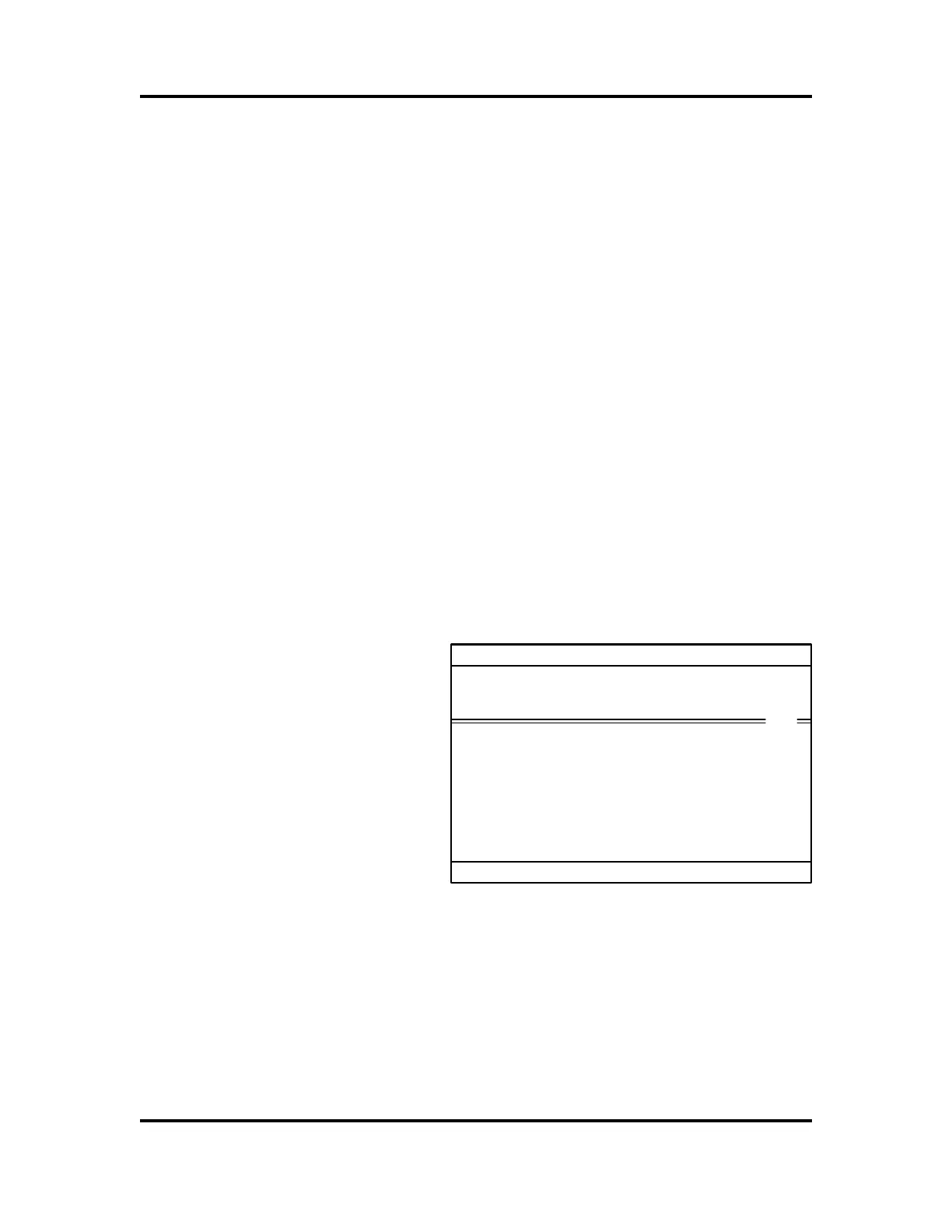Electrical
Troubleshooting Guide
IRB6400 M94A
Page 10 - 10
Calibration Procedures
10.3 Manually Entering Calibration Values
Manually entering calibration values should be done
when:
a) Robot is installed.
b) After system software is loaded.
c) After replacement of the Main computer, Robot
Computer, or Memory Boards.
There are two ways to enter the calibration values into
the control they are:
1. By disk
2. Manually entering calibration values.
To enter the calibration values by disk:
1. Press:
MISC
SYSTEM PARAMETERS
TOPIC
MANIPULATOR
The following screen should be seen.
File
Edit
1 (6)
Topics
Types
System Parameters
Manipulator
Motor
Name
Type
irb_1
irb_2
irb_3
irb_4
irb_5
irb_6
3HAB 4039-1
3HAB 4040-1
3HAB 4040-1
3HAB 4041-1
3HAB 4041-1
3HAB 4042-1
Artisan Technology Group - Quality Instrumentation ... Guaranteed | (888) 88-SOURCE | www.artisantg.com