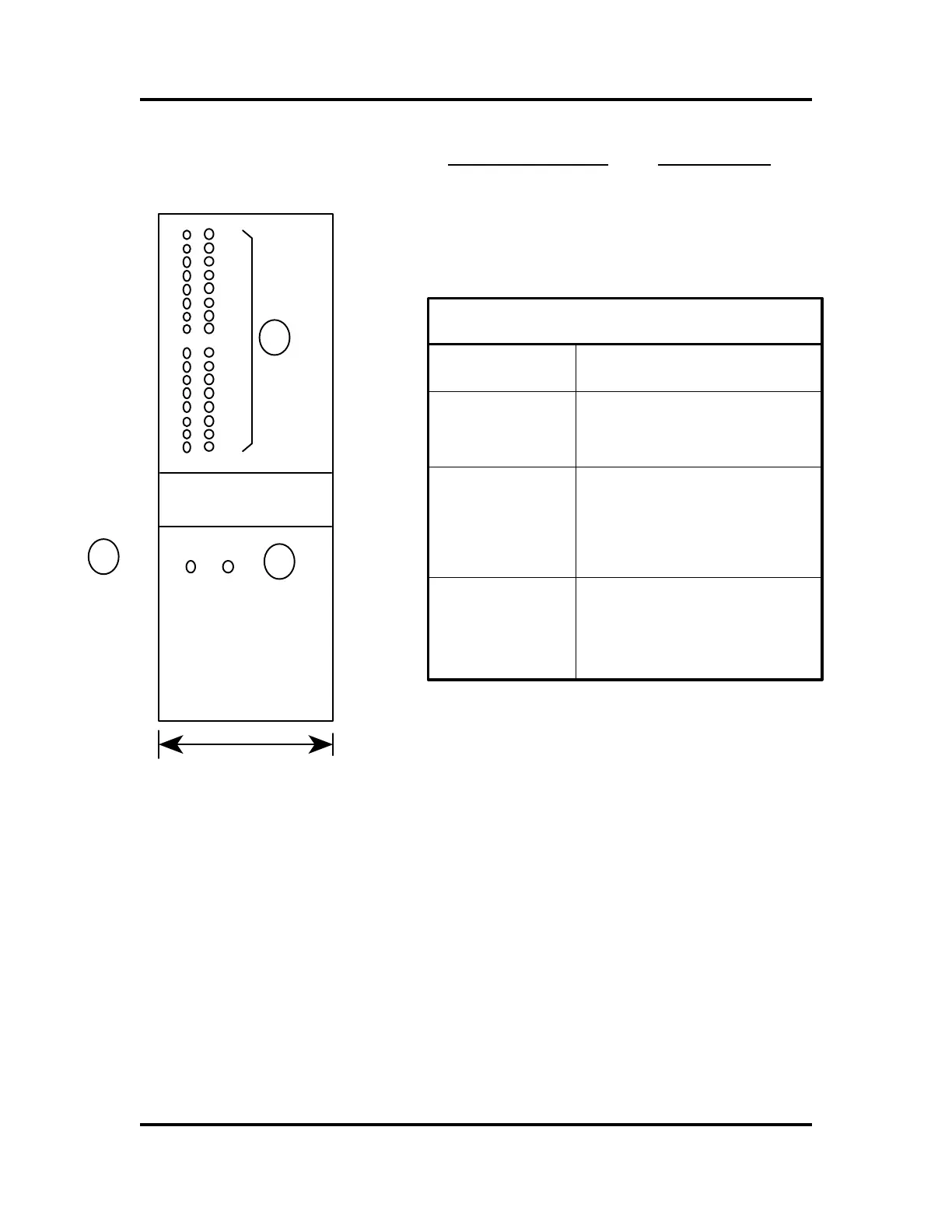Electrical
Troubleshooting Guide
IRB6400 M94A
Page 2 - 20
Computer System
2.4.9 Remote I/O Board DSQC 239
Symptom Description Source of Fault
A: 32 yellow LEDs indicate Robot computer board,
the status for the first 16 rear plane, internal
inputs and 16 outputs. fault in the unit, cabling,
or system parameters.
LEDs
RED GREEN
F ACTIVE (OK)
OFF ON Normal indication, Node Adapter
fully operational
ON ON/OFF Node adapter board not properly
initiated, probable cause:
- Board faulty
- Incorrect I/O-type parameter
ON/OFF OFF No communication with host
processor, probable cause:
- Incorrect parameters for RIO-
board
- Incorrect wiring
- Host processor fault
ON/OFFBLINK Bad Communication, probable
cause:
- Host Processor in Program
mode
- Reversed connections
The serial I/O interface, DSQC 239 (RIO), is intended
to be used for communication with Allen-Bradley PLC
equipment. The board is equipped with 32 yellow LEDs
(which indicate the status of the first 16 inputs and
outputs on the front panel), a red F-LED and a green
LED, "ACTIVE".
If the green LED is not lit and the red one goes OFF, the
board's special communication circuit is probably faulty.
If replaced, there are no adjustments or procedures
required.
DSQC
239
F
OK
1
2
3
4
5
6
7
8
9
10
11
12
13
14
15
16
17
18
19
20
21
22
23
24
25
26
27
28
29
30
31
32
A
B
C
2 SLOTS WIDE
Artisan Technology Group - Quality Instrumentation ... Guaranteed | (888) 88-SOURCE | www.artisantg.com