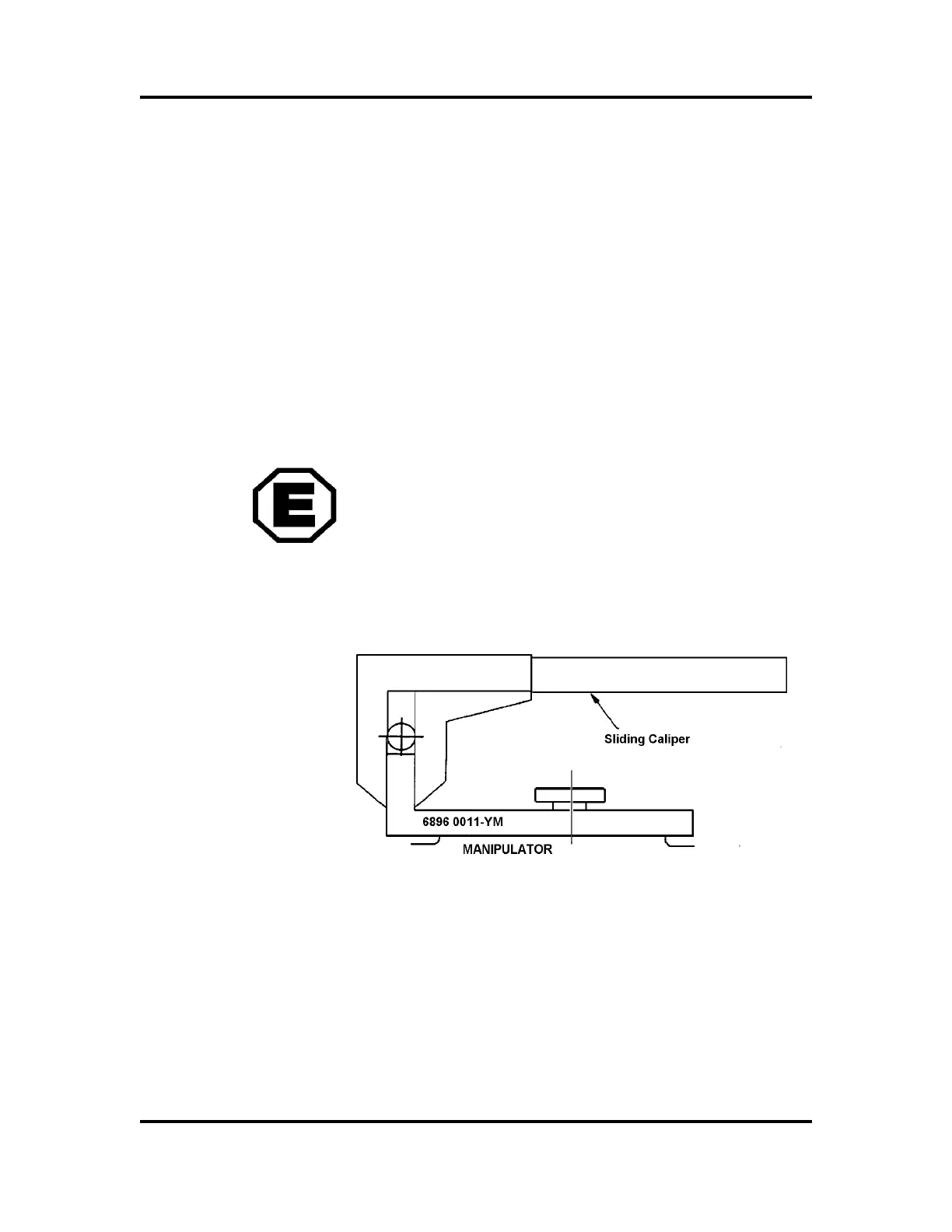Page 10 - 15
Calibration Procedures
Electrical
Troubleshooting Guide
IRB6400 M94A
Precision Resolver Calibration Procedure (Cont)
2. Select the MOTORS OFF mode.
10.4.1 Calibrating Axis 1
3. Remove cover plate on the reference surface on
gearbox 1.
4. Attach the synchronization fixture (ABB# 6896
0011-YM) to the flat surface and insert the
corresponding measuring rod (6896 0011-YN) in
one of the three holes in the base.
5. Use the Manual Brake Release Switch for Axis 1
and manually push the robot until the measuring
rod is positioned within the flat surface on the
calibration fixture’s elbow.
WARNING! BE ESPECIALLY CAREFUL OPERATING
THE ROBOT WHILE IN THE ROBOT
WORKING AREA OR PERSONAL INJURY
MAY OCCUR!
6. Align the pin and tool with a sliding caliper.
Figure 1 - Aligning the Pin & Tool with a Sliding Caliper for Axis 1
Artisan Technology Group - Quality Instrumentation ... Guaranteed | (888) 88-SOURCE | www.artisantg.com