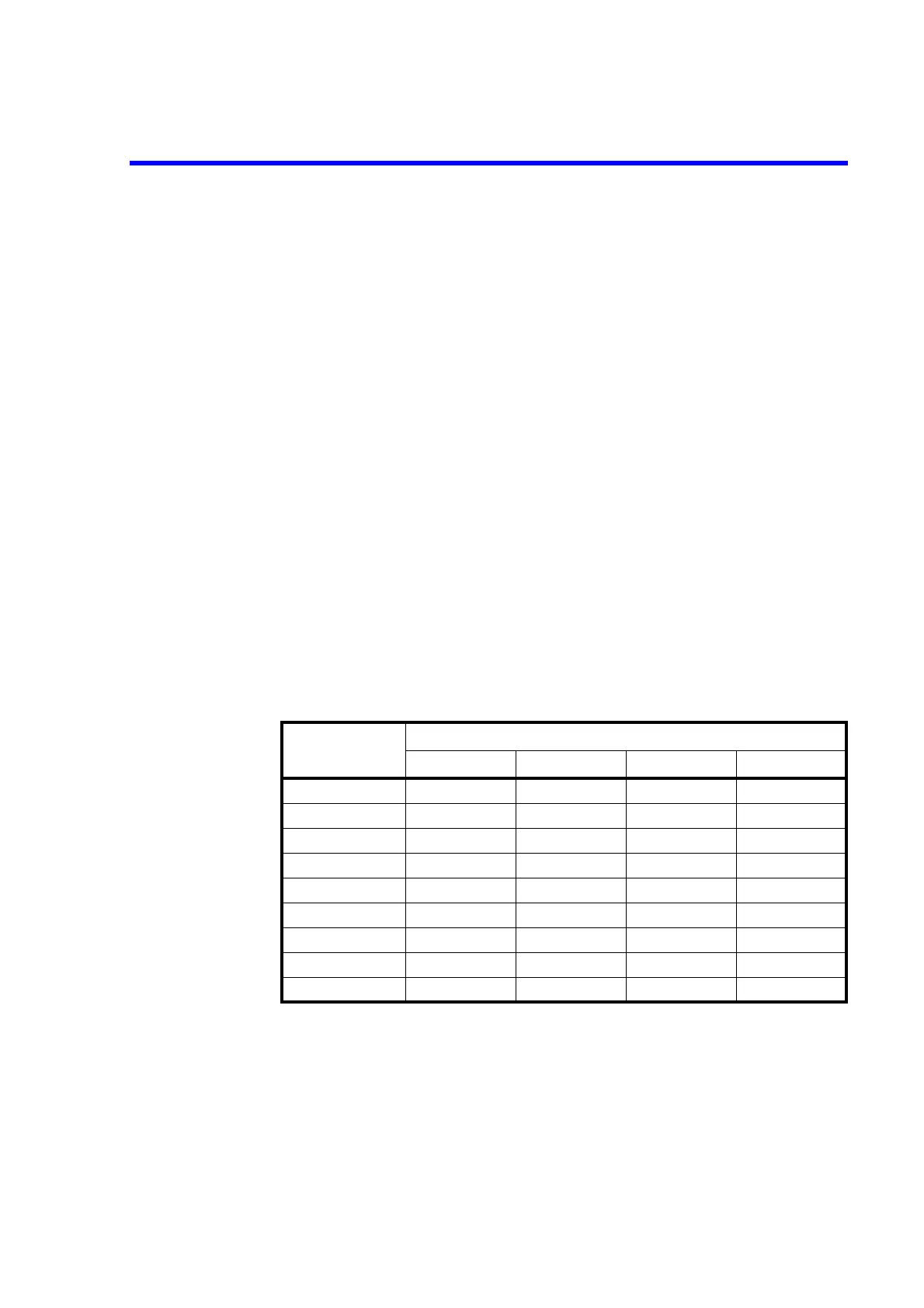6240B DC Voltage Current Source/Monitor Operation Manual
4.2.6 MENU Key (Parameter Setting)
4-8
Pls Width Sets the pulse width (Tw) in the pulse source mode or pulse sweep
mode.
Period Sets the following period time (Tp).
• Auto sampling period in the DC source mode
• Pulse source period
• Sweep source 1-step period
A.Rng Delay Sets the wait time (Tar) after changing the range for the measure-
ment auto range.
MEASURE Sets the measurement-related parameters.
Auto Zero Switches the measurement auto zero function ON or OFF.
On: Corrects measurement zero-point drifts approximately
every 10 seconds. The AZ indicator turns ON.
Off: Turns OFF the auto zero function. The AZ indicator
turns OFF.
Integ Time Sets the measurement integration time.
Select the integration time from 100 s, 500 s, 1 ms, 5 ms, 10
ms, 1 PLC, 100 ms, 200 ms and S/H.
S/H is sample hold. The integration time is 100 s. The sample
hold can be set only when the source mode is set to the pulse
mode, the low-resistance measurement pulse mode, or the pulse
sweep mode is selected.
The set values are displayed by combining the F, M, S and L indi-
cators as follows:
Integration time
setting
Indicator
F MS L
S/H Blink
100 sHalf
500 sFull
1 ms Half
5 ms Full
10 ms Half
1 PLC Full
100 ms Half
200 ms Full
Blink: Indicator blinks with full brightness.
Half: Indicator turns ON with half brightness.
Full: Indicator turns ON with full brightness.
Blank: Indicator turns OFF.