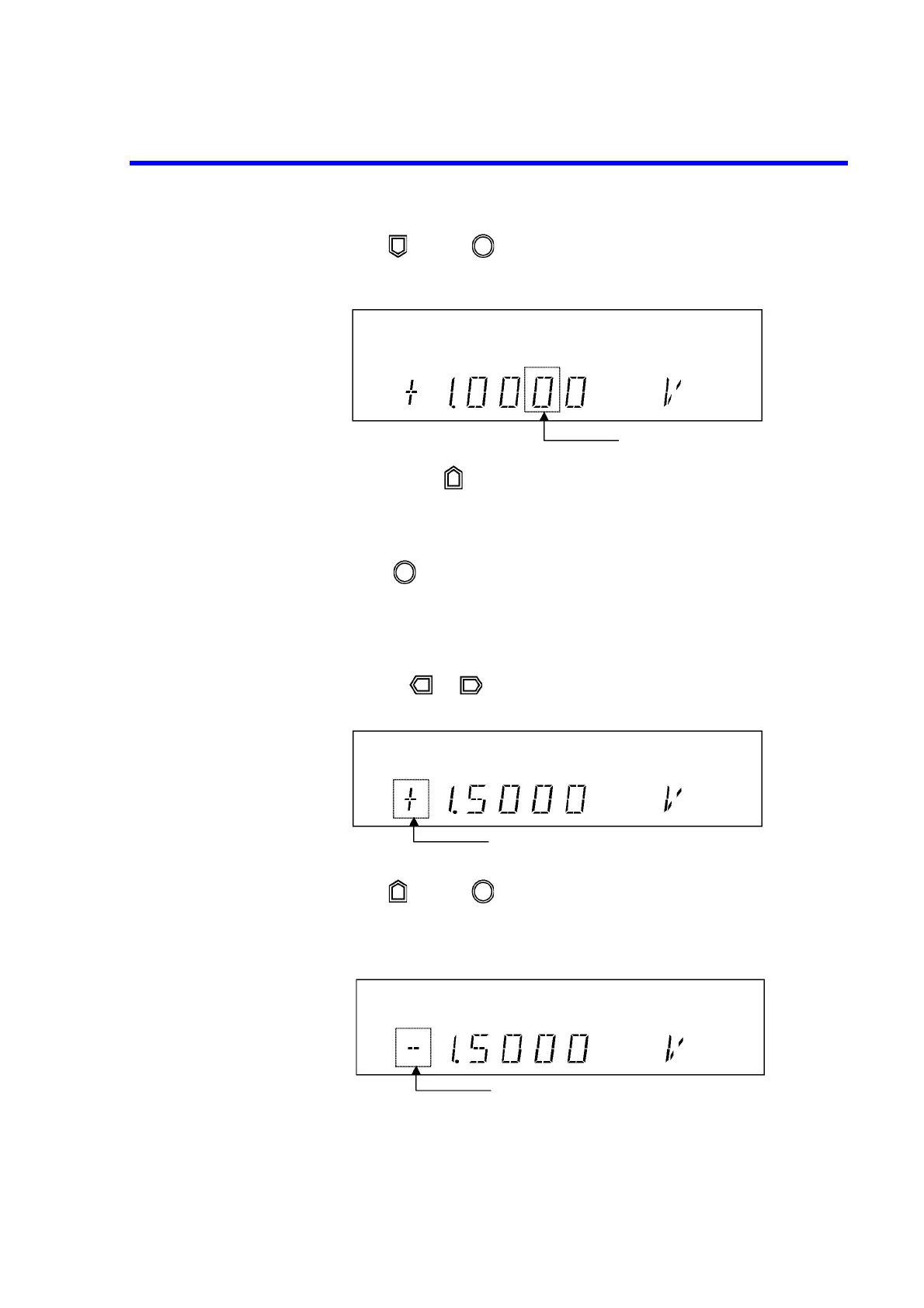6240B DC Voltage Current Source/Monitor Operation Manual
2.2.1 Setting Source Value
2-14
3. Press or rotate one click counterclockwise.
The figure indicated by the cursor decreases by one increment.
4. Keep pressing .
The figure indicated by the cursor increases incrementally while the key is being
pressed.
The figure stops increasing when the key is released.
5. When is rotated, the figure increased by one for each clockwise click or
decreases by one for each counterclockwise.
Setting the polarity
1. Pressing or moves the cursor position to the polarity display.
2. Press or rotate one click.
The polarity display changes to negative "-" mark. However, if the figure is 0, it
is impossible to set "-".